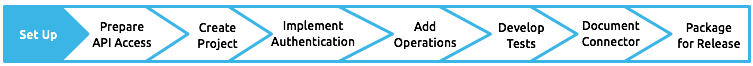
Setup
| DevKit is compatible only with Studio 6 and Mule 3. To build Mule 4 connectors, see the Mule SDK documentation. |
This document aims to give you a brief overview of the steps you need to perform to get your system ready for connectors development. It goes all the way, from explaining how to set up the system from scratch to how to create a project using the Anypoint DevKit plugin inside Anypoint Studio.
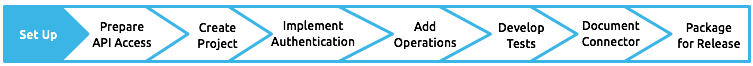
Assumptions
In this section it is assumed that you have a working knowledge of Mule, Anypoint Studio, and Java development in general. It also assumes that you have explored some existing connectors and are familiar with how to use them.
Setting up your development environment
Before starting development, you have to make sure that you have all the components required to develop Anypoint Connectors. To check which components are needed, see Setting up your development environment
Setting up your API access
Before you start developing a connector, you must first research the API that you are going to connect to. Beyond collecting and reading any API documentation offered by the target provider, you must also prepare a sandbox where you can test your connector.
See Setting Up Your API Access for a detailed explanation on the typical preparation steps you might need to perform.
Creating an Anypoint Connector Project
Once you have established which API your connector is going to connect to, you can start creating your connector. The Anypoint DevKit plugin for Studio facilitates the creation of such projects by enabling users to access DevKit functionality directly in Studio.
For a step-by-step guide on how to do this, see Creating an Anypoint Connector Project.
Connector Project Structure
For more information about the folder structure and files generated for you after creating an Anypoint Connector project, see Connector Project Structure.
Go Further
-
NEXT: Continue to Defining Attributes, Operations and Data Model for your Connector.



