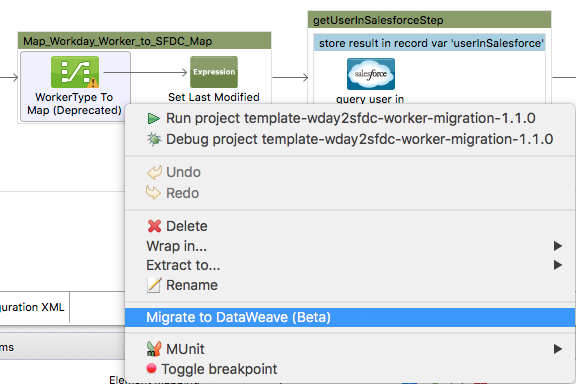
DataWeave Migrator Tool
| DataWeave 1.0 is compatible with Mule Runtime Engine 3.7, which reached End of Life on or before January 25, 2020. For more information, contact your Customer Success Manager to determine how you can migrate to the latest Mule version. |
If you have projects that are built with the deprecated DataMapper, a migration tool is now included in Studio, which assists in converting a DataMapper map to DataWeave. This tool doesn’t replace the original DataMapper in your flow, it creates a new equivalent DataWeave component next to it. The old DataMapper component is left in its place so that you can compare both as they sit next to each other on your flow, but you must then delete it for the flow to be executable.
Using the Migrator Tool
To migrate a DataMapper component to DataWeave, do the following:
-
Right click on a DataMapper component, select Migrate to DataWeave
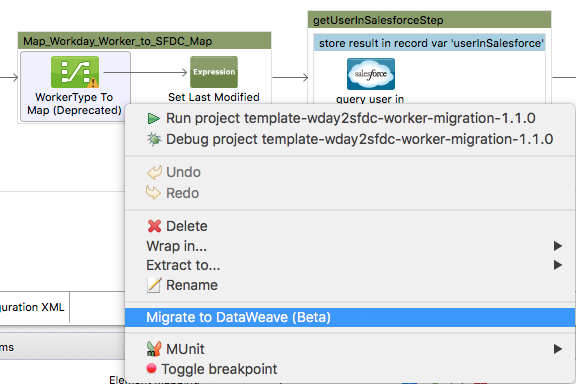
-
Note that a new DataWeave component exists next to your DataMapper component. Revise both carefully to make sure that the new component is equivalent in all possible use cases.
If your DataMapper includes features that aren’t supported by the migration script, comments will be added within the DataWeave code to warn you. This does not necessarily mean that your transformation is not supported by the DataWeave language, see DataWeave Reference Documentation. -
Once you’re sure that the migration has properly covered every use case, delete the old DataMapper component from your flow
Known Issues
If your original DataMapper component matches any of the following use cases, then the migrator tool will not fully migrate it and a note will be added about it.
| Use case | Workaround |
|---|---|
Invokes java functions |
Add a MEL global function that invokes this java function. Then invoke this MEL function from the DW code |
Uses If/Else statements |
Use When/Otherwise |
Handles Excel and flat file formats |
These formats are currently not supported by DataWeave |
Includes Output arguments |
Replace these by multiple outputs |



