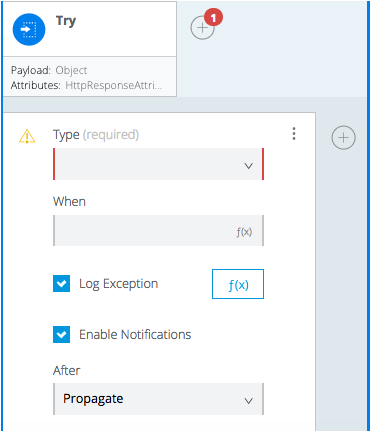
Handle Errors with Try (Flow Designer)
You can put specific parts of a flow that are prone to errors inside Try. If an attempt to use the part of the flow in Try fails, Try can catch the errors and apply a fix or an alternative. Different types of errors can be handled differently.
When you place a connector component inside Try, you control what happens if an error occurs: send an error message, make corrections, or anything else that you can do in a flow.
-
Add Try to a flow.
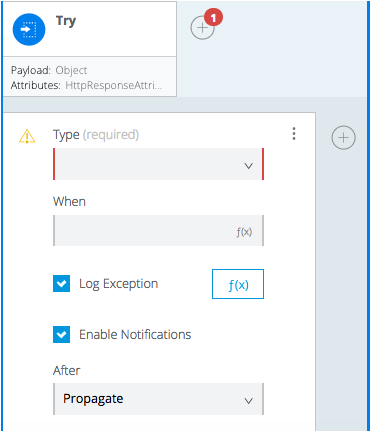
-
Click
 within Try.
within Try. -
Add and configure components, for example a Database Insert operation.
-
Provide a value for Type. Type a value or select from a list of all possible errors that can occur on the components within Try.
-
To the right of the error type, click
 and add components. Execution of these components occurs if the specific error is thrown.
and add components. Execution of these components occurs if the specific error is thrown.
Adding More Error Types
-
In an existing Try Scope, click Options.
-
To add a new error type, select Add Above or Add Below.
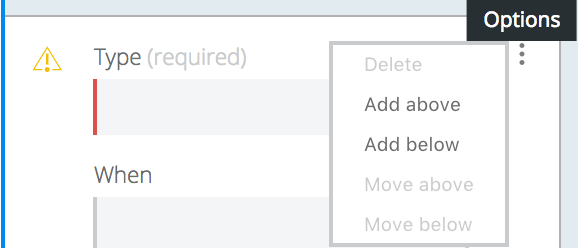
Error conditions are matched from top to bottom, and only the first match is considered. If you add an error of type
ANY, make sure that the error is listed last. -
Add an error type and add the components to try.



