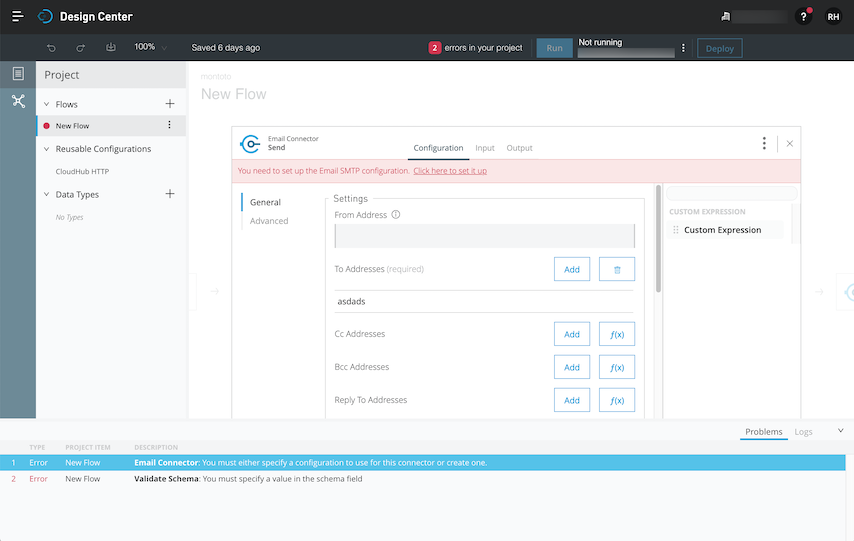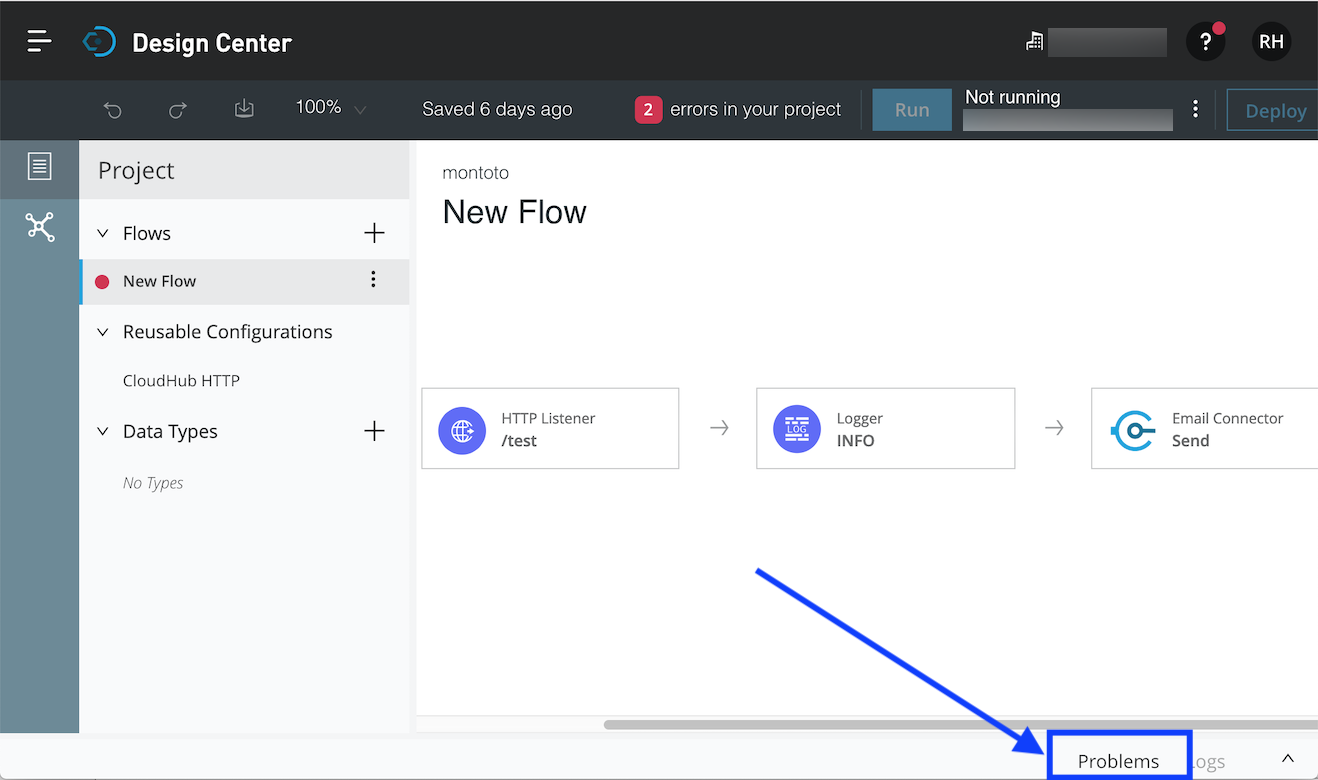
List and Navigate to Errors that are in a Mule-App Project
Use the Problems pane to list the errors that are in a project and to read a description of each.
There are four types of error in Flow Designer.
- Errors in cards
-
These errors occur when a value is missing in a card, when an incorrect value has been specified, or when there is no configuration that tells Flow Designer how to connect to and authenticate with the system that a connector card represents. When you click this type of error in the Problems pane, Flow Designer opens the card in which the error appears.
- Errors in configurations
-
These errors occur when a saved configuration contains errors. A saved configuration is the collection of information that Flow Designer needs to connect to a system that is represented by one or more cards. Saved configurations allow you to specify this information for one card and then reuse that information every time you add another card of the same type to a flow in a project. When you click this type of error in the Problems pane, Flow Designer opens the saved configuration in which the error appears.
- Errors in a flow that are not limited to a card or a configuration
-
These errors occur when a flow is missing a trigger or does not have any cards after a trigger. When you click this type of error in the Problems pane, Flow Designer opens the flow in which the error appears.
- Errors having to do with a project
-
These errors occur when, for example, there is a problem starting a Mule application or if Datasense, a service within Flow Designer, cannot start. Clicking this type of error in the Problems pane does not display anything because the error affects the entire project, not one particular part of it.
Procedure
-
Open the Problems pane by clicking Problems in the lower-right corner of the canvas.
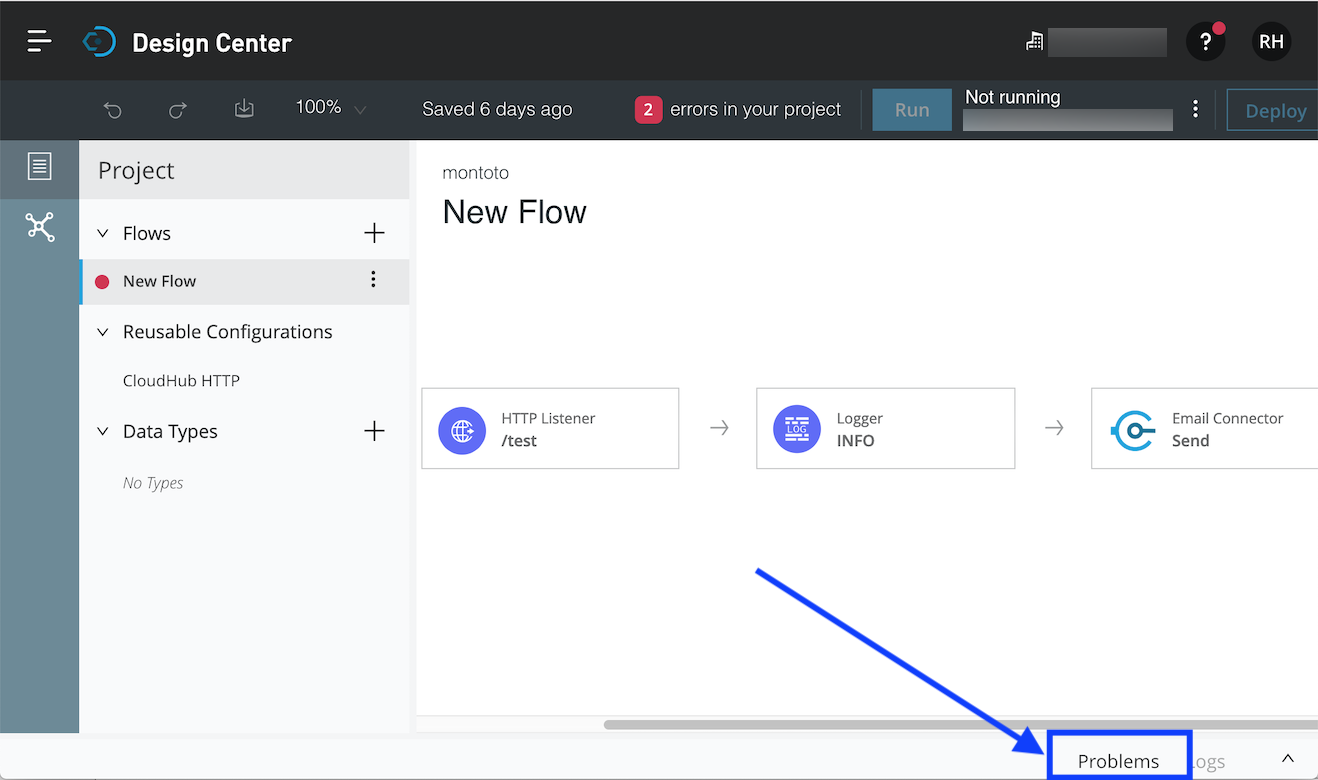
Result: The Problems pane is opened at the bottom of the canvas. The pane presents a list of the errors in your project, if there are any errors. Along with each item in the list is a description.
-
Click one of the items in the list, as in this image.
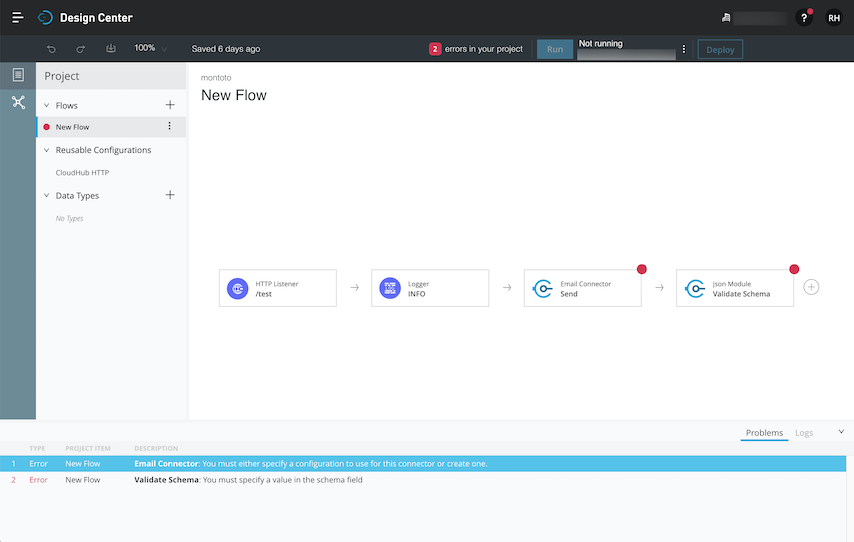
Result: Flow Designer displays the location of the error. In this image, the error is that no configuration is set up for the Email Connector. A configuration is a collection of settings that allow your Mule app to connect to a system. In this case, the system is an SMTP server.