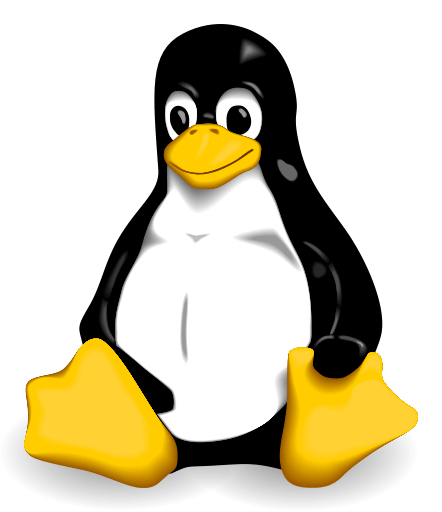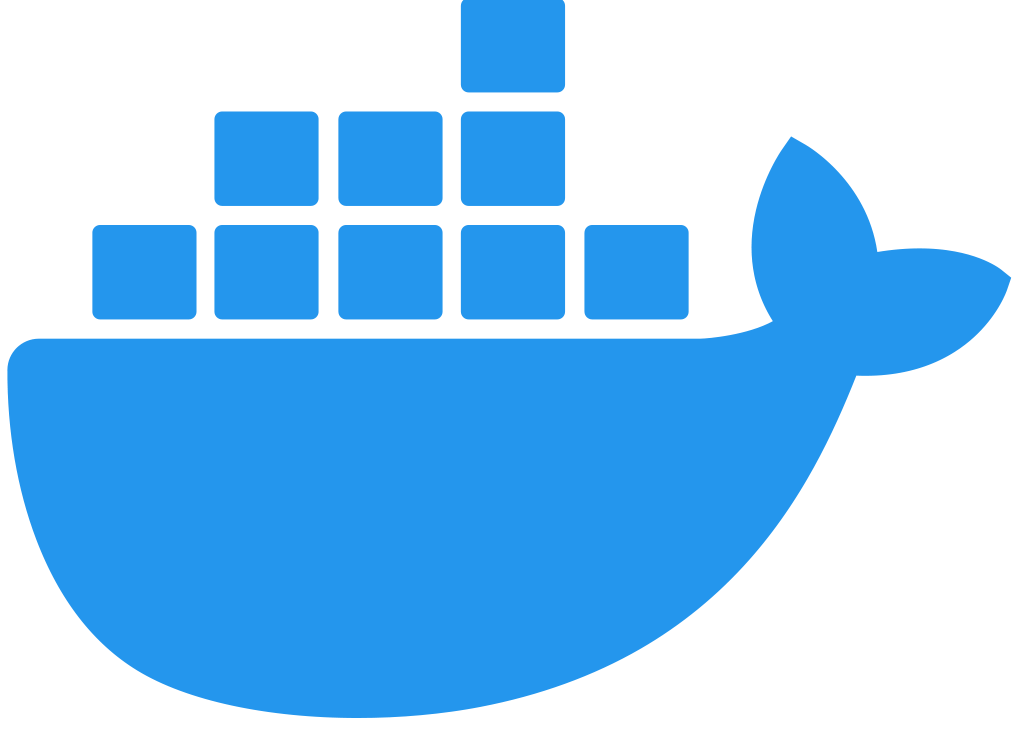---
apiVersion: gateway.mulesoft.com/v1alpha1
kind: ApiInstance
metadata:
name: products-api
labels:
secured-by-automated-policy: yes
spec:
address: http://0.0.0.0:8080
services:
products:
address: https://<your products URL>:<your port>/
routes:
- rules:
- path: /products(/.*)
- path: /products-featured(/.*)
config:
destinationPath: /api
---
apiVersion: gateway.mulesoft.com/v1alpha1
kind: ApiInstance
metadata:
name: users-api
labels:
secured-by-automated-policy: yes
spec:
address: http://0.0.0.0:8081
services:
users:
address: https://<your users URL>:<your port>/
routes:
- rules:
- path: /api/users(/.*)
Secure an API with an Automated Resource-Level Policy
Publish an API running behind Flex Gateway in Local Mode, modifying YAML configuration data by the following method:
-
Linux and Docker:
.yamlfiles
The following procedures demonstrate applying a simple resource-based YAML configuration for an API with multiple upstream services, all secured with an automated resource-level authentication policy.
Refer to Automated Policies and Resource-Level Policies for more information.
|
Automated policies can only be defined in resource-based configurations. The inline configuration model is not supported. For more information about the difference between resource-based and inline configuration models, see Declarative Configuration Reference Guide. |
Publish an API Running Behind Flex Gateway in a Docker Container |
Publish an API Running Behind Flex Gateway on Linux
Before You Begin
Before getting started, ensure that you have:
-
Flex Gateway installed and running in local mode. See Installing Flex Gateway for more information about installing and running the gateway.
-
Your upstream service URLs. The following example refers to fictional
products-apiandusers-apiservices, but you can specify your own API name inmetadata.nameand your service details inspec.services.
Publish an API
-
Create a configuration file with a
.yamlfile extension:-
Give the file a custom name.
-
Save the file in the Flex Gateway configuration directory
/etc/mulesoft/flex-gateway/conf.d/custom. This directory can contain multiple configuration files.
-
-
Copy and paste the following two
ApiInstanceresources into the file, substituting your values where indicated: -
Define an automated basic authentication policy by adding the following
PolicyBindingresource after theApiInstanceresources:--- apiVersion: gateway.mulesoft.com/v1alpha1 kind: PolicyBinding metadata: name: security-protection spec: targetRef: kind: Selector selector: kind: ApiInstance labels: secured-by-automated-policy: yes policyRef: name: http-basic-authentication-flex config: username: chris password: adminApplying an automated policy to multiple API instances requires that you specify the
Selectorkindin your policy binding. The examplePolicyBindingresource includes aspec.targetRef.kindvalue ofSelector, and aspec.targetRef.selector.kindvalue ofApiInstance.The example resource also applies a basic authentication policy to two API instances. It defines a
secured-by-automated-policylabel (the label name is customizable) inspec.targetRef.selector.labels. This label matches the label defined in theApiInstancemetadata.labelsproperty, which associates the automated policy with that resource.Alternatively, automated policies can be applied to all API instances by omitting the labels.
-
Save the file. The gateway automatically refreshes the configuration.
-
View the logs by executing the following command:
journalctl -u flex-gateway-*
The response looks something like this:
[agent][info] Generating config [agent][info] Gateway default/21cf4286e38f: Adding ApiInstance default/products-api http://0.0.0.0:8080 [agent][info] Gateway default/21cf4286e38f: Adding Policy default/security-protection [agent][info] Gateway default/21cf4286e38f: Adding Route: &{host: path:/api/products(/.*) methods: headerConditions:[] profile:0xc00004f750} => {Kind:Service Name:products-api-products Namespace:default} [agent][info] Gateway default/21cf4286e38f: Adding Policy default/envoy.filters.http.router [agent][info] Gateway default/21cf4286e38f: Adding ApiInstance default/users-api http://0.0.0.0:8081 [agent][info] Gateway default/21cf4286e38f: Adding Policy default/security-protection [agent][info] Gateway default/21cf4286e38f: Adding Route: &{host: path:/api/users(/.*) methods: headerConditions:[] profile:0xc0061823f0} => {Kind:Service Name:users-api-users Namespace:default} [agent][info] Gateway default/21cf4286e38f: Adding Policy default/envoy.filters.http.router [agent][info] Gateway default/21cf4286e38f: Adding Service default/products-api-products https://<your products URL>:<your port>/ [agent][debug] generating service products-api-products.default.svc hostname: https://<your products URL> port: <your port> [agent][info] Gateway default/21cf4286e38f: Adding Service default/users-api-users https://<your users URL>:<your port>/ [agent][debug] generating service users-api-users.default.svc hostname: https://<your users URL> port: <your port> [agent][info] Writing envoy bootstrap configuration to /tmp/envoy.json [envoy][info] cds: add 2 cluster(s), remove 3 cluster(s) [envoy][info] cds: added/updated 0 cluster(s), skipped 2 unmodified cluster(s) -
Test the APIs with a tool such as
curl, specifying the given authentication credentials. The automated authentication policy secures both APIs. -
Apply resource-level granularity to the automated authentication policy by substituting the
PolicyBindingresource with the following:--- apiVersion: gateway.mulesoft.com/v1alpha1 kind: PolicyBinding metadata: name: security-protection spec: targetRef: kind: Selector selector: kind: ApiInstance labels: secured-by-automated-policy: yes policyRef: name: http-basic-authentication-flex config: username: chris password: admin rules: - methods: GETIn this example, the automated authentication policy is applied only to the
GETmethod resource, as specified inspec.rules. -
Save the file. The gateway automatically refreshes the configuration.
Two APIs secured with the an automated resource-level authentication policy are now running behind Flex Gateway.
Publish an API Running Behind Flex Gateway in a Docker Container
Before You Begin
Before getting started, ensure that you have:
-
Flex Gateway installed. See Install Flex Gateway for more information.
-
Flex Gateway registered and running in Local Mode. See Register and Run in Local Mode for more information.
-
Your upstream service URLs. The following example refers to fictional
products-apiandusers-apiservices, but you can specify your own API name inmetadata.nameand your service details inspec.services.
Publish an API
-
Open a terminal and navigate to the directory that will contain your Flex Gateway configuration files. This directory was specified when you started Flex Gateway.
-
Create a configuration file with a
.yamlfile extension:-
Give the file a custom name.
-
Save the file.
-
-
Copy and paste the following two
ApiInstanceresources into the file, substituting your values where indicated:--- apiVersion: gateway.mulesoft.com/v1alpha1 kind: ApiInstance metadata: name: products-api labels: secured-by-automated-policy: yes spec: address: http://0.0.0.0:8080 services: products: address: https://<your products URL>:<your port>/ routes: - rules: - path: /products(/.*) - path: /products-featured(/.*) config: destinationPath: /api --- apiVersion: gateway.mulesoft.com/v1alpha1 kind: ApiInstance metadata: name: users-api labels: secured-by-automated-policy: yes spec: address: http://0.0.0.0:8081 services: users: address: https://<your users URL>:<your port>/ routes: - rules: - path: /api/users(/.*) -
Define an automated basic authentication policy by adding the following
PolicyBindingresource after theApiInstanceresources:--- apiVersion: gateway.mulesoft.com/v1alpha1 kind: PolicyBinding metadata: name: security-protection spec: targetRef: kind: Selector selector: kind: ApiInstance labels: secured-by-automated-policy: yes policyRef: name: http-basic-authentication-flex config: username: chris password: adminApplying an automated policy to multiple API instances requires that you specify the
Selectorkindin your policy binding. The examplePolicyBindingresource includes aspec.targetRef.kindvalue ofSelector, and aspec.targetRef.selector.kindvalue ofApiInstance.The example resource also applies a basic authentication policy to two API instances. It defines a
secured-by-automated-policylabel (the label name is customizable) inspec.targetRef.selector.labels. This label matches the label defined in theApiInstancemetadata.labelsproperty, which associates the automated policy with that resource.Alternatively, automated policies can be applied to all API instances by omitting the labels.
-
Save the file. The gateway automatically refreshes the configuration.
-
View the Docker container logs, which look something like this:
[agent][info] Generating config [agent][info] Gateway default/21cf4286e38f: Adding ApiInstance default/products-api http://0.0.0.0:8080 [agent][info] Gateway default/21cf4286e38f: Adding Policy default/security-protection [agent][info] Gateway default/21cf4286e38f: Adding Route: &{host: path:/api/products(/.*) methods: headerConditions:[] profile:0xc00004f750} => {Kind:Service Name:products-api-products Namespace:default} [agent][info] Gateway default/21cf4286e38f: Adding Policy default/envoy.filters.http.router [agent][info] Gateway default/21cf4286e38f: Adding ApiInstance default/users-api http://0.0.0.0:8081 [agent][info] Gateway default/21cf4286e38f: Adding Policy default/security-protection [agent][info] Gateway default/21cf4286e38f: Adding Route: &{host: path:/api/users(/.*) methods: headerConditions:[] profile:0xc0061823f0} => {Kind:Service Name:users-api-users Namespace:default} [agent][info] Gateway default/21cf4286e38f: Adding Policy default/envoy.filters.http.router [agent][info] Gateway default/21cf4286e38f: Adding Service default/products-api-products https://<your products URL>:<your port>/ [agent][debug] generating service products-api-products.default.svc hostname: https://<your products URL> port: <your port> [agent][info] Gateway default/21cf4286e38f: Adding Service default/users-api-users https://<your users URL>:<your port>/ [agent][debug] generating service users-api-users.default.svc hostname: https://<your users URL> port: <your port> [agent][info] Writing envoy bootstrap configuration to /tmp/envoy.json [envoy][info] cds: add 2 cluster(s), remove 3 cluster(s) [envoy][info] cds: added/updated 0 cluster(s), skipped 2 unmodified cluster(s) -
Test the APIs with a tool such as
curl, specifying the given authentication credentials. The automated authentication policy secures both APIs. -
Apply resource-level granularity to the automated authentication policy by substituting the
PolicyBindingresource with the following:--- apiVersion: gateway.mulesoft.com/v1alpha1 kind: PolicyBinding metadata: name: security-protection spec: targetRef: kind: Selector selector: kind: ApiInstance labels: secured-by-automated-policy: yes policyRef: name: http-basic-authentication-flex config: username: chris password: admin rules: - methods: GETIn this example, the automated authentication policy is applied only to the
GETmethod resource, as specified inspec.rules. -
Save the file. The gateway automatically refreshes the configuration.
Two APIs secured with the an automated resource-level authentication policy are now running behind Flex Gateway.