hl7:connector
HL7 Global Connector
You can create and configure an HL7 Connector as a Global Element that the connectors in your flow reference. an HL7 connector configured as a global element defines connection parameters for all HL7 connections that reference the connector.
| The HL7 connector is part of the Mule Healthcare Toolkit, which also includes transformers and components for receiving, processing, and sending HL7 messages. For details and a full list of available tools, consult the Toolkit’s documentation main page. |
Configuration
To create an HL7 global connector, complete the following steps:
-
Click the Global Elements tab under the canvas, then click Create.
-
At the Choose Global Type window, type
h17into the Filter input field to display only HL-7 related global types. -
Under Connectors, click HL7 Connector, then click OK.
Studio displays the Global Element Properties window, where you configure the global connector.
The following subsections describe the connector’s configuration parameters for configuration in Studio and Mule Runtime.
Sample Complete XML
Studio
<hl7:connector name="HL7_Connector" dispatcherPoolFactory-ref="Bean" dynamicNotification="true" validateConnections="true" hl7Encoding="ER7" sendBufferSize="0" receiveBufferSize="0" receiveBacklog="0" sendTcpNoDelay="true" reuseAddress="true" keepSendSocketOpen="true" keepAlive="true" clientSoTimeout="10000" serverSoTimeout="10000" socketSoLinger="0" validation="STRONG" doc:name="HL7 Connector">
<spring:property name="com.sample.sampleBean" value="sampleValue"/>
</hl7:connector>Mule Runtime
<hl7:connector name="HL7_Connector" dispatcherPoolFactory-ref="Bean" dynamicNotification="true" validateConnections="true" hl7Encoding="ER7" sendBufferSize="0" receiveBufferSize="0" receiveBacklog="0" sendTcpNoDelay="true" reuseAddress="true" keepSendSocketOpen="true" keepAlive="true" clientSoTimeout="10000" serverSoTimeout="10000" socketSoLinger="0" validation="STRONG">
<spring:property name="com.sample.sampleBean" value="sampleValue"/>
</hl7:connector>Configuration for Studio and Mule Runtime
Studio Visual Editor
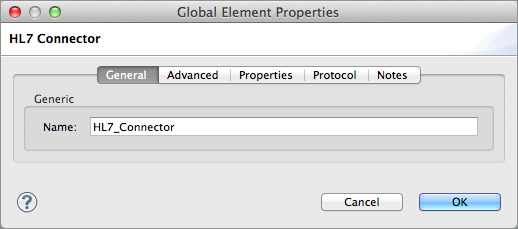
General
This tab only contains the Name field, where you may optionally type a meaningful name for the global connector.
| Name | Description | XML |
|---|---|---|
Name (Studio Only) |
Name of the building block as it appears in the flow |
|
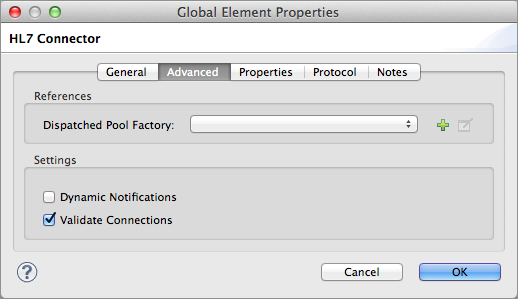
Advanced
| Name | Description | XML |
|---|---|---|
Dispatched Pool Factory |
Allows you to reference a TCP dispatcher pool factory other than the default dispatcher factory bean. To add a different dispatcher factory bean ID in Studio, click the |
|
Dynamic Notifications (boolean) |
Enables [Dynamic Notifications] for this connector. |
|
Valida te Connections (boolean) |
Causes Mule to validate connections before using this connector. Note that this is only a configuration hint; transport implementations may or may not validate the connection. |
|
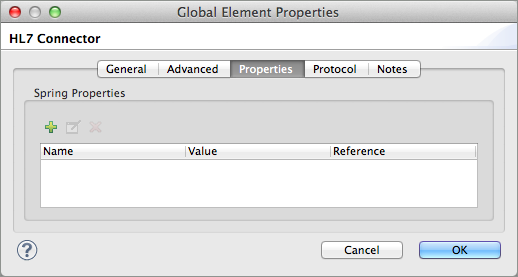
Properties
| Name | Description | XML |
|---|---|---|
Spring Properties |
Use this tab to enter Spring bean property information. To add a property in Studio, click the |
|
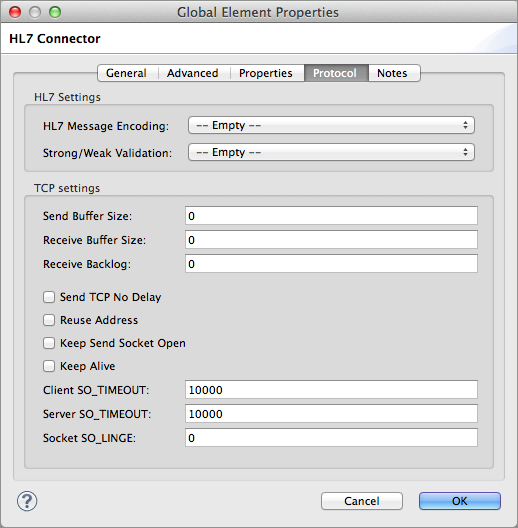
Protocol
| Name | Description | XML |
|---|---|---|
HL7 Message Encoding |
Allows you to select between ER7, XML and HAPI |
|
Strong/Weak Validation |
Allows you to select between
|
|
Send Buffer Size |
Buffer size in bytes for sending data. |
|
Receive Buffer Size |
Buffer size in bytes for receiving data. |
|
Receive Backlog |
Maximum queue size for incoming connections. |
|
Send TCP No Delay (boolean) |
Do not collect data before transmitting; send data immediately. |
|
Reuse Address (boolean) |
Enable |
|
Keep Send Socket Open (boolean) |
Do not close a socket after sending a message. |
|
Keep Alive (boolean) |
Enable |
|
Client SO_TIMEOUT |
Set the |
|
Server SO_TIMEOUT |
Set the |
|
Socket SO_LINGER |
Set the |
|
XML Editor
To access the Studio XML Editor, click the Configuration XML tab under the canvas.
The table below describes all configurable parameters for this building block.
| Name | Description | XML |
|---|---|---|
Dispatched Pool Factory |
Allows you to reference a TCP dispatcher pool factory other than the default dispatcher factory bean. To add a different dispatcher factory bean ID in Studio, click the |
|
Dynamic Notifications (boolean) |
Enables Dynamic Notifications for this connector. |
|
Valida te Connections (boolean) |
Causes Mule to validate connections before using this connector. Note that this is only a configuration hint; transport implementations may or may not validate the connection. |
|
Spring Properties |
Use this tab to enter Spring bean property information. To add a property in Studio, click the |
|
HL7 Message Encoding |
Allows you to select between ER7, XML, and HAPI |
|
Strong/Weak Validation |
Allows you to select between
|
|
Send Buffer Size |
Buffer size in bytes for sending data. |
|
Receive Buffer Size |
Buffer size in bytes for receiving data. |
|
Receive Backlog |
Maximum queue size for incoming connections. |
|
Send TCP No Delay (boolean) |
Do not collect data before transmitting; send data immediately. |
|
Reuse Address (boolean) |
Enable |
|
Keep Send Socket Open (boolean) |
Do not close a socket after sending a message. |
|
Keep Alive (boolean) |
Enable |
|
Client SO_TIMEOUT |
Set the |
|
Server SO_TIMEOUT |
Set the |
|
Socket SO_LINGER |
Set the |
|
:XML
HL7 Connector Attributes
| Name | Type/Allowed | Required | Default | Description |
|---|---|---|---|---|
|
|
yes |
- |
Encoding of the HL7 message when it is received by the connector. Can be a string in HL7 pipe-delimited format (ER7) or XML; or a HAPI object. |
|
|
yes |
|
Enable/disable default HAPI HL7 message validation during sending/receiving. STRONG: Validation enabled; WEAK: validation disabled. |
The HL7 Connector also accepts all attributes configurable for TCP connectors. See the TCP Transport Reference for details.
Namespace and Syntax
http://www.mulesoft.org/schema/mule/hl7
XML Schema Location
http://www.mulesoft.org/schema/mule/hl7/mule-hl7.xsd




