hl7:inbound-endpoint
HL7 Endpoint Reference
The HL7 Endpoint creates a channel to receive or send HL7 messages over MLLP. In a running Mule application, the HL7 Endpoint listens and sends data on specified ports; the channel that the HL7 Inbound Endpoint uses for communication can be configured through a Global Mule Element template, which the endpoint references.
If you place an HL7 endpoint at the beginning of a flow, Studio automatically defines it as an inbound endpoint. If you place the endpoint in the middle or the end of a flow, Studio defines it as an outbound endpoint.
| The HL7 Endpoint is part of the Mule Healthcare Toolkit, which also includes transformers and components for receiving, processing and sending HL7 messages. For details and a full list of available tools, consult the Toolkit’s documentation main page. |
Configuration
The HL7 Endpoint contains four tabs, explained in this section. To configure the properties for any building block in your flow, double-click the building block in the Message Flow canvas. Studio displays the building block’s Pattern Properties panel in which you can configure the element. Alternatively, add an hl7:inbound-endpoint or hl7:outbound-endpoint element to the XML configuration (see code below).
XML Elements
As an inbound endpoint:
As an outbound endpoint:
hl7:outbound-endpoint
Sample Complete XML
Studio
<hl7:inbound-endpoint host="localhost" port="50609" responseTimeout="10000" doc:name="HL7" disableTransportTransformer="true" exchange-pattern="request-response" tracking:enable-default-events="true"/>Mule Runtime
<hl7:inbound-endpoint host="localhost" port="50609" responseTimeout="10000" disableTransportTransformer="true" exchange-pattern="request-response"/>Configuration For Studio and Mule Runtime
Studio Visual Editor
General Tab
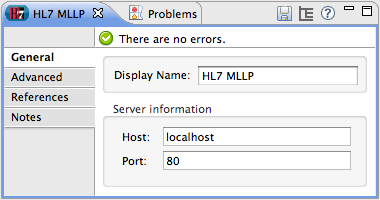
| Name |
|---|
Description |
XML |
Display Name |
Name of the building block as it appears in the flow. |
---- doc:name="Sample Name" ---- |
Host |
Name of the host to which the endpoint must connect. |
---- host="hostname" ---- |
Port |
Port number for the connection. |
---- port="50609" ---- |
Advanced Tab
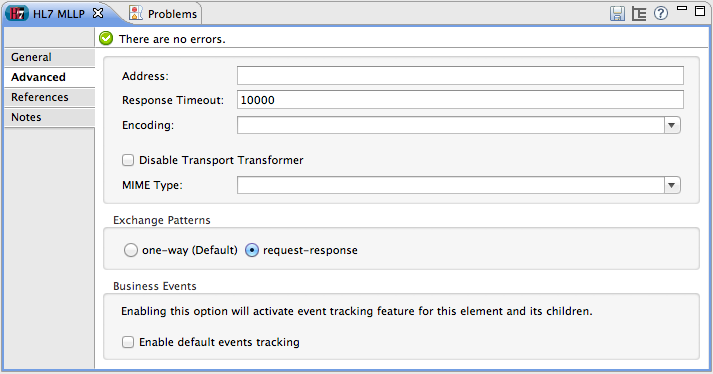
| Name |
|---|
Description |
XML |
Enable default events tracking |
(Boolean) Enables Business Events for the Endpoint. |
---- tracking:enable-default-events="true" ---- |
Address |
The complete URI location of the host to which the Endpoint must connect. This parameter is mutually exclusive of the following other parameters: * Studio: Host (General tab), XML: |
---- address="hl7://localhost:50609" ---- |
Response Timeout |
The timeout for a response, in milliseconds. |
---- responseTimeout="10000" ---- |
Encoding |
String encoding for incoming or outgoing messages. |
---- encoding="UTF-8" ---- |
Disable Transport Transformer |
(Boolean) Do not apply default transformations for this endpoint. To facilitate processing, an HL7 endpoint in Mule automatically applies default transformations to messages it receives. These default transformations make the message contents more “Mule friendly.” Use Disable Transport Transformer if you want the HL7 endpoint to strictly maintain the data format of messages it receives |
---- disableTransportTransformer="true" ---- |
MIME Type |
MIME type of the message. |
---- mimeType="text/plain" ---- |
Exchange Patterns |
Select between two possible exchange patterns: * one-way: An inbound endpoint only receives data and not send anything back to the originating application. An outbound endpoint only sends data. * request-response: Allows two-way communication between the endpoint and the external application. |
---- exchange-pattern="one-way" ---- |
References Tab
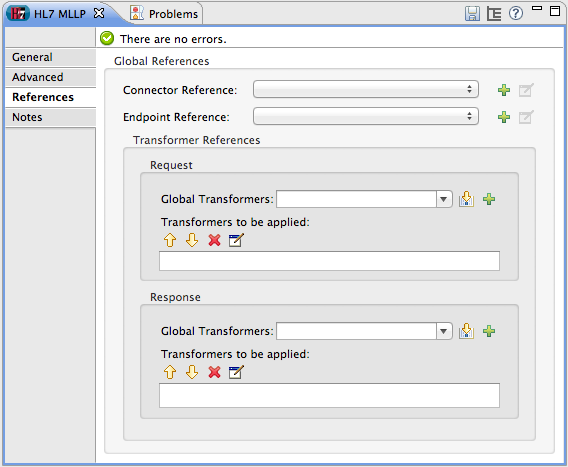
| Name |
|---|
Description |
XML |
Connector Reference |
References an HL7 connector configured as a Global Element. |
---- connector-ref="HL7connectorName" ---- |
Endpoint Reference |
Allows you to reference an HL7 endpoint configured as a Global Element. This parameter is mutually exclusive with the following other parameters: * Studio: Host (General tab), XML: |
---- ref="HL7endpointName" ---- |
Global Transformers (Request section) |
Add transformers that the endpoint applies to information it receives. Use the Add icon next to the Global Transformers field to select transformers to add. |
---- transformer-refs="HL7_Encoding_Transformer XML_to_Maps" ---- |
Global Transformers (Response section) |
Add transformers that the endpoint applies to information it receives. Use the Add icon next to the Global Transformers field to select transformers to add. |
---- responseTransformer-refs="Maps to XML HL7_Encoding_Transformer" ---- |
Transformers to be applied (Request and Response sections) |
Use the edit icons to edit, reorder or remove selected transformers. |
XML Editor
To access the Studio XML Editor, click the Configuration XML tab under the canvas.
The table below describes all configurable parameters for this building block.
| Name | Description | XML |
|---|---|---|
Display Name |
Name of the building block as it appears in the flow. |
---- doc:name="Sample Name" ---- |
Host |
Name of the host to which the endpoint must connect. |
---- host="hostname" ---- |
Port |
Port number for the connection. |
---- port="50609" ---- |
Enable default events tracking |
(Boolean) Enables Business Events for the Endpoint. |
---- tracking:enable-default-events="true" ---- |
Address |
The complete URI location of the host to which the Endpoint must connect. This parameter is mutually exclusive of the following other parameters: * Studio: Host (General tab), XML: |
---- address="hl7://localhost:50609" ---- |
Response Timeout |
The timeout for a response, in milliseconds. |
---- responseTimeout="10000" ---- |
Encoding |
String encoding for incoming or outgoing messages. |
---- encoding="UTF-8" ---- |
Disable Transport Transformer |
(Boolean) Do not apply default transformations for this endpoint. To facilitate processing, an HL7 endpoint in Mule automatically applies default transformations to messages it receives. These default transformations make the message contents more “Mule friendly.” Use Disable Transport Transformer if you want the HL7 endpoint to strictly maintain the data format of messages it receives. |
---- disableTransportTransformer="true" ---- |
MIME Type |
MIME type of the message. |
---- mimeType="text/plain" ---- |
Exchange Patterns |
Select between two possible exchange patterns: * one-way: An inbound endpoint only receives data and doesn’t send anything back to the originating application. An outbound endpoint only sends data. * request-response: Allows two-way communication between the endpoint and the external application. |
[source,text,linenums] ---- exchange-pattern="request-response" exchange-pattern="one-way" ---- |
Connector Reference |
Allows you to reference an HL7 connector configured as a Global Element. |
---- connector-ref="HL7connectorName" ---- |
Endpoint Reference |
Allows you to reference an HL7 endpoint configured as a Global Element. This parameter is mutually exclusive with the following other parameters: * Studio: Host (General tab), XML: |
---- ref="HL7endpointName" ---- |
Global Transformers (Request section) |
Add transformers that the endpoint applies to information it receives. Use the Add icon next to the Global Transformers field to select transformers to add. |
---- transformer-refs="HL7_Encoding_Transformer XML_to_Maps" ---- |
Global Transformers (Response section) |
Add transformers that the endpoint applies to information it receives. Use the Add icon next to the Global Transformers field to select transformers to add. |
---- responseTransformer-refs="Maps to XML HL7_Encoding_Transformer" ---- |
Standalone
HL7 Endpoint Attributes
| Name | Type | Required | Default | Description |
|---|---|---|---|---|
|
string |
no |
- |
The host of the TCP socket. |
|
port number |
no |
- |
The port of the TCP socket. |
Namespace and Syntax
http://www.mulesoft.org/schema/mule/hl7
XML Schema Location
http://www.mulesoft.org/schema/mule/hl7/mule-hl7.xsd



