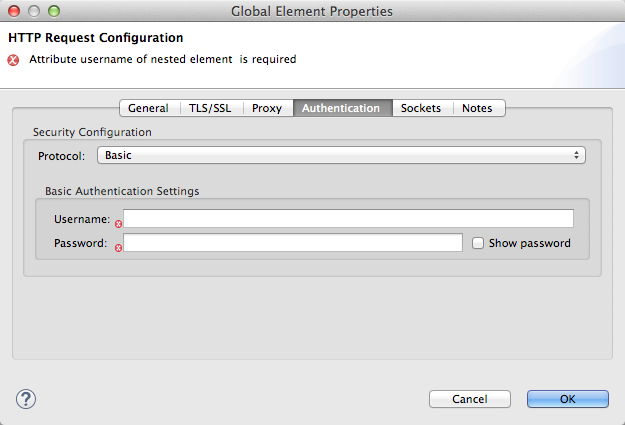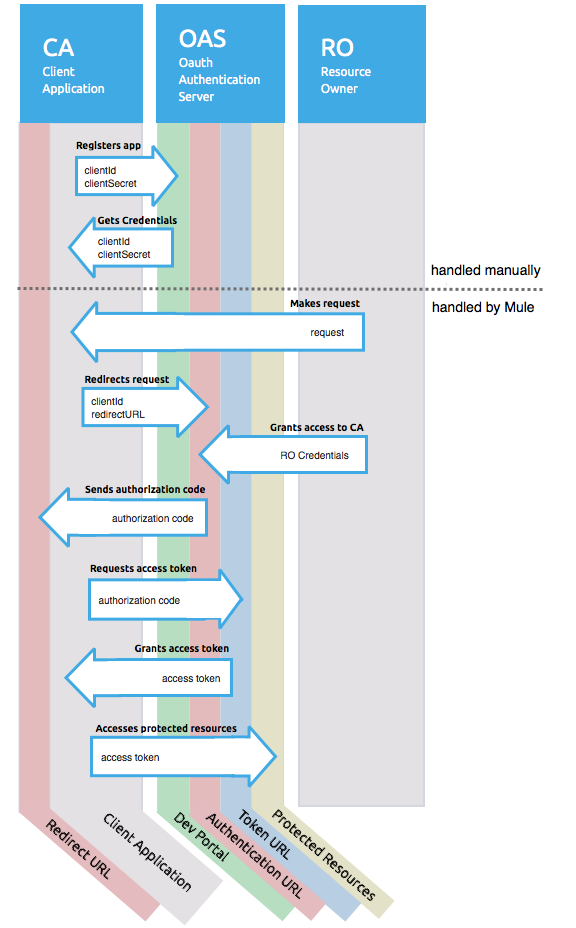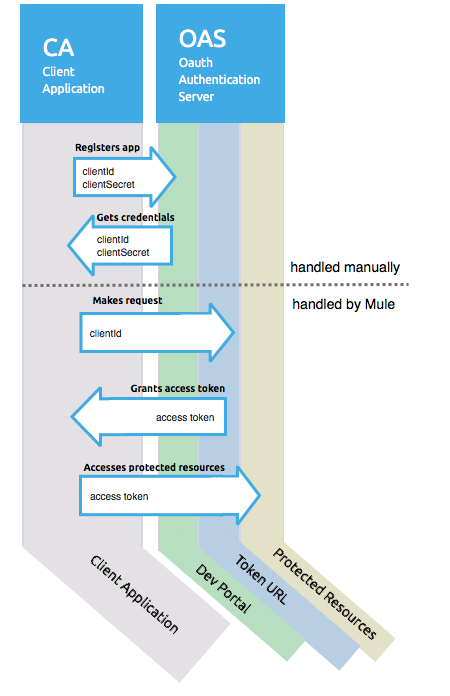Studio Visual Editor
-
Drag an HTTP Connector to your canvas, create a new Connector Configuration element for it
-
Select the Authentication tab
-
In the Protocol dropdown menu, pick OAuth2 - Authorization Code
-
Fill in the same fields as in the previous examples
-
In the Advanced section of the Authentication tab, set:
The field Resource Owner ID must be set with a MEL expression that allows each execution of the HTTP Request Connector to retrieve the RO identifier from the Mule Message. So on this example, whenever the HTTP Request Connector is executed, there must be a flow variable named ‘userId’ with the RO identifier to use. To create this variable, you can add a Variable transformer to your flow, positioned before the HTTP Request Connector, and configure the transformer to create the userId variable in the Mule Message.
The Local Authorization URI field (the one in the Advanced section) , defines that in order to get the RO identifier, the userId query parameter must be parsed from the call done to the local authorization URL.
XML Editor
Set resourceOwnerId to [flowVars.'userId'] and localAuthorizationUrlResourceOwnerId to [message.inboundProperties.'http.query.params'.userId]
<http:request-config name="HTTP_Request_Configuration" host="api.box.com" port="443" basePath="/2.0" doc:name="HTTP Request Configuration" tlsContext-ref="TLS_Context">
<oauth2:authorization-code-grant-type clientId="your_client_id" clientSecret="your_client_secret" redirectionUrl="http://localhost:8082/redirectUrl" localAuthorizationUrlResourceOwnerId="#[message.inboundProperties.'http.query.params'.userId]"
resourceOwnerId="#[flowVars.'userId']">
<oauth2:authorization-request authorizationUrl="http://www.box.com/api/oauth2/authorize" localAuthorizationUrl="http://localhost:8082/authorization" scopes="access_user_details, read_user_files"/>
<oauth2:token-request tokenUrl="http://www.box.com/api/oauth2/token" refreshTokenWhen="#[xpath3('/response/status/text()')]" />
</oauth2:authorization-code-grant-type>
</http:request-config>
The attribute resourceOwnerId must be set with a MEL expression that allows each ` http:request ` execution to retrieve the RO identifier from the Mule Message. So on this example, whenever the ` http:request ` is executed, there must be a flow variable named ‘userId’ with the RO identifier to use.
<flow name="accessROFolders">
<set-variable variableName="userId" value="#['Peter']" doc:name="Variable"/>
<http:request config-ref="HTTP_Request_Configuration" path="/folders" method="GET" doc:name="HTTP"/>
</flow>
The attribute localAuthorizationUrlResourceOwnerId defines that, in order to get the RO identifier, the userId query parameter must be parsed from the call done to the local authorization URL.