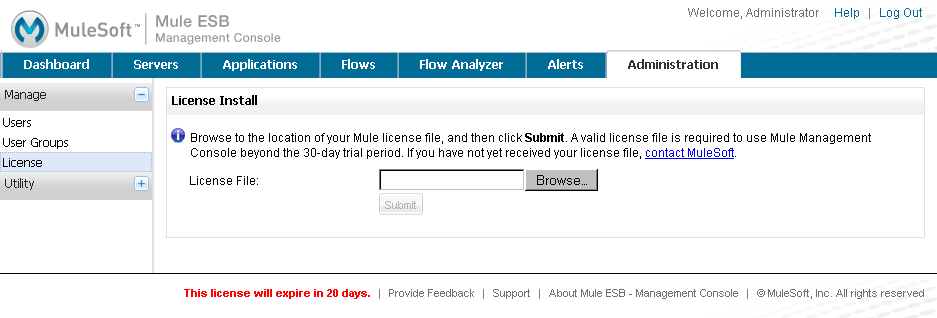
Validating the License
Click License in the navigation tree to validate your management console license. You only need to do this if you have been using the console on a trial basis and have not yet submitted a valid license.
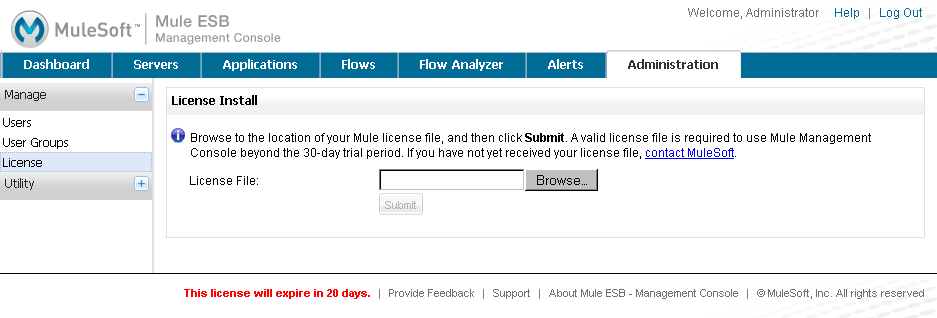
Navigate to the location of your license file, select it, then click Submit. If you have not yet validated the console license, you will see a message at the bottom of each console screen indicating the number of days until the trial license expires.
You do not need to validate your management console license.



