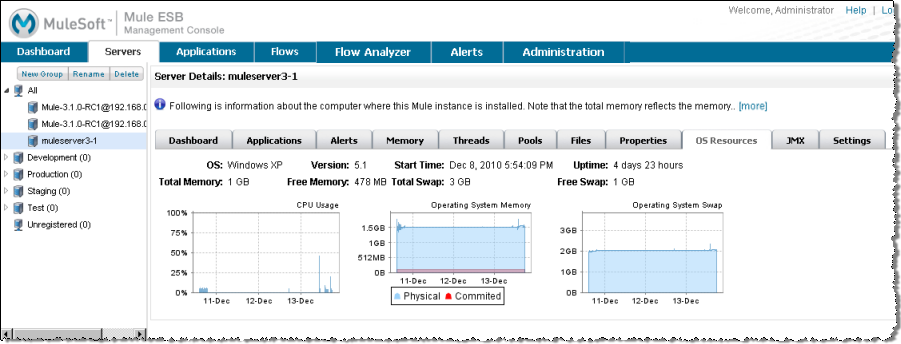
Viewing OS Resources
The OS Resources tab displays information about the computer where this Mule ESB instance is running, including the operating system and version, the time stamp of when the server was started, and the memory used and available. Note that the total memory reflects the memory available to the JVM in which Mule is running, not necessarily the total physical memory available on the server.
At the bottom of the tab, the charts provide a historical view of the memory usage. You can click a chart to zoom in and out on it.
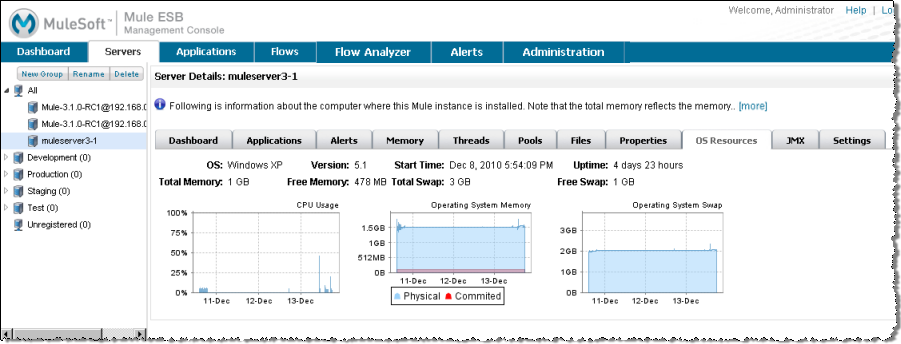
Note that reported memory usage is based on JVM information. Depending on your OS and JVM (32/64 bits) not whole available memory will be reflected.



