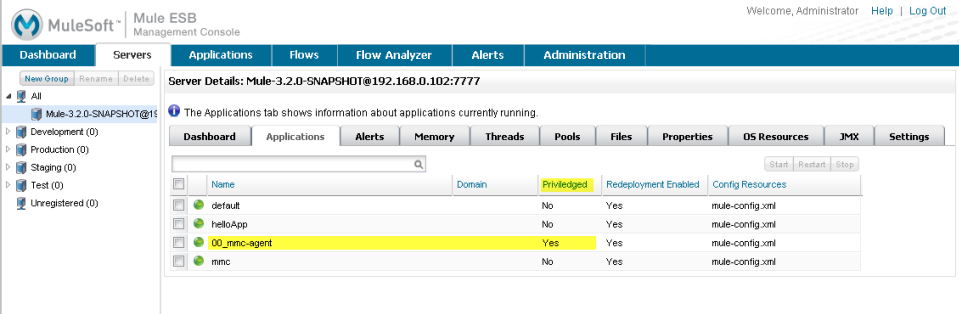
Monitoring Server Applications
| Mule Management Console (MMC) was deprecated in December 2015. Its End of Life is July 15, 2019. For more information see the MMC Migrator Tool or contact your Customer Success Manager to determine how you can migrate to Anypoint Runtime Manager. |
Click the Applications tab to see information about applications on the server. You can start, restart, and stop applications listed here. Applications that are currently running appear with a green circle to the left of the application name. Check the application(s) and then click the appropriate Start, Restart, or Stop button. See the figure below. Note that you cannot start, stop, or restart the Agent application (highlighted below) because it is a privileged application.
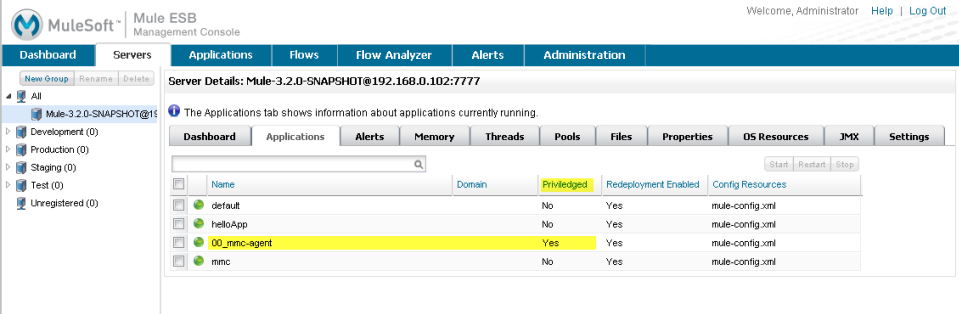
You can also see information about applications deployed to a cluster. See Monitoring a Cluster for details.



