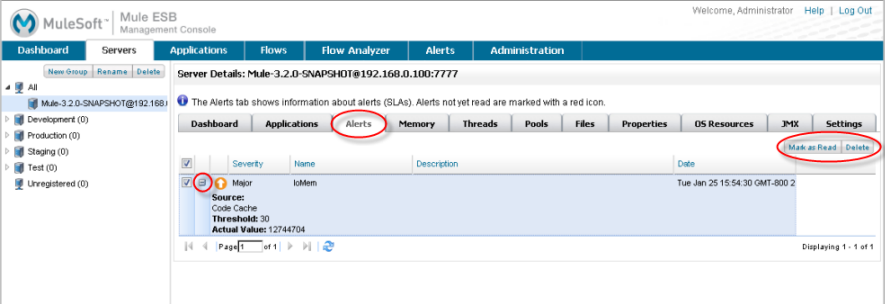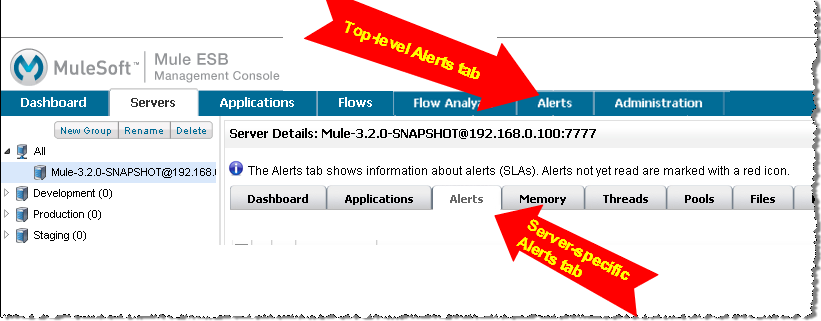
Viewing Server Alerts
| Mule Management Console (MMC) was deprecated in December 2015. Its End of Life is July 15, 2019. For more information see the MMC Migrator Tool or contact your Customer Success Manager to determine how you can migrate to Anypoint Runtime Manager. |
This page describes the Alerts screen that is specific to a particular server. See the Viewing Alerts page for complete details on defining and managing alerts.
You click the Alerts tab (the server-specific Alerts tab) to see any raised alerts for that server. The figure below indicates the two Alerts tabs and marks the one that is specific for the selected server.
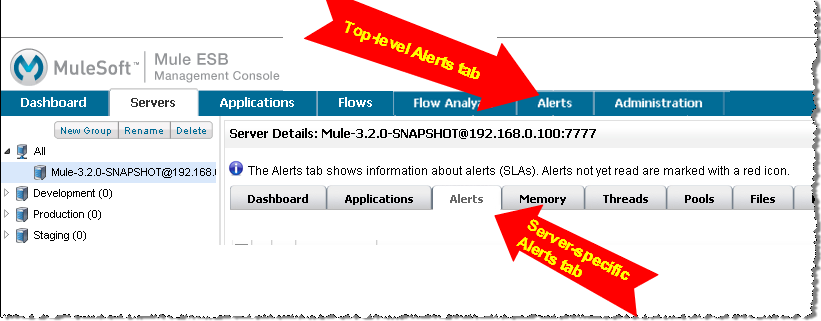
The Alerts screen for a specific server may be empty if there are no raised alerts. If there are alerts, then the screen displays the alert summary, including the alert’s severity, its name, description, and the timestamp indicating when it occurred. Click the +/- mark to the left of the alert (circled in the figure below) to expand or contract the detailed information displayed about the alert. In the figure below, the detail display for the alert is shown. Some of the details, such as threshold, reflect the type of alert. Use the buttons to the right of the display, also circled in the figure below, to mark selected alerts as read or delete selected alerts.