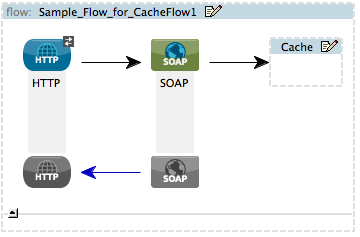
Cache Scope
Enterprise Edition
 Overview
Overview
Cache Scope saves on time and processing load by storing and reusing frequently called data. You can put any number of message processors into a cache scope and configure the caching strategy to store the responses (which contain the payload of the response message) produced by the scope’s subflow. Mule’s default caching strategy defines how subflow responses are stored and reused, but if you want to adjust cache behavior, you can customize a global caching strategy in Mule and make it available for use by all cache scopes in your application.
Mule sends a message into the cache scope subflow and the parent flow expects an output. The cache scope processes the message, delivers the output to the parent flow and saves the output (i.e. caches the response). The next time Mule sends the same kind of message into its subflow, the cache scope may offer a cached response rather than invoking, again, a potentially time-consuming process.
| You can configure the exchange patterns of endpoints in a cache scope to operate as request-response or one-way. Regardless of exchange pattern settings or any data retrieval activity that might occur within it, the cache scope simply caches the output of the flow inside it; when a message next enters the subflow, the cache scope offers the cached output, or cached response. |
You can use a cache scope to reduce the processing load on the Mule instance and speed up message processing within a flow. It is particularly effective for:
-
processing repeated requests for the same information
-
processing requests for information that involve large, non-consumable message payloads
For instance, you can use a cache scope to manage customer requests for flight information. Many customers may request the same pricing information about flights from San Francisco to Buenos Aires. Rather than using a lot of processing power to send separate requests to several airline databases with each customer query, you can use a cache scope to arrange to send a request to the databases fewer times – say, once every ten minutes – and present users with the cached flight pricing information. Where timeliness of data is not critical, cache scope can save time and processing power.
Caching Strategy
The caching strategy defines the actions a cache scope takes when a message enters its subflow.
-
If there is no cached response event (a cache “miss”), cache scope processes the message.
-
If there is a cached response event (a cache “hit”), cache scope offers the cached response event rather than processing the message.
You can customize a global caching strategy in Mule for the cache scopes in your application to follow, or you can use Mule’s default caching strategy.
Default Caching Strategy
By default, all cache scopes in Mule applications follow the caching strategy procedure described below. Consult the Creating a Global Caching Strategy section below if you want to create your own custom global caching strategy.
-
A message enters the cache scope subflow.
-
Cache scope determines whether the message’s payload is consumable. A consumable payload can only be read once before it is lost – such as a streaming payload – and cannot be cached.
-
If the message payload is consumable, cache scope always processes the message; nothing is cached and the caching strategy is abandoned.
-
If the message payload is not consumable, cache scope continues to the next step in the caching strategy.
-
-
Cache scope generates a key to identify the message’s payload. Mule uses an MD5KeyGenerator and an MD5 digest to generate a unique key for the message payload.
-
Cache scope compares the newly-generated key to cached responses that it has previously processed and saved in an InMemoryObjectStore — a container for cached data. In other words, cache scope searches for a “cache hit” it can offer instead of processing the message.
-
Where there is a cache miss, cache scope processes the new message and produces a response. Cache scope also saves the resulting response in the object store. (If the response has a consumable payload, it does not cache the response.)
-
Where there is a cache hit, the caching strategy uses a DefaultResponseGenerator to generate a response that combines data from both the new request and the cached response. (If the generated response has a consumable payload, it does not cache the response.)
-
-
Cache scope pushes the response out into the parent flow for continued processing.
Adding and Configuring a Cache Scope
-
Drag and drop the cache scope icon from the palette into a flow on your canvas.
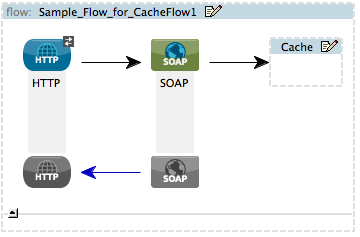
-
Double-click the properties icon to open the Scope Properties panel.
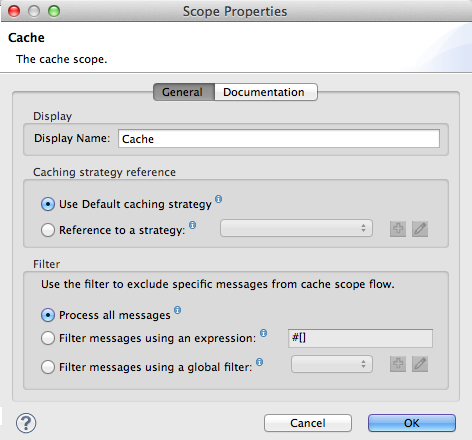
-
On the General tab, enter a Display Name for the scope.
-
Select a radio button to use Mule’s default caching strategy or reference your own custom global caching strategy.
Caching Strategy Description Use Default caching strategy
Cache scope follows Mule’s Default Caching Strategy.
Reference to a strategy
Cache scope follows one of the global caching strategies that you have created; select a caching strategy from the drop-down combo box.
If you have not created any global caching strategies, the Reference a strategy drop-down combo box will be empty. Click the + button next to the combo box to Creating a Global Caching Strategy for your cache scope to reference. -
Select a Filter to exclude specific messages from your cache scope.
Filter Description Sample Entries Process all messages
Cache scope executes the caching strategy for all messages that enter the subflow.
n/a
Filter messages using an expression
Cache scope executes the caching strategy ONLY for messages that match the expression(s) defined in this field.
-
Message matches expression(s) = Mule executes the caching strategy.
-
Message does not match expression(s) = Mule processes the message through all message processors within the cache scope; Mule never saves nor offers cached responses.
Any expression in Mule’s unified expression language. For instance, if you want premium clients of your domain to be able to used cached responses, then you could enter the expression
#[user.isPremium()].Filter messages using a global filter
Cache scope executes the caching strategy for messages that successfully pass through the designated global filter.
-
Message passes through filter = Mule executes the caching strategy.
-
Message fails to pass through filter = Mule processes the message through all message processors within the cache scope; Mule never saves nor offers cached responses.
Message Property, Not, Wildcard
-
-
Click the Documentation tab to add notes about the scope, if you wish, and then click OK to save your changes.
-
Drag building blocks from the palette into the cache scope to build a subflow to which Mule will apply the caching strategy. A cache scope can contain any number of message processors.
Creating a Global Caching Strategy
Create a global caching strategy to customize some of the activities that your cache scopes perform.
For example, a cache scope that processes messages with large payloads – which, in turn, results in large cached responses in the InMemoryObjectStore – may quickly exhaust memory storage and slow the processing performance of your flow. In such a case, you may wish to create a global caching strategy that stores cached responses in a different type of object store and prevents memory exhaustion.
-
Click the Global Elements tab below the canvas.
-
Click Create, and in the Choose Global Type panel that appears, click Caching Strategy and then click OK.
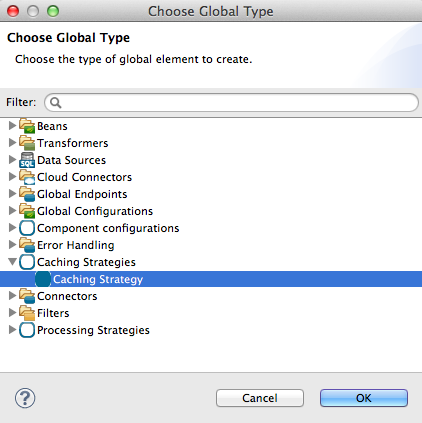
-
In the General tab of the Global Element Properties panel that appears, enter a Name for the caching strategy.
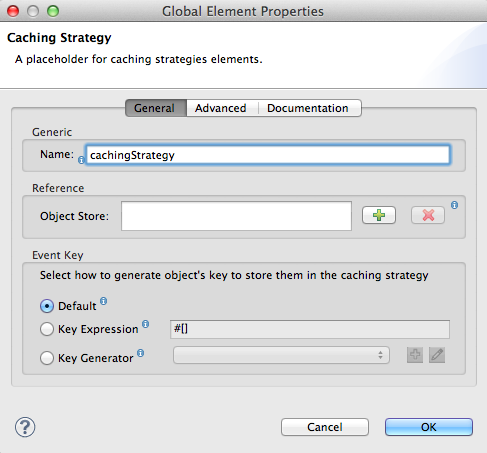
Alternatively, you can create a global caching strategy (i.e. access the caching strategy Global Element Properties panel) from your cache scope’s Adding and Configuring a Cache Scope. Click the + button next to the Reference a strategy drop-down combo box. The only global caching strategy configuration that you must define is the Name; all other configurable elements are optional. -
Click the + button next to the Object Store field to configure an object store in which Mule will store all of the scope’s cached responses. Refer to the Configuring an Object Store for Cache section below for configuration specifics.
You can leave the Object Store field blank, if you wish; Mule stores all cached responses in an InMemoryObjectStore by default. -
Select an Event Key to define how the caching strategy generates a key for each message’s payload.
Event Key Description When to Use Default
Utilizes an MD5KeyGenerator and an MD5 digest to generate a key
Use when you have objects that return the same MD5 hashcode for instances that represent the same value, such as String class.
Key Expression
Utilizes the expression defined in this field to generate a key; enter any expression in Mule’s unified expression language
Use when request classes do not return the same MD5 hashcode for objects that represent the same value.
Key Generator
Identifies a custom-built Spring bean that generates a key
Use when request classes do not return the same MD5 hashcode for objects that represent the same value. If you have not created any custom key generators, the Response Generator drop-down combo box will be empty. Click the + button next to the combo box to create a new Spring bean for your caching strategy to reference.
-
Click the Advanced tab.
-
Select a Response Generator from the drop-down combo box to direct the cache strategy to use a custom-built Spring bean to generate a response that combines data from both the new request and the cached response.
If you have not created any custom-built response generators, the Response Generator drop-down combo box will be empty. Click the + button next to the combo box to create a new Spring bean for your caching strategy to reference. -
Select a Consumable Message Filter from the drop-down combo box to direct the cache strategy to use a custom-built Spring bean to detect whether a message contains a consumable payload.
If you have not created any custom-built consumable message filters, the Consumable Message Filter drop-down combo box will be empty. Click the + button next to the combo box to create a new Spring bean for your caching strategy to reference. -
Select the Event Copy Strategy that you would like your cache strategy to use.
Event Copy Strategy Behavior Simple event copy strategy (data is immutable)
Data is either immutable, like a String, or the Mule flow has not mutated the data. The payload that Mule caches is the same as that returned by the flow. Every generated response will contain the same payload.
Serializable event copy strategy (data is mutable)
Data is mutable or the Mule flow has mutated the data. The payload that Mule caches is not the same as that returned by the flow, which has been serialized/deserialized in order to create a new copy of the object. Every generated response will contain a new payload.
-
Click the Documentation tab to add notes about your global caching strategy, if you wish, and then click OK to save your changes.
Configuring an Object Store for Cache
By default, Mule stores all cached responses in an InMemoryObjectStore. Create a global caching strategy and define a new object store if you want to customize the way Mule stores cached responses.
-
In the General tab of the Global Element Properties panel, click the + button next to the Object Store field.
-
In the panel that appears, select the type of object store you would like to create.
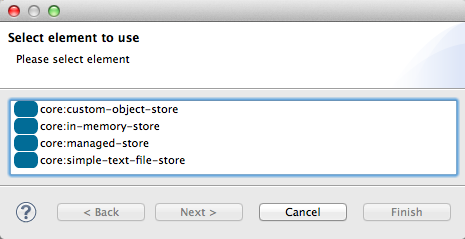
Object Store Description custom-object-store
Create custom class to instruct Mule where and how to store cached responses.
in-memory-store
Configure the following settings for an object store that saves cached responses in the system memory:
-
store name
-
maximum number of entries (i.e. cached responses)
-
the “life span” of a cached response within the object store (i.e. time to live)
-
the expiration interval between polls for expired cached responses
managed-store
Configure the following settings for an object store that saves cached responses in a place defined by ListableObjectSTore:
-
store name
-
persistence of cached responses
-
maximum number of entries (i.e. cached responses)
-
the “life span” of a cached response within the object store (i.e. time to live)
-
the expiration interval between polls for expired cached responses
simple-text-file-store
Configure the following settings for an object store that saves cached responses in file:
-
store name
-
maximum number of entries (i.e. cached responses)
-
the “life span” of a cached response within the object store (i.e. time to live)
-
the expiration interval between polls for expired cached responses
-
the name and location of the file in which the object store saves cached responses
-
-
Click the Next button to configure the object store. (If you click Finish, Mule saves your unconfigured object store; you must configure your new object store at a later time by clicking the edit icon that replaces the + icon next to the Object Store field on the Global Element Properties panel.)
-
Configure the settings of your new object store. If you selected a custom-object-store, select or write a class and a Spring property to define the object store. Configure the settings for all other object stores as described in the table below.
Field or Checkbox Instructions Store Name
Enter a unique name for your object store.
Persistent
Check to ensure that the object store saves cached responses in persistent storage.
Max Entries
Enter an integer to limit the number of cached responses the object store will save. When it reaches the maximum number of entries, the object store expunges the cached responses, trimming the first entries (first in, first out) and those which have exceeded their time to live.
Entry TTL
(Time To Live) Enter an integer to indicate the number of milliseconds that a cached response has to live in the object store before it is expunged.
Expiration Interval
Enter an integer to indicate, in milliseconds, the frequency with which the object store checks for cached response events it should expunge. For example, if you enter “1000”, the object store reviews all cached response events every one thousand milliseconds to see which ones have exceeded their Time To Live and should be expunged.
Directory
Enter the file path of the file where object store saves cached responses.
-
Click Finish to save your changes.
Example
The example that follows demonstrates the power of the cache scope with a Fibonacci function. The Fibonacci sequence is a series of numbers in which the next number in the series is always the sum of the two numbers preceding it.
In this example, the Mule flow receives and performs two tasks for each request:
-
executes, and returns the answer to, the Fibonacci equation (see below) using a number (n) provided by the caller
F(n) = F(n-1) + F(n-2) with F(0) = 0 and F(1) = 1 -
records and returns the cost of the calculation, wherein each individual invocation of a calculation task (i.e. add two numbers in the sequence) adds 1 to the cost
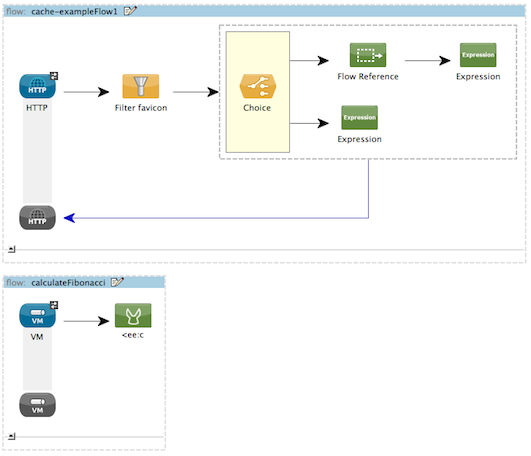
If a call to the Fibonacci function has already been calculated and cached, the flow returns both the cached response and the cost of retrieving the cached response, which is 0. To demonstrate the number of invocations cache spares the function, this example includes the ability to force the flow to perform the full calculation by adding a nocache parameter to the request URL.
The following sequence illustrates a series of calls to the Fibonacci function. Notice that when the flow is able to return a cached value — because it has already performed an identical calculation — the cost returned is 0. When the flow is able to respond with a value it has calculated using another cached response (as in request-response C, below), the cost represents the difference between the cached response and the new request. (For example, if the Fibonacci function has already calculated and cached a request for n=10, and then receives a request for n=13, the cost to return the second response is 3.)
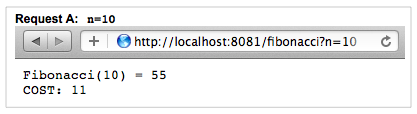
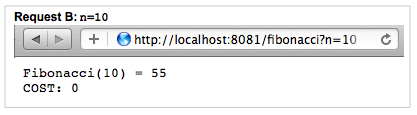
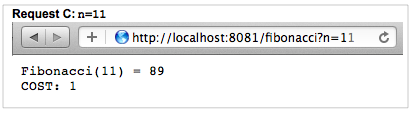
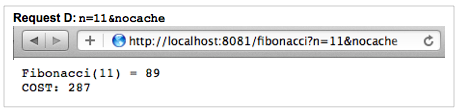
As this example illustrates, cache saves both time and processing load by reusing data it has already retrieved or calculated.



