
Mule Components
 Components are message processors which execute business logic on messages. They enable you to perform specific actions without writing any Mule-specific code. You can drop a component – a POJO, Spring bean, Java bean, or script – into a flow to perform almost any customized task within your Mule application. For example, you can use a component to verify that items on an invoice are in stock in a warehouse, or to update a database with a customer’s order history.
Components are message processors which execute business logic on messages. They enable you to perform specific actions without writing any Mule-specific code. You can drop a component – a POJO, Spring bean, Java bean, or script – into a flow to perform almost any customized task within your Mule application. For example, you can use a component to verify that items on an invoice are in stock in a warehouse, or to update a database with a customer’s order history.
Scripting Components
Mule includes several scripting components that you can use in flows in order to execute custom business logic. These components enable you to drop a chunk of custom-written logic into your flow to act upon messages.

The example below illustrates the use of a Groovy script component. The script uses the value of state to determine which of four sales regions to which to assign the lead.
Web Service Components
Also included are two components to facilitate exposing, consuming and proxying Web services. The SOAP component leverages the CXF framework Mule uses to support SOAP Web services; the REST component works with Jersey to support RESTful Web services; both are bound to HTTP.

| APIkit offers a new and improved way of building a REST API. Access the APIkit Documentation to learn how to build REST APIs in a few hours or days. |
HTTP Components
Further, Mule provides two HTTP components to facilitate working with calls over HTTP. Use the HTTP Response Builder to convert a message into a format consistent with HTTP responses; use the HTTP Static Resource Handler to easily serve up static content when called.
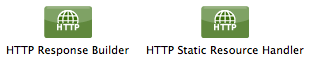
Other Components
Finally, Mule includes several other components designed to meet rather specific needs.
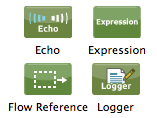
-
Use a Logger component to log activities in the flow as they occur.
-
Use an Expression component to evaluate a particular expression upon a message in a flow.
-
Use an Echo component to return the payload of a message as a call response.
-
Use a Flow Ref component to access another flow from within a flow.
Examples
Groovy Script Component
<mule xmlns:scripting="http://www.mulesoft.org/schema/mule/scripting"
...
xsi:schemaLocation="http://www.mulesoft.org/schema/mule/scripting http://www.mulesoft.org/schema/mule/scripting/current/mule-scripting.xsd">
...
<flow name="LookUpSalesRegionFlow" doc:name="LookUpSalesRegionFlow" doc:description="The script uses data in the state field to add a region to the payload according to location.">
<scripting:component doc:name="Groovy">
<scripting:script engine="Groovy">def region = "UNKNOWN"
def state = payload['state']
if (state != null) {
state = state.toUpperCase()
}
println "State to lookup is: " + state
switch (state) {
case ["CT","ME","MA","NH","VT","RI","NY","NJ","DE","DC","MD","NH"]:
region = "North East"
break
case ["AL","AR","FL", "GA","LA" ,"SC","NC","TN","TX"]:
region = "South East"
break
case ["ID","IL", "IA","KS","MT", "WY","ND","SD","OH" ]:
region = "Mid West"
break
case ["AZ","CO","OK","NM", "NV"]:
region = "South West"
break
case ["CA","HI","WA","OR", "AK"]:
region = "West Coast"
break
}
return ["region":region]</scripting:script>
</scripting:component>
<logger message="Region is : #[payload.region]" level="INFO" doc:name="Logger"/>
</flow>
</mule>Web Service Components
SOAP
<mule xmlns="http://www.mulesoft.org/schema/mule/core" xmlns:http="http://www.mulesoft.org/schema/mule/http"
xmlns:doc="http://www.mulesoft.org/schema/mule"
xmlns:spring="http://www.springframework.org/schema/beans" xmlns:core="http://www.mulesoft.org/schema/mule/core"
xmlns:xsi="http://www.w3.org/2001/XMLSchema-instance"
xsi:schemaLocation="http://www.mulesoft.org/schema/mule/http http://www.mulesoft.org/schema/mule/http/current/mule-http.xsd
http://www.springframework.org/schema/beans http://www.springframework.org/schema/beans/spring-beans-current.xsd
http://www.mulesoft.org/schema/mule/core http://www.mulesoft.org/schema/mule/core/current/mule.xsd">
<flow name="HelloWorldFlow1" doc:name="HelloWorldFlow1">
<http:inbound-endpoint exchange-pattern="request-response"
host="localhost" port="8081" doc:name="HTTP"
doc:description="This endpoint receives an HTTP message." path="example2"/>
<set-payload value="#['Welcome to our world.']" doc:name="Set Payload"
doc:description="This processor sets the payload of the message to the string 'Hello World'." />
</flow>
</mule>REST
<mule xmlns:jersey="http://www.mulesoft.org/schema/mule/jersey" xmlns:http="http://www.mulesoft.org/schema/mule/http" xmlns="http://www.mulesoft.org/schema/mule/core" xmlns:doc="http://www.mulesoft.org/schema/mule" xmlns:spring="http://www.springframework.org/schema/beans" xmlns:xsi="http://www.w3.org/2001/XMLSchema-instance" xsi:schemaLocation="http://www.springframework.org/schema/beans http://www.springframework.org/schema/beans/spring-beans-current.xsd
http://www.mulesoft.org/schema/mule/core http://www.mulesoft.org/schema/mule/core/current/mule.xsd
http://www.mulesoft.org/schema/mule/http http://www.mulesoft.org/schema/mule/http/current/mule-http.xsd
http://www.mulesoft.org/schema/mule/jersey http://www.mulesoft.org/schema/mule/jersey/current/mule-jersey.xsd">
<flow name="rest_exampleFlow1" doc:name="rest_exampleFlow1">
<http:inbound-endpoint exchange-pattern="request-response" host="localhost" port="8081" doc:name="HTTP"/>
<jersey:resources doc:name="REST">
<component class="example.RestExampleResource"/>
</jersey:resources>
</flow>
</mule>| example.RestExampleResource |
|---|
|
HTTP Components
HTTP Response Builder
<mule xmlns:http="http://www.mulesoft.org/schema/mule/http" xmlns:tracking="http://www.mulesoft.org/schema/mule/ee/tracking" xmlns="http://www.mulesoft.org/schema/mule/core" xmlns:doc="http://www.mulesoft.org/schema/mule" xmlns:spring="http://www.springframework.org/schema/beans" xmlns:xsi="http://www.w3.org/2001/XMLSchema-instance" xsi:schemaLocation="http://www.springframework.org/schema/beans http://www.springframework.org/schema/beans/spring-beans-current.xsd
http://www.mulesoft.org/schema/mule/core http://www.mulesoft.org/schema/mule/core/current/mule.xsd
http://www.mulesoft.org/schema/mule/http http://www.mulesoft.org/schema/mule/http/current/mule-http.xsd
http://www.mulesoft.org/schema/mule/ee/tracking http://www.mulesoft.org/schema/mule/ee/tracking/current/mule-tracking-ee.xsd">
<flow name="response-Builder2Flow1" doc:name="response-Builder2Flow1">
<http:inbound-endpoint exchange-pattern="request-response" host="localhost" port="8081" path="builder" doc:name="HTTP"/>
<logger message="#[payload]" level="INFO" doc:name="Logger"/>
<choice doc:name="Choice">
<when expression="#[payload == 'kittens']">
<echo-component doc:name="Echo"/>
</when>
<otherwise>
<http:response-builder status="400" contentType="text/plain" doc:name="HTTP Response Builder"/>
</otherwise>
</choice>
</flow>
</mule>HTTP Static Resource Handler
<mule xmlns:http="http://www.mulesoft.org/schema/mule/http" xmlns="http://www.mulesoft.org/schema/mule/core" xmlns:doc="http://www.mulesoft.org/schema/mule/documentation" xmlns:spring="http://www.springframework.org/schema/beans" xmlns:xsi="http://www.w3.org/2001/XMLSchema-instance" xsi:schemaLocation="http://www.springframework.org/schema/beans http://www.springframework.org/schema/beans/spring-beans-current.xsd
http://www.mulesoft.org/schema/mule/core http://www.mulesoft.org/schema/mule/core/current/mule.xsd
http://www.mulesoft.org/schema/mule/http http://www.mulesoft.org/schema/mule/http/current/mule-http.xsd">
<flow name="static-handlerFlow1" doc:name="statice-handlerFlow1">
<http:inbound-endpoint exchange-pattern="request-response" host="localhost" port="8081" path="response" doc:name="HTTP"/>
<http:static-resource-handler resourceBase="src/main/resources/index.html" doc:name="HTTP Static Resource Handler"/>
</flow>
</mule>See Also
-
NEXT STEP: Read on about transformers.
-
Skip ahead to understand the structure of a Mule message.



