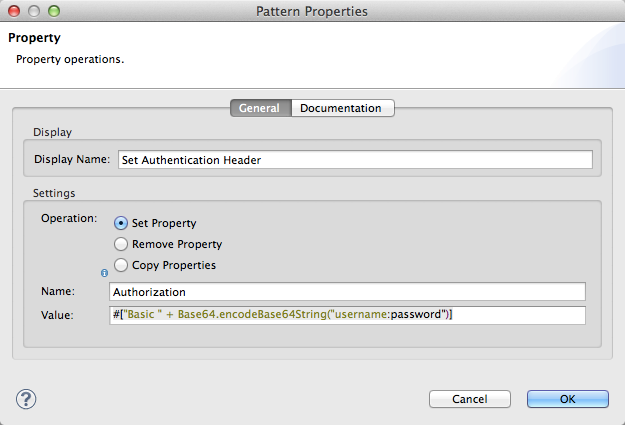STUDIO Visual Editor
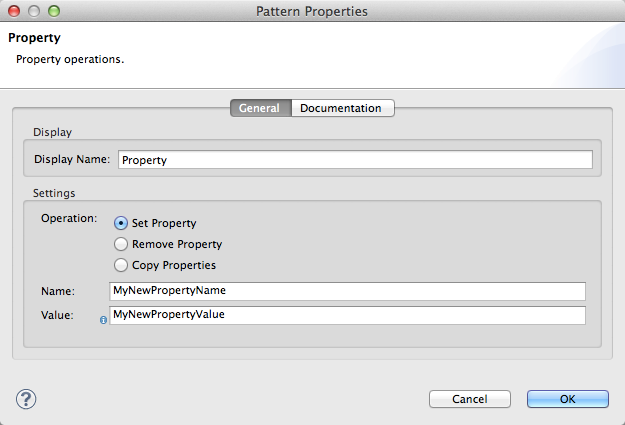
| Field | Value | Description | XML |
|---|---|---|---|
Display Name |
Property |
Customize to display a unique name for the transformer in your application. |
|
Operation |
Set Property |
Select to set a new property on the outbound scope of your message (as shown in example above). |
|
Remove Property |
Select to delete an existing property from your message to remove it from the outbound scope. |
|
|
Copy Property |
Select to copy an existing property from the inbound scope onto the outbound scope of your message. |
|
|
Name |
String or Mule Expression |
Specify the name for the property that you are creating, or identify the name of the property that you are copying or removing. If you are copying or removing properties, this field accepts a wildcard "*" character. |
|
Value |
String or Mule Expression |
This field displays only if you are setting a new property. Specify the value using either a string or a Mule expression, as shown in the example screenshot above. |
|
XML Editor or Standalone
#Set property
<set-property propertyName="Authorization" doc:name="Set Authentication Header" value="#["Basic " + Base64.encodeBase64String("username:password")]"/>
# Remove property
<remove-property propertyName="PropertyForRemoval" doc:name="Delete Property"/>
# Copy property
<copy-properties propertyName="http.*" doc:name="Copy All HTTP Headers"/>| Element | Description |
|---|---|
set-property |
Set a new property on the outbound scope of your message (as shown in example below). |
remove-property |
Delete an existing property from your message to remove it from the outbound scope. |
copy-properties |
Copy an existing property from the inbound scope onto the outbound scope of your message |