
Quartz Endpoint Reference

Overview
The Quartz endpoint supports the scheduling of programmatic events, both inside and outside your Mule flow.
For instance, an inbound Quartz endpoint can trigger inbound events, such as temperature reports from a remote location, at regular intervals.
Outbound Quartz endpoints can delay otherwise imminent events. For example, you can prevent outgoing email from being sent as soon as it has completed processing in your Mule flow. Instead, you can use Quartz to delay sending it until the top of the next hour.
Configuration
Quartz endpoint configuration consists of two stages:
-
Decide where you want to place the Quartz endpoint within your Mule flow, then drag it from the Palette to the appropriate place in the sequence of building blocks that make up your Mule flow.
-
If you place the Quartz endpoint at the beginning of the flow, it will act as an inbound endpoint (i.e., message source), controlling the timing of inbound events.
-
If you place the Quartz building block in the middle or at the end of the flow, it will serve as an outbound endpoint, controlling the times at which outbound events take place.
-
-
Configure the Quartz endpoint by providing values for the fields on the various tabs on the Properties pane, which you open by double-clicking the Quartz icon on the Message Flow canvas.
The Quartz Endpoint Properties pane contains four tabs, as detailed below:
General Tab
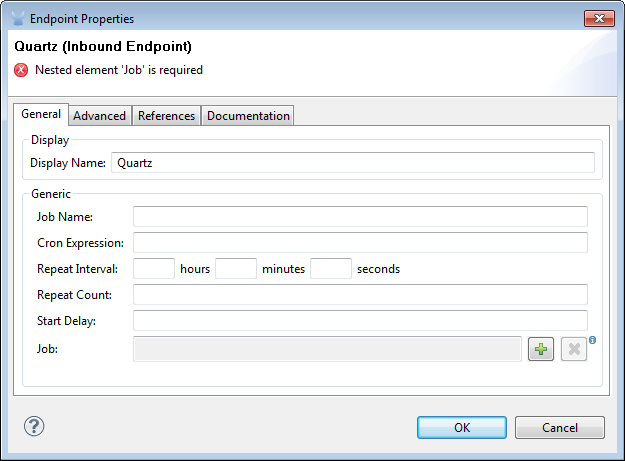
| Property | Description |
|---|---|
Display Name |
Defaults to the generic endpoint name, which in this case is Quartz. Change the display name, which must be alpha-numeric, to reflect the endpoint’s specific role, i.e., |
Job Name |
Specify a useful internal name for identifying the job (i.e., event) performed by this endpoint, such as |
Cron Expression |
Specify a cron expression for scheduling events, which are also referred to as "jobs". See Wikipedia (http:// http://en.wikipedia.org/wiki/Cron) for an introduction to cron syntax. This property is required if the Repeat interval property is not specified. |
Repeat Interval |
Specify the time between Cron jobs. This property is required if the Cron expression is not specified. |
Repeat Count |
Specify the number of times to repeat the job. If set to -1, the job will be repeated indefinitely. |
Start Delay |
Specify the time (in ms) that lapses before the first job is triggered. |
Job |
Add the associated element that will run the job. The available options are: * quartz:custom-job * quartz:event-generator-job * quartz:endpoint-polling-job * quartz:scheduled-dispatch-job |
Advanced Tab
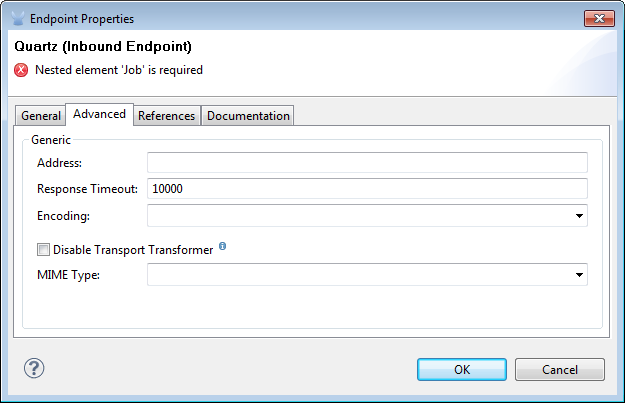
| Property | Description |
|---|---|
Address |
Enter the address for this endpoint, i.e., |
Response Timeout |
Specify how long the endpoint must wait for a response (in ms). |
Encoding |
Choose from a drop-down list the character set used for message data. (i.e., UTF-8). |
Disable Transport Transformer |
Check this box if you do not want to use the endpoint’s default response transport. |
MIME Type |
Select from the drop-down list one of the formats this endpoint supports. |
References Tab
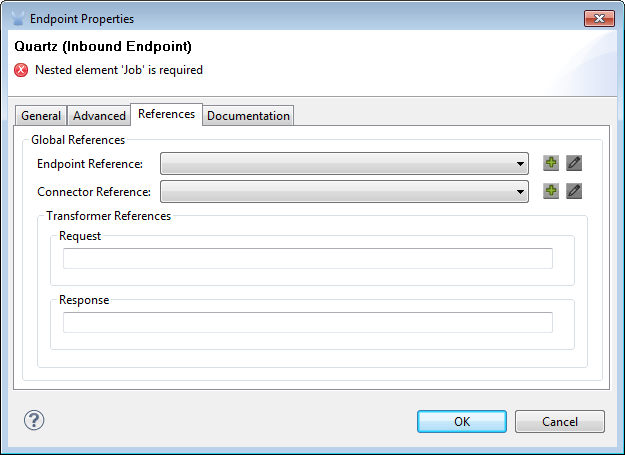
| Field | Description |
|---|---|
Endpoint Reference |
Use the drop-down list to select a previously configured global endpoint template, if any exist. If you have not created a global element for this type of endpoint, you do so by clicking Add and completing the fields on the pane that appears. Click Edit to modify a previously created global element. |
Connector Reference |
Use the dropdown list to select a previously configured connector template for this endpoint. If you have not created a connector for this type of endpoint, you can do so from this window by clicking Add. Click Edit to modify a previously created global element. |
Request Transformer References |
Enter a list of synchronous transformers that will be applied to the request before it is sent to the transport. |
Response Transformer References |
Enter a list of synchronous transformers that will be applied to the response before it is returned from the transport. |
Documentation Tab
The Documentation tab lets you add optional descriptive documentation for an endpoint. Every endpoint component has a Documentation tab and optional Description field.
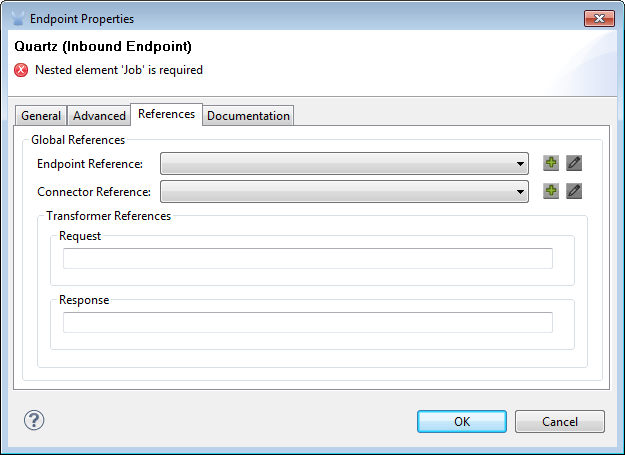
| Property | Description |
|---|---|
Documentation |
Enter a detailed description of this Quartz endpoint for display in a yellow help balloon that pops up when you hover your mouse over the endpoint icon. |
Reference Documentation
See the Quartz Transport Reference for details on setting the properties for a Quartz endpoint using an XML editor.



