
Servlet Endpoint

Purpose: Allows Mule applications to listen for messages or events received via a Servlet request.
Minimum Configuration: The path to the Servlet.
Discussion: At a minimum, you specify the path to the Servlet through which the event or message is received. The Path property is set from the General tab.
The Servlet Endpoint Properties pane contains four tabs, as detailed below:
General Tab
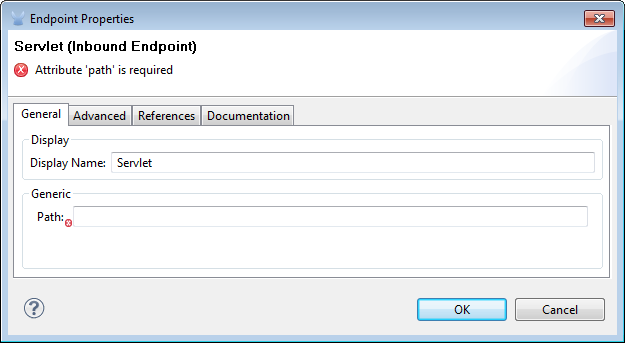
| Property | Description |
|---|---|
Display Name |
Defaults to the generic endpoint name, which in this case is Servlet. Change the display name, which must be alpha-numeric, to reflect the endpoint’s specific role, i.e. |
Channel |
Specify the channel over which your Servlet endpoint communicates with the client web page. For example, |
Advanced Tab
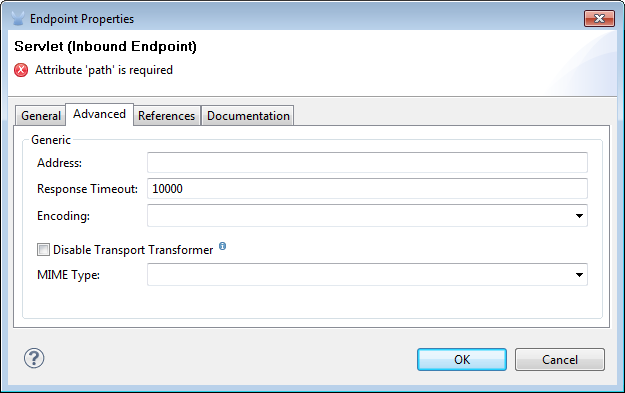
| Property | Description |
|---|---|
Address |
Enter the address for this endpoint, i.e. http://localhost:8000/file. |
Response Timeout |
Specify how long the endpoint must wait for a response (in ms). The default is 10000 ms. |
Encoding |
Choose from a drop-down list the character set used for message data. (i.e. UTF-8). |
Disable Transport Transformer |
Check this box if you do not want to use the endpoint’s default response transport. |
MIME Type |
Select from the dropdown list one of the formats this endpoint supports. |
References Tab
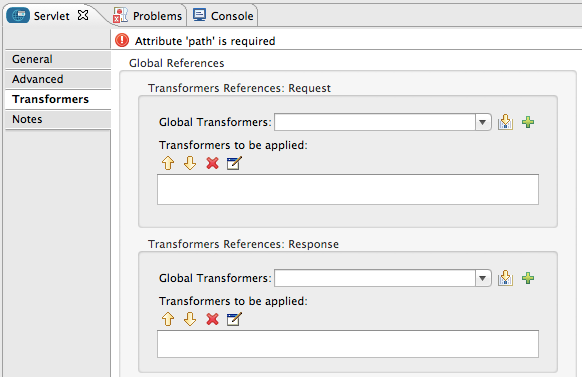
| Field | Description |
|---|---|
Endpoint Reference |
Use the drop-down list to select a previously configured global endpoint template, if any exist. If you have not created a global element for this type of endpoint, you do so by clicking Add and completing the fields on the pane that appears. Click Edit to modify a previously created global element. |
Connector Reference |
Use the drop-down list to select a previously configured global endpoint template, if any exist. If you have not created a global element for this type of endpoint, you do so by clicking Add and completing the fields on the pane that appears. Click Edit to modify a previously created global element. |
Request Transformer References |
Enter a list of synchronous transformers that will be applied to the request before it is sent to the transport. |
Response Transformer References |
Enter a list of synchronous transformers that will be applied to the response before it is returned from the transport. |
Documentation Tab
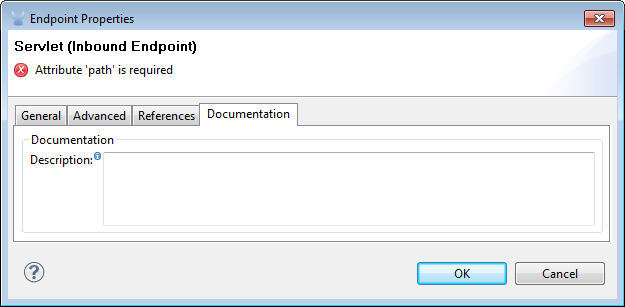
The Documentation tab lets you add optional descriptive documentation for your Servlet endpoint.
| Field | Description |
|---|---|
Documentation |
Enter a detailed description of this Servlet endpoint for display in a yellow help balloon that pops up when you hover your mouse over the endpoint icon. |



