STUDIO
Requirements
-
Anypoint Enterprise Security requires an Enterprise license. Contact [MuleSoft Support] to acquire a license.
-
Anypoint Enterprise Security requires Mule Enterprise version 3.3.2 or later. (Not sure which version of Mule you have installed? [Find out.]).
-
If you’ve already downloaded Anypoint Enterprise Security version 1.1 onto your instance of Anypoint Studio, follow the procedure below to update to version 1.2. (Not sure which version of Anypoint Enterprise Security you have installed? [Find out].).
Installing Anypoint Enterprise Security for Anypoint Studio
-
Launch Anypoint Studio.
-
Under the Help menu, select Install New Software…
-
Mule opens the Install wizard. Click the Add… button next to the Work with field.
-
In the Add Repository panel, enter a Name for the repository, such as Anypoint Enterprise Security, and in the Location field, paste the following link: http://security-update-site-1.3.s3.amazonaws.com then click OK.
-
In the table, check the box to select Premium, then click Next.
-
Click the Next in the next wizard pane.
-
Use the radio button to accept the terms of the license agreement, then click Finish.
-
Anypoint Studio installs Anypoint Enterprise Security version 1.2, then asks that your restart the application. Upon relaunch, Studio displays a new palette group called Security which contains six new message processors (see below).
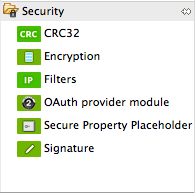
MULE
Requirement
This procedure assumes the following:
-
You are using Mule ESB with a valid Enterprise license. (Learn more about [installing an Enterprise license] on your existing instance of Mule.).
-
You are using Maven to develop with Mule and have access to the Maven customer repository.
If you do not meet the above-listed requirements, please contact [MuleSoft Support] to acquire an Enterprise license and access to the Maven customer repository.
Installing Anypoint Enterprise Security version from Mule Standalone
-
From the Maven customer repository, download the [maven artifact] for Anypoint Enterprise Security version 1.2.
Need access to the repo
If you don’t have access to the MuleSoft Enterprise Maven customer repository (https://repository.mulesoft.org/nexus-ee/content/repositories/releases-ee/), contact [MuleSoft Support].
-
To your project’s
pom.xmlfile, add dependencies as per the following:<dependency> <groupId>com.mulesoft.security</groupId> <artifactId>mule-module-security-encryption</artifactId> <version>1.2.0</version> </dependency> <dependency> <groupId>com.mulesoft.security</groupId> <artifactId>mule-module-security-property-placeholder</artifactId> <version>1.2.0</version> </dependency> <dependency> <groupId>com.mulesoft.security</groupId> <artifactId>mule-module-security-signature</artifactId> <version>1.2.0</version> </dependency> <dependency> <groupId>com.mulesoft.security</groupId> <artifactId>mule-module-security-oauth2-provider</artifactId> <version>1.2.0</version> </dependency> <dependency> <groupId>com.mulesoft.security</groupId> <artifactId>mule-module-security-filters</artifactId> <version>1.2.0</version> </dependency> <dependency> <groupId>com.mulesoft.security</groupId> <artifactId>mule-module-security-crc32</artifactId> <version>1.2.0</version> </dependency> -
Save the changes to your
pom.xmlfile, then begin adding security elements to your project.



