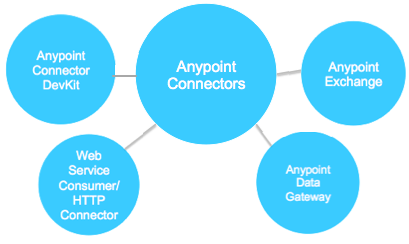
Anypoint Connectors
| Mule Runtime Engine versions 3.5, 3.6, and 3.7 reached End of Life on or before January 25, 2020. For more information, contact your Customer Success Manager to determine how you can migrate to the latest Mule version. |
Anypoint Connectors facilitate easy integration of your Mule applications with third-party APIs and standard integration protocols. Use connectors within your application’s flows to send and receive data using a protocol or specific API.
Installing
Anypoint Connectors are bundled with Anypoint Studio, and there is a large library of additional connectors available for download in Anypoint Exchange.
-
In Anypoint Studio, click the Exchange icon in the Studio taskbar.
-
Click Login in Anypoint Exchange.
-
Search for this connector and click Install.
-
Follow the prompts to install the connector.
When Studio has an update, a message displays in the lower right corner, which you can click to install the update.
Using a Connector
Import additional connectors into your Studio instance, or create applications using connectors outside of Studio by adding them as Maven dependencies or including connector libraries with your project.
The following shows the relationship of connectors to other components in the Anypoint Platform:
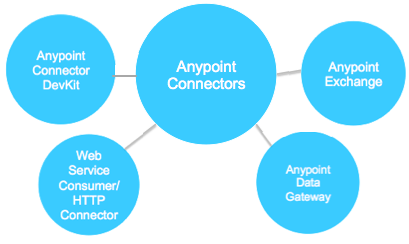
Components
Connector Support Categories
Connectors fall into one of the following categories. See Connector Support Policy for more information.
| Type | Description |
|---|---|
Community |
MuleSoft or members of the MuleSoft community write and maintain the Community connectors. Connectors built by the community or MuleSoft are generally open-source, although each package may vary. Partner-built connectors may not be open-source. Contact the partner directly for more information. You do not need any special account or license to use a Community connector. |
MuleSoft Certified |
For MuleSoft Certified connectors are developed by MuleSoft’s partners and developer community and are reviewed and certified by MuleSoft. For support, customers should contact the MuleSoft partner that created the MuleSoft Certified connector. |
Select |
MuleSoft maintains Select connectors. Connectors included in the open source Mule distribution can be used by everyone, however support is only included in an Anypoint Platform subscription. To use all other Select Connectors and access support, you must have an active Anypoint Platform subscription. |
Premium |
MuleSoft maintains Premium connectors; you must have an active CloudHub Premium plan or an Enterprise subscription with an entitlement for the specific connector you wish to use. |
Developing Your Own Connector
You can also create a REST or SOAP API connector, or create your own connectors using Anypoint Connector DevKit. For more information on integration solutions, see the Anypoint Connectors product site.
Connector Support
See Connector Support Policy for details.
If you need help with a connector, search MuleSoft Help Center for solutions and ideas.
See Also
-
Download new connectors and read specific documentation for them in Anypoint Exchange.
-
Learn how to build your own connectors with the Anypoint Connector DevKit.



