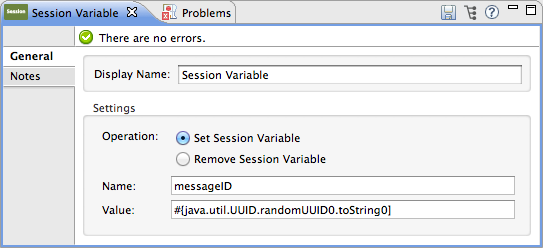STUDIO Visual Editor
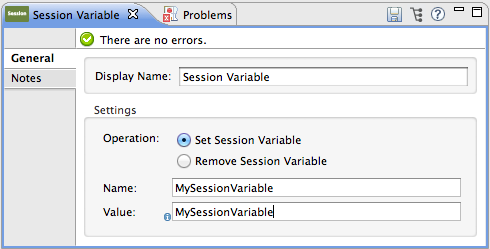
| Field | Value | Description | XML | |
|---|---|---|---|---|
Display Name |
Session Variable |
Customize to display a unique name for the transformer in your application. |
|
|
Operation |
Set Session Variable |
Select to set a new session variable on your message (as shown in example screenshot above). |
|
|
Remove Session Variable |
Select to delete an existing session variable from your message. |
|
||
Name |
String or Mule Expression |
Specify the name for the session variable that you are creating, or identify the name of the session variable that you are removing. If you are removing session variables, this field accepts a wildcard "*" character. |
|
|
Value |
String or Mule Expression |
Mule displays this field only if you are setting a new session variable. Specify the value using either a string or a Mule expression. |
|
XML Editor or Standalone
# Set session variable
<set-session-variable variableName="MyNewSessionVariableName" value="MyNewSessionVariableValue" doc:name="Session Variable"/>
# Remove session variable
<remove-session-variable variableName="NameofSessionVariabletoRemove" doc:name="Session Variable"/>| Element | Description |
|---|---|
set-session-variable |
Set a new variable on your message (as shown in example above). |
remove-session-variable |
Delete an existing variable from your message. |
| Element Attribute | Description |
|---|---|
doc:name |
Customize to display a unique name for the transformer in your application. Note: Attribute not required in Mule Standalone configuration. |
variableName |
The name of the session variable that you are setting or removing. Can be a string or a Mule expression. Note: If you are using the remove-session-variable element, you may use a wildcard "" character. For example, a remove-session-variable transformer with the element |
value |
The value of the session variable that you are setting. This attribute is only relevant for the set-session-variable element. Can be a string or a Mule expression. |