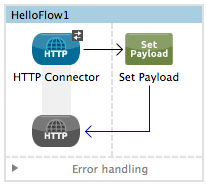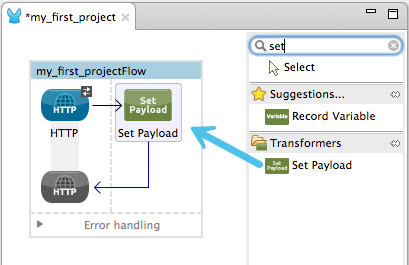Studio Visual Editor
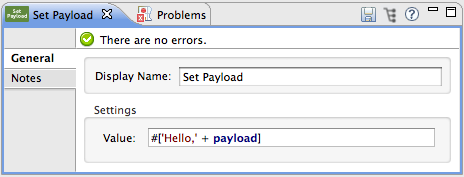
| Field | Value | Description | XML |
|---|---|---|---|
Display Name |
Set Payload |
Customize to display a unique name for the transformer in your application. |
|
Value |
String or Mule Expression |
Enter a literal string or a Mule expression that defines how Mule should set the payload. |
|
XML Editor or Standalone
# Example setting a payload to a literal string.
<set-payload value="MyNewPayload" doc:name="Set Payload"/>
# Example setting a payload using a Mule expression.
# This takes the current payload and transforms it
# by adding the string "Hello, " in front of it.
# Thus, if your payload was "Charlie", this
# set-payload transformer changes it to "Hello, Charlie".
<set-payload value="#['Hello, ' + message.payload]" doc:name="Set Payload"/>| Element | Description |
|---|---|
set-payload |
Set a payload on your message (as shown in examples above). |
| Element Attribute | Description |
|---|---|
value |
The literal string or Mule expression that defines how Mule should set the payload. |
doc:name |
Customize to display a unique name for the transformer in your application. Note: Attribute not required in Mule Standalone configuration. |