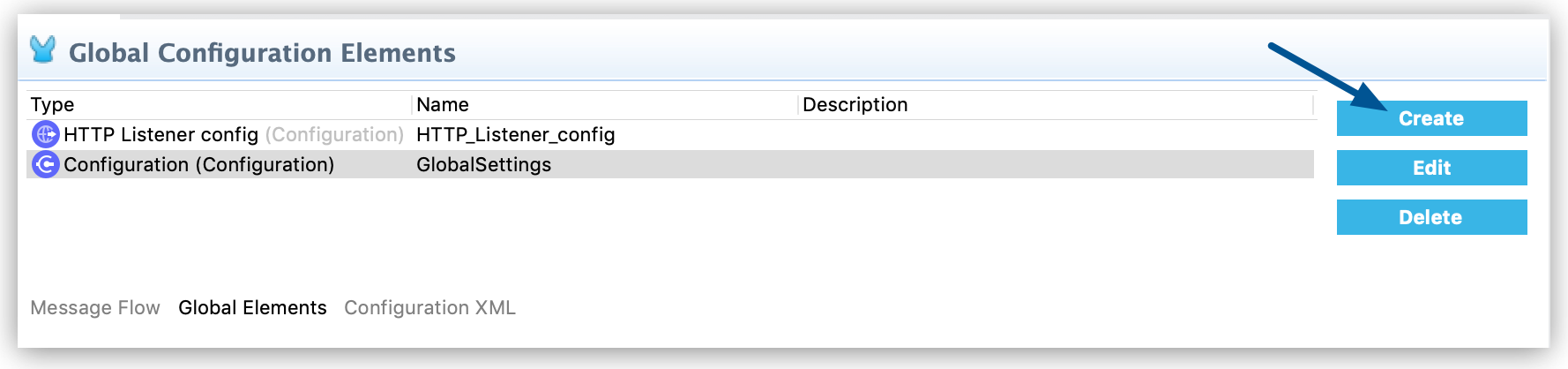
Global Configurations
|
Standard Support for Mule 4.1 ended on November 2, 2020, and this version of Mule reached its End of Life on November 2, 2022, when Extended Support ended. Deployments of new applications to CloudHub that use this version of Mule are no longer allowed. Only in-place updates to applications are permitted. MuleSoft recommends that you upgrade to the latest version of Mule 4 that is in Standard Support so that your applications run with the latest fixes and security enhancements. |
Global configurations for a mule application such as the default transaction timeout or
default error handler can be configured in the <configuration> element of the
root level of the Mule Configuration File.
Create a Global Configuration from Studio
To create a global configuration:
-
In Studio, select the Global Elements tab and click Create:
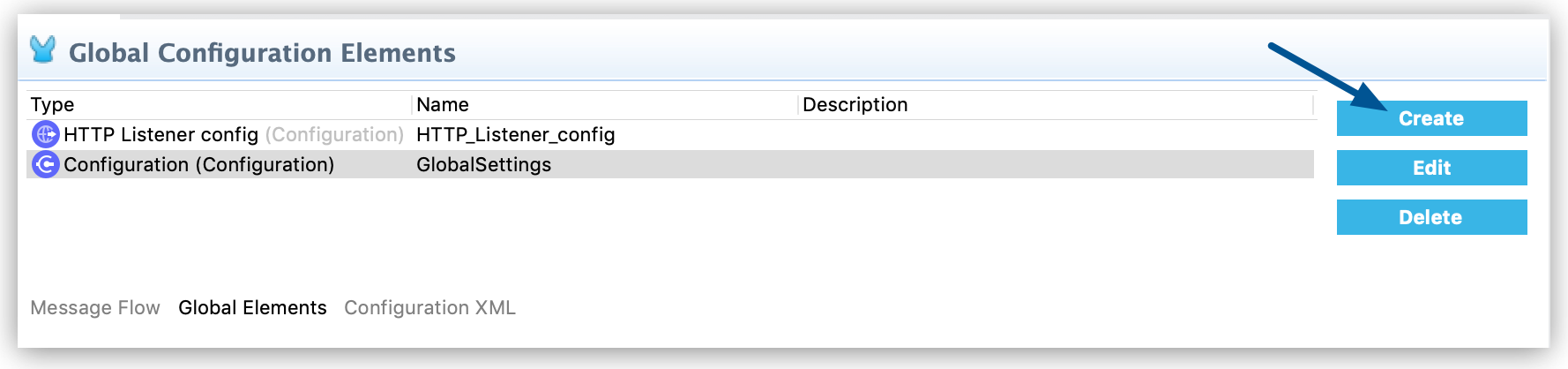
-
Select Global Configurations > Configuration:
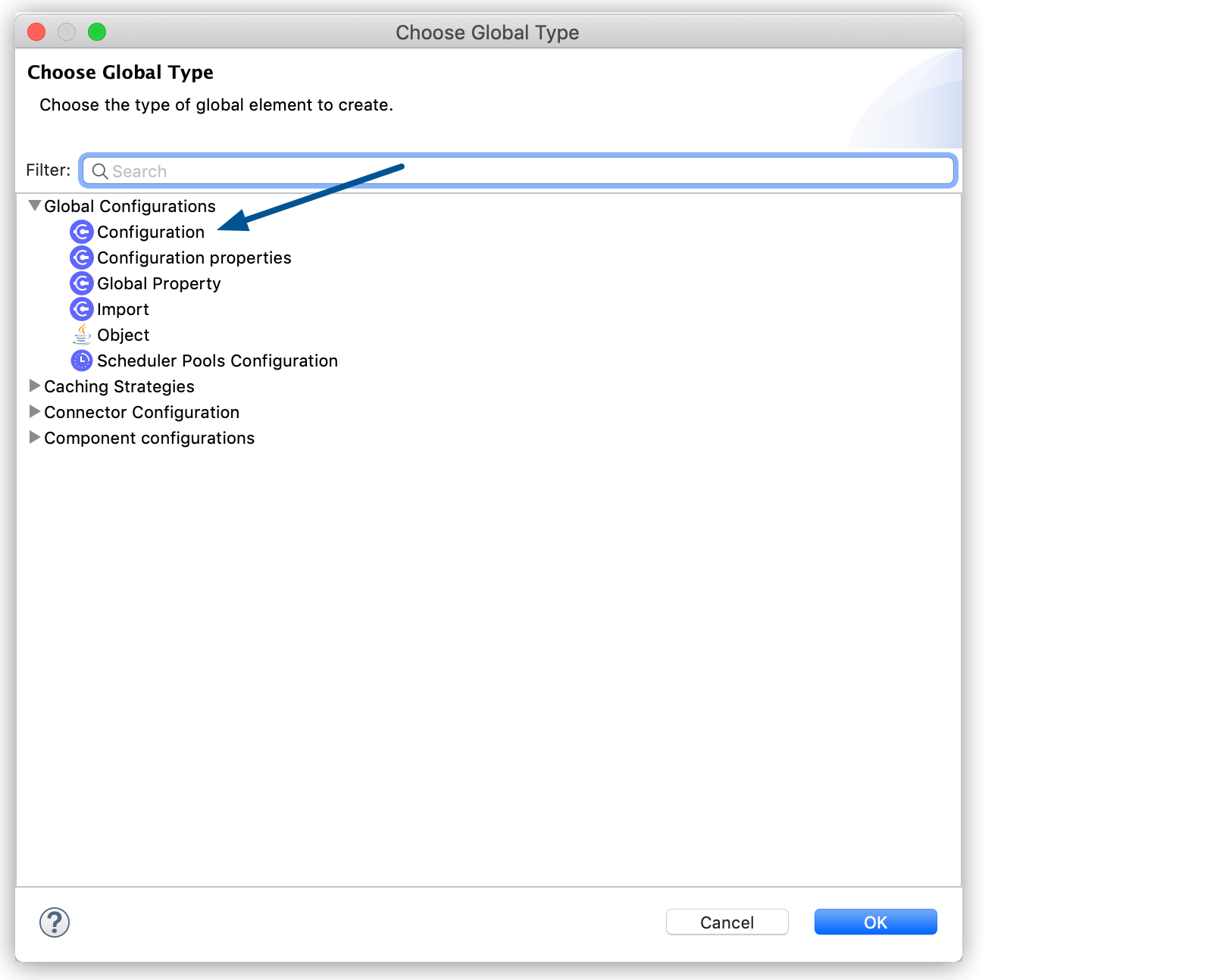
-
Configure the Default Error Handler and the HA Profile values.
Create a Global Configuration by Editing the XML
The following example defines a global error handler, and then a global configuration that specifies a default transaction timeout and references the global error handler as the default:
<mule>
...
<!-- Error handler -->
<error-handler name="GlobalErrorHandler"/>
<!-- Global Settings -->
<configuration doc:name="GlobalSettings" defaultTransactionTimeout="31337" defaultErrorHandler-ref="GlobalErrorHandler" />
...
</configuration>
...
</mule>Global Configurations Reference
The following table shows all attributes of the <configuration> element:
| Name | Type | Required | Default | Description |
|---|---|---|---|---|
|
|
no |
|
The default period (ms) to wait for a synchronous response. |
|
|
no |
|
The default timeout (ms) for transactions. This can also be configured on transactions, in which case the transaction configuration is used instead of this default. |
|
|
no |
none |
The default error handler for every flow. This must be a reference to a global error handler. |
|
|
no |
|
(As of Mule 2.2.2) The time in milliseconds to wait for any in-progress messages to finish processing before Mule shuts down. After this threshold has been reached, Mule starts interrupting threads, and messages can be lost. If you have a very large number of services in the same Mule instance, if you have components that take more than a couple seconds to process, or if you are using large payloads and/or slower transports, you should increase this value to allow more time for graceful shutdown. The value you specify is applied to services and separately to dispatchers, so the default value of 5000 milliseconds specifies that Mule has ten seconds to process and dispatch messages gracefully after shutdown is initiated. |
|
|
no |
|
The approximated maximum space in megabytes used by the transaction log files for transactional persistent queues. Take into account that this number applies both to the set of transaction log files for XA and for local transactions. If both type of transactions are used then the approximated maximum space used will be twice the configured value. |
|
|
no |
none |
An optional reference to an ObjectSerializer to be used as the application’s default. |
Child Elements of <configuration>
| Name | Description |
|---|---|
|
Optional. The default expiration settings for dynamic configurations, used by connectors. This can also be configured on connectors, in which case the connector configuration is used instead of this default. |
|
Optional. Mule application cluster configuration. |



