Studio Visual Editor
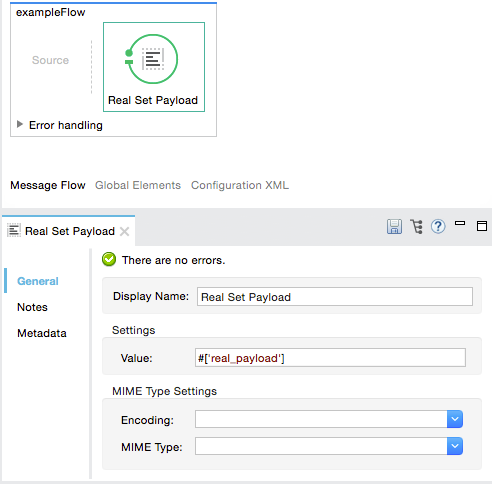
XML or Standalone Editor
<flow name="exampleFlow">
<set-payload value="#['real_payload']" doc:name="Real Set Payload"/>
</flow>The Mock feature provided by MUnit allows you to define mocked behavior for a message processor. In this case, MUnit replaces the normal behavior of the message processor with the behavior you define. Thus you can modify how a specific message processor responds when it is called with a particular set of attributes.
Defining a mock entails several tasks, listed in the sections below.
Using the parameters entailed in the above tasks, you can tell MUnit how to replace the normal behavior of the message processor with the one you define.
| It is not possible to mock flow control message processors, such as Filter, Choice or APIKit Router. |
For the purpose of this documentation, we assume we are testing the following Mule code:
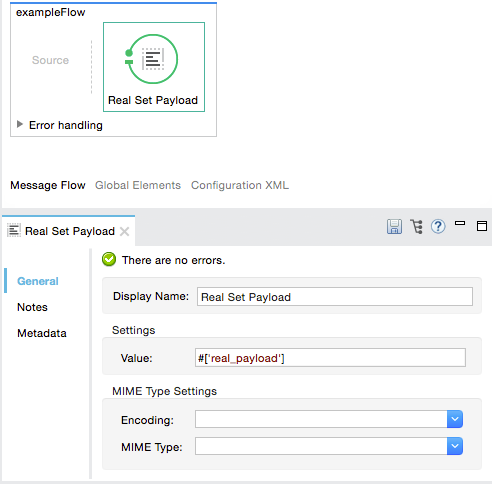
<flow name="exampleFlow">
<set-payload value="#['real_payload']" doc:name="Real Set Payload"/>
</flow>When defining a mock, we make use of the when message processor, as shown below.
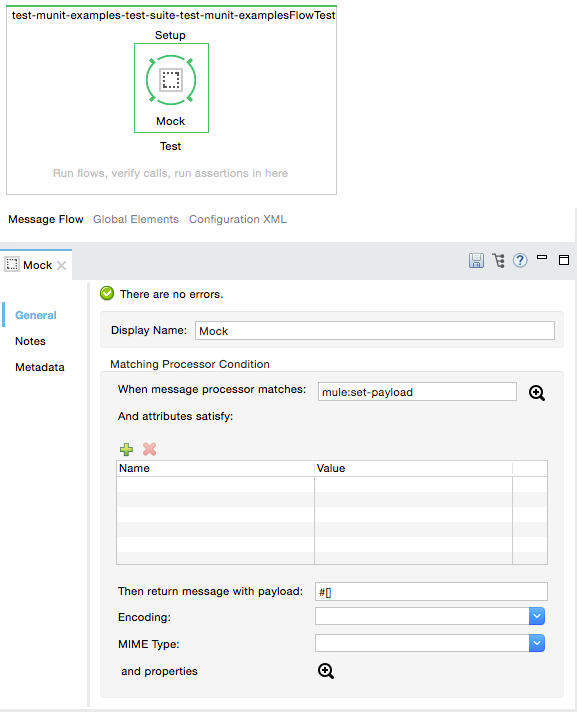
<mock:when messageProcessor="mule:set-payload">
</mock:when>Attribute Name |
Description |
|
Specifies which message processor to mock. The definition takes the form |
The messageProcessor attribute accepts regular expressions. For example, you can create a mock as follows:
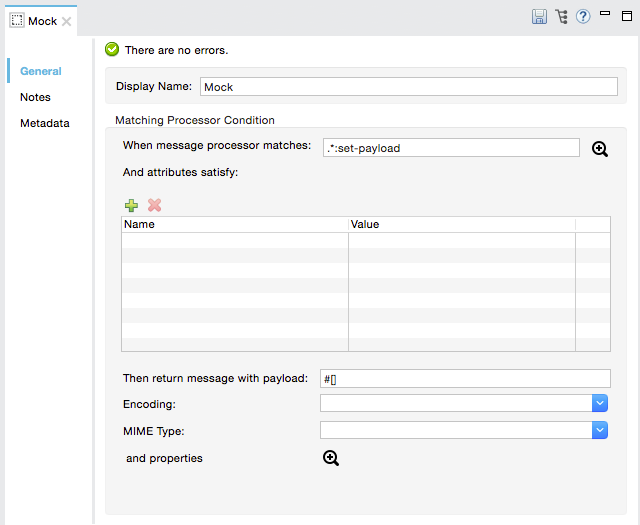
<mock:when messageProcessor=".*:set-payload">
</mock:when>The example above defines a mock for a message processor named set-payload, disregarding which namespace the message processor belongs to.
| The regular expression language is the same as Java. |
A mock definition is based on matchers, that is, parameters that match features of the desired message processor. Defining a mock solely on the name of the message processor largely limits your scope and actions regarding the mock. For this reason, MUnit allows you to define a mock by defining matchers over the value of a message processor’s attributes.
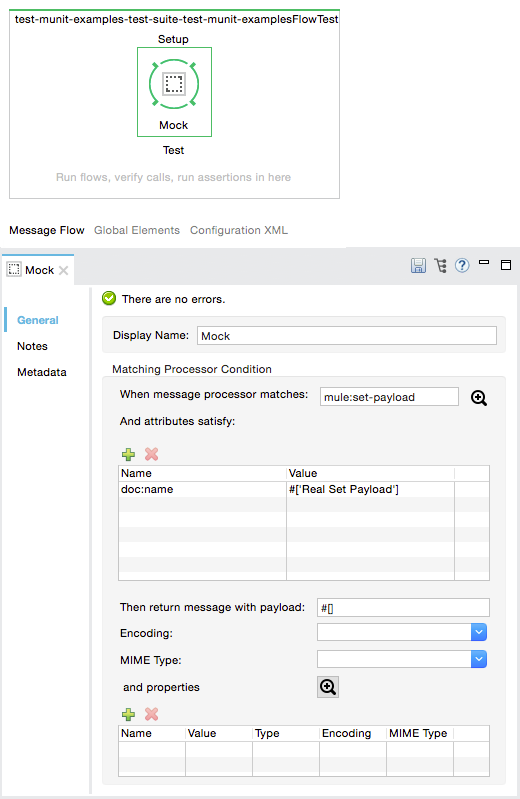
<mock:when messageProcessor="mule:set-payload">
<mock:with-attributes>
<mock:with-attribute whereValue="#['Real Set Payload']" name="doc:name"/>
</mock:with-attributes>
</mock:when>You can define as many attributes as you deem necessary to make the mock as representative as possible. When defining an attribute, you do so by defining:
| Attribute Name | Description |
|---|---|
|
The name of the attribute. This value is literal, it doesn’t support regular expressions |
|
The value that the attribute of the real message processor should contain. It accepts MEL expressions. If left as a literal, it assumes a string value. |
| MUnit allows you to define mocks based on the content of the Mule message. |
If the attribute you wish to use when mocking is similar to config-ref and resolves to an actual bean, you can use the MUnit MEL function getBeanFromMuleContext('bean_name'). This function inspects the Mule registry and returns the bean with the matching name if present. See Assertion Message Processor for details.
|
Several attributes in Mule’s message processors support expressions, which are evaluated at runtime. MUnit is smart enough to understand this.
Suppose we change the test code to:
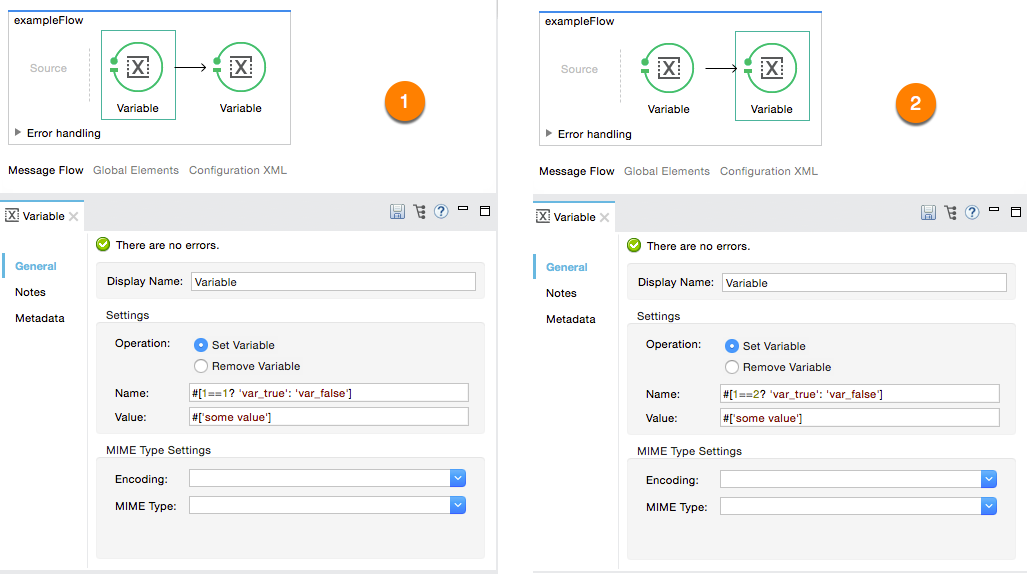
<flow name="exampleFlow">
<set-variable variableName="#[1==1? 'var_true': 'var_false']"
value="#['some value']" doc:name="Variable"/>
<set-variable variableName="#[1==2? 'var_true': 'var_false']"
value="#['some value']" doc:name="Variable"/>
</flow>In this example, we are going to mock only the first set-variable. To specify this, we use attributes, as shown below:
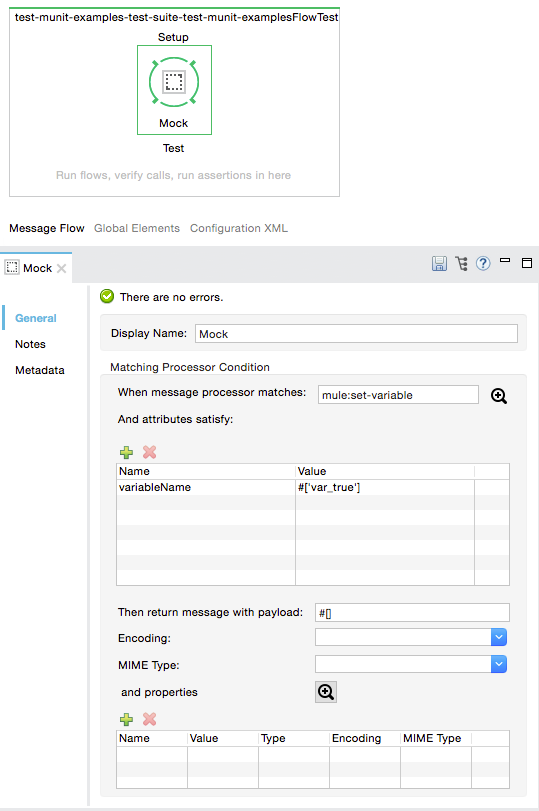
<mock:when messageProcessor="mule:set-variable">
<mock:with-attributes>
<mock:with-attribute whereValue="#['var_true']" name="variableName"/>
</mock:with-attributes>
</mock:when>In MUnit, you don’t mock or verify a flow-ref message processor, but the flow or sub-flow that would be invoked by flow-ref.
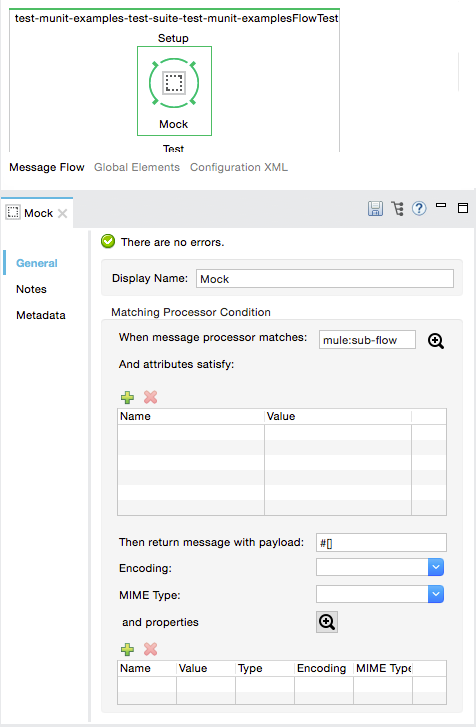
<mock:when messageProcessor="mule:sub-flow">
</mock:when>Notice that neither flow or sub-flow have the attribute doc:name; the attribute name is used instead. So, to mock a flow-ref to a flow:
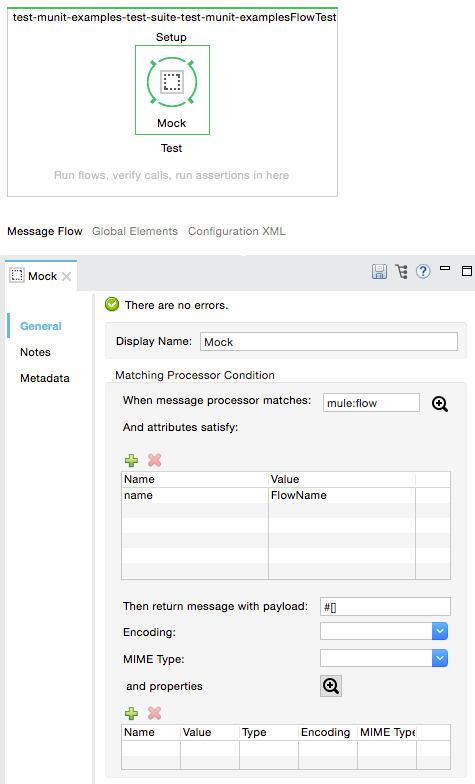
<mock:when messageProcessor="mule:flow">
<mock:with-attributes>
<mock:with-attribute whereValue="FlowName" name="name"/>
</mock:with-attributes>
</mock:when>Also, note that to mock a sub-flow you can’t just type the name of the sub-flow. Instead, you need to use the MUnit matcher matchContains:
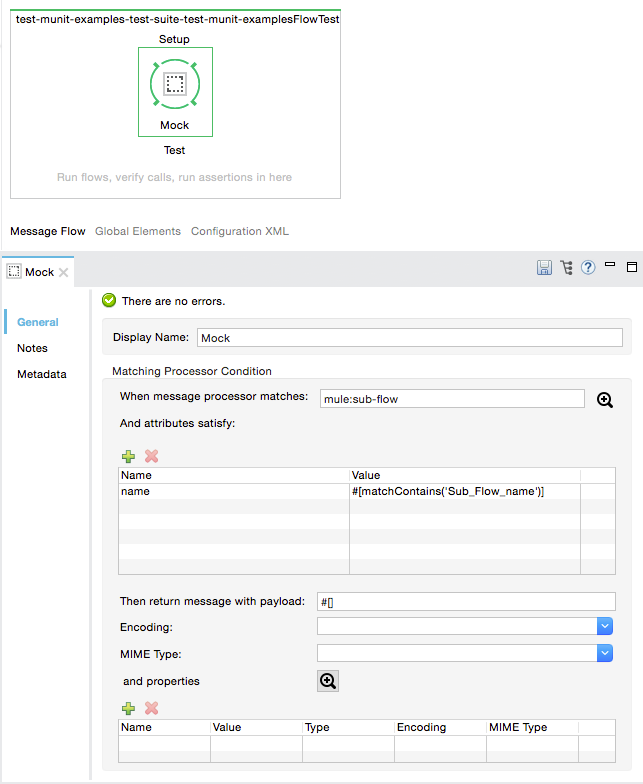
<mock:when messageProcessor="mule:sub-flow">
<mock:with-attributes>
<mock:with-attribute whereValue="#[matchContains('Sub_Flow_name')]" name="name"/>
</mock:with-attributes>
</mock:when>#[matchContains('exampleSub_Flow1')]Using matchContains is not necessary when verifying or mocking flows, only sub-flows.
When mocking or verifying a sub-flow and using the name attribute, always use the MUnit matcher matchContains.
|
When mocking a message processor, you can define the Mule message that the mocked message processor should return.
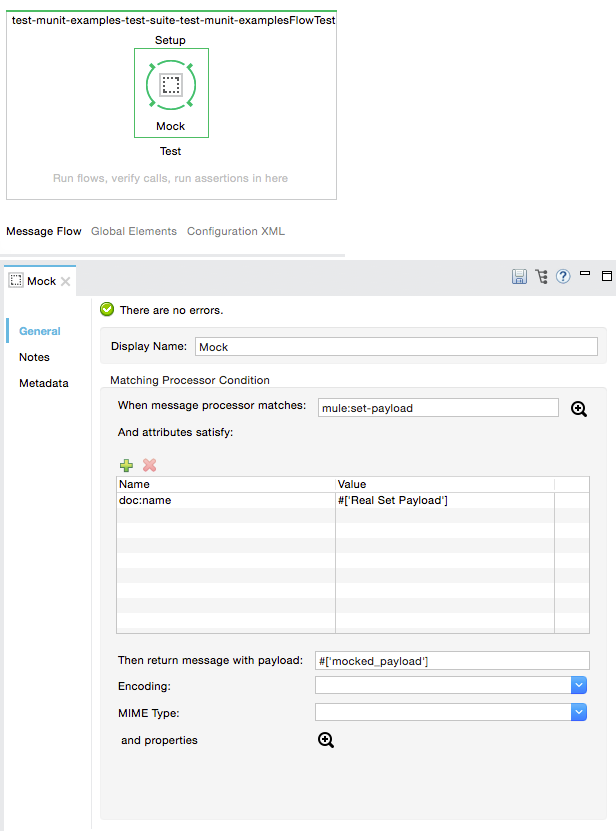
<mock:when messageProcessor="mule:set-payload">
<mock:with-attributes>
<mock:with-attribute whereValue="#['Real Set Payload']" name="doc:name"/>
</mock:with-attributes>
<mock:then-return payload="#['mocked_payload']"/>
</mock:when>| Attribute Name | Description |
|---|---|
|
Defines the contents of the mocked payload. |
|
Defines the encoding of the message. This attribute is optional. |
|
Defines the MIME type of the message. This attribute is optional. |
If you don’t want to mock the payload of the message processor and want to return
the original payload, you can use the function samePayload().
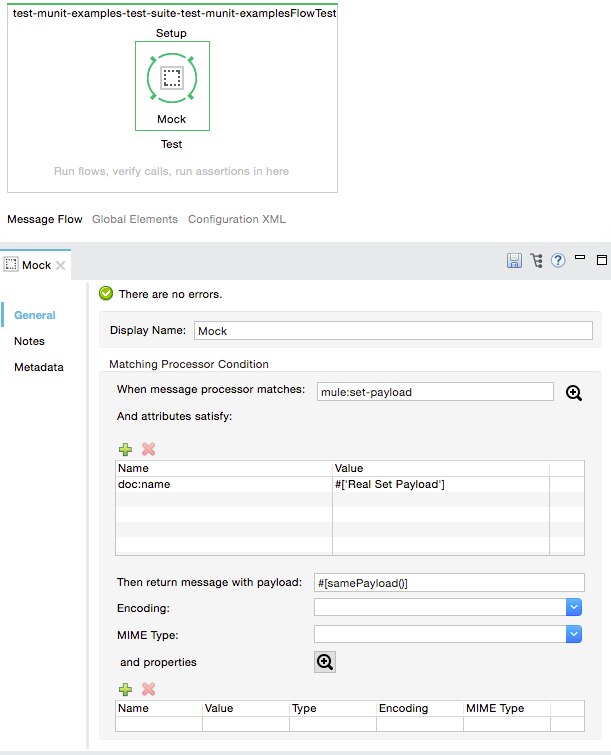
<mock:when messageProcessor="mule:set-payload">
<mock:with-attributes>
<mock:with-attribute whereValue="#['Real Set Payload']" name="doc:name"/>
</mock:with-attributes>
<mock:then-return payload="#[samePayload()]"/>
</mock:when>Omitting the mock:then-return property also returns the original payload
but if you want to return the original payload and mock message properties you can use the
samePayload function to achieve this.
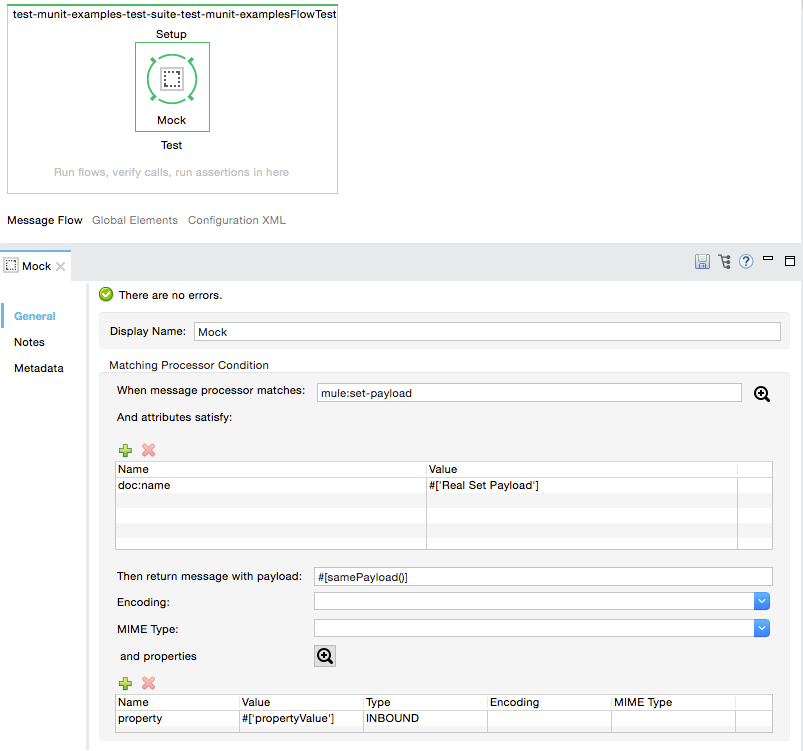
<mock:when messageProcessor="mule:set-payload">
<mock:with-attributes>
<mock:with-attribute whereValue="#['Real Set Payload']" name="doc:name"/>
</mock:with-attributes>
<mock:then-return payload="#[samePayload()]">
<mock:inbound-properties>
<mock:inbound-property key="property" value="#['propertyValue']"/>
</mock:inbound-properties>
</mock:then-return>
</mock:when>Sometimes it’s easier to load complex payloads from a file. MUnit offers a set of MEL functions to help you achieve this.
| Function Name | Attribute | Description |
|---|---|---|
|
Name of a classpath resource. |
Loads a resource from the project’s classpath and returns an MuniResource object. This object supports util methods such as: |
|
Name of a declared script bean. |
Executes a script that is registered in the application, either in the MUnit suite or in one of the imported files. |
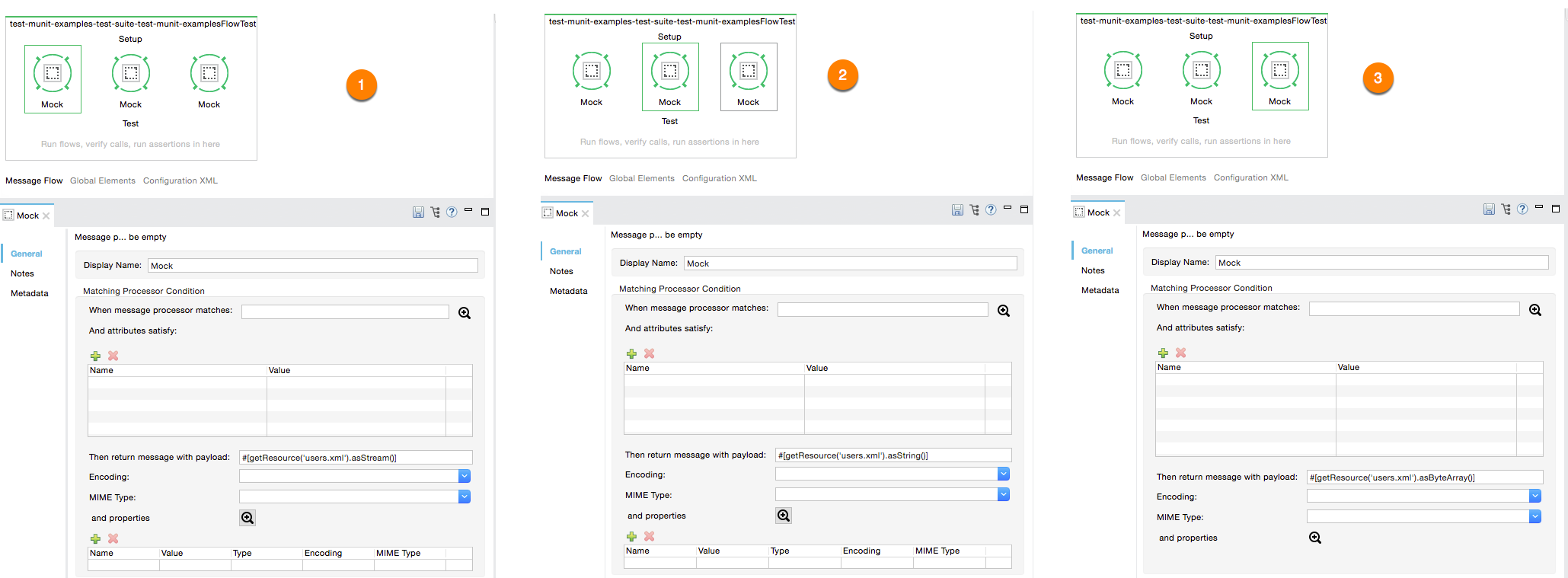
Return the content of users.xml as an input stream.
Return the content of users.xml as a string.
Return the content of users.xml as a byte array.
<mock:when doc:name="Mock">
<mock:then-return payload="#[getResource('users.xml').asStream()]"/>
</mock:when>
<mock:when doc:name="Mock">
<mock:then-return payload="#[getResource('users.xml').asString()]"/>
</mock:when>
<mock:when doc:name="Mock">
<mock:then-return payload="#[getResource('users.xml').asByteArray()]"/>
</mock:when>Return the content of users.xml as an input stream.
Return the content of users.xml as a string.
Return the content of users.xml as a byte array.
Assume you have the following script in your classpath:
<script:script name="groovyScriptPayloadGenerator" engine="groovy"><![CDATA[
List<String> lists = new ArrayList<String>();
lists.add("item1");
lists.add("item2");
lists.add("item3");
return lists;]]>
</script:script>In order to return the mock payload as the result of the groovyScriptPayloadGenerator script.
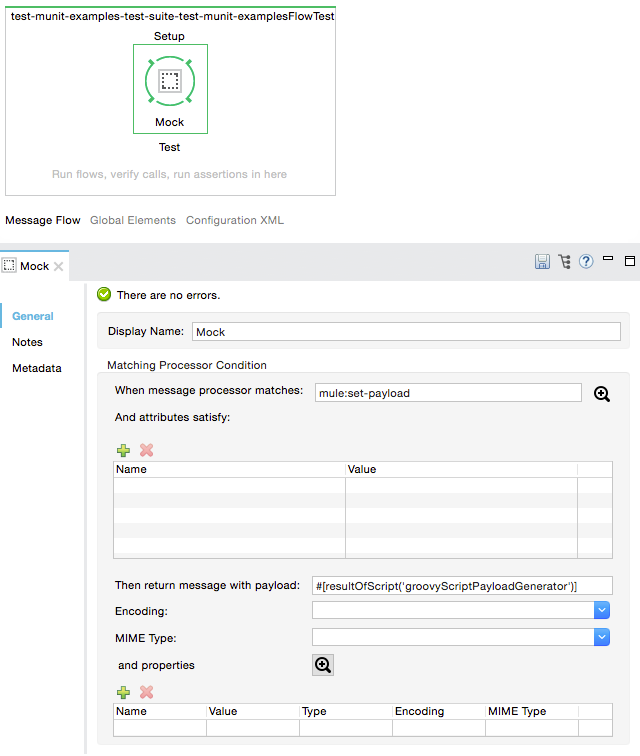
<mock:when doc:name="Mock" messageProcessor="mule:set-payload">
<mock:then-return payload="#[resultOfScript('groovyScriptPayloadGenerator')]"/>
</mock:when>With MUnit you can also define the properties of the message to be returned by a mock. The following code expands on the example above to modify the returned payload:
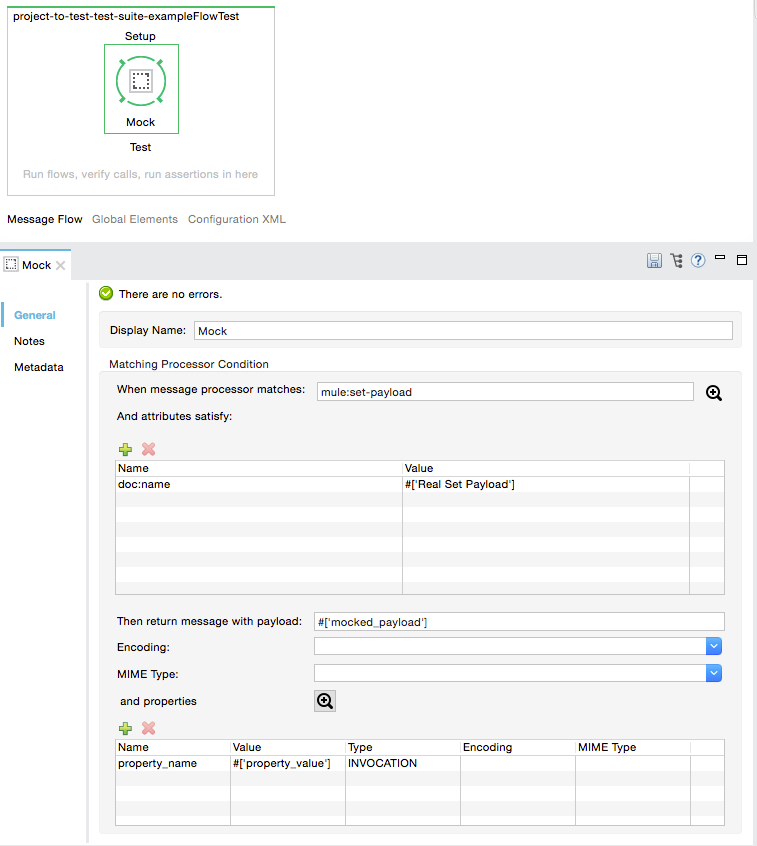
<mock:when messageProcessor="mule:set-payload">
<mock:with-attributes>
<mock:with-attribute whereValue="#['Real Set Payload']" name="doc:name"/>
</mock:with-attributes>
<mock:then-return payload="#['mocked_payload']">
<mock:invocation-properties>
<mock:invocation-property key="property_name" value="#['property_value']"/>
</mock:invocation-properties>
</mock:then-return>
</mock:when>Attribute Name |
Description |
|
The name of the property. This value is always literal. |
|
Defines the value the property should contain. It accepts MEL expressions. If left as a literal, it assumes a string value. |
|
Defines the encoding of the message. This attribute is optional. |
|
Defines the MIME type of the message. This attribute is optional. |
You can define any of the following property types:
Inbound Properties
Invocation Properties
Outbound Properties
You can use the same MEL functions, getResource(), resultOfScript() and getBeanFromMuleContext() to define the content of a Mule message property.
|
In some scenarios, you may want to validate how your flow behaves if a message processor throws an exception. For these cases MUnit offers the throw-an exception feature.
This feature is offered through a different message processor: mock:throw-an.
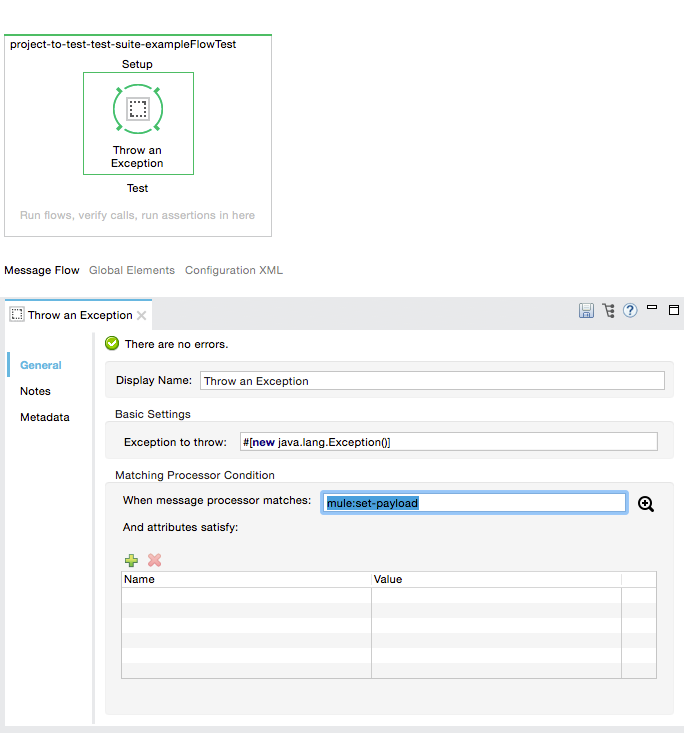
<mock:config name="mock_config" doc:name="Mock configuration"/>
...
<mock:throw-an whenCalling="mule:set-payload" exception-ref="#[new java.lang.Exception()]">
</mock:throw-an>In the structure of the throw-an message processor, you define which message processor you wish to mock, just like the when message processor. However, here you also need to define the exception that should be thrown by the mocked message processor.
Message Processor Attributes
| Name | Description |
|---|---|
|
Describes which message processor we want to mock, in the form {name-space}:{message-processor-name}. Supports regular expressions. |
|
Defines the exception the mocked payload should throw. |
You can use matchers — parameters that match features of the desired message processor — to create a mock to throw an exception.
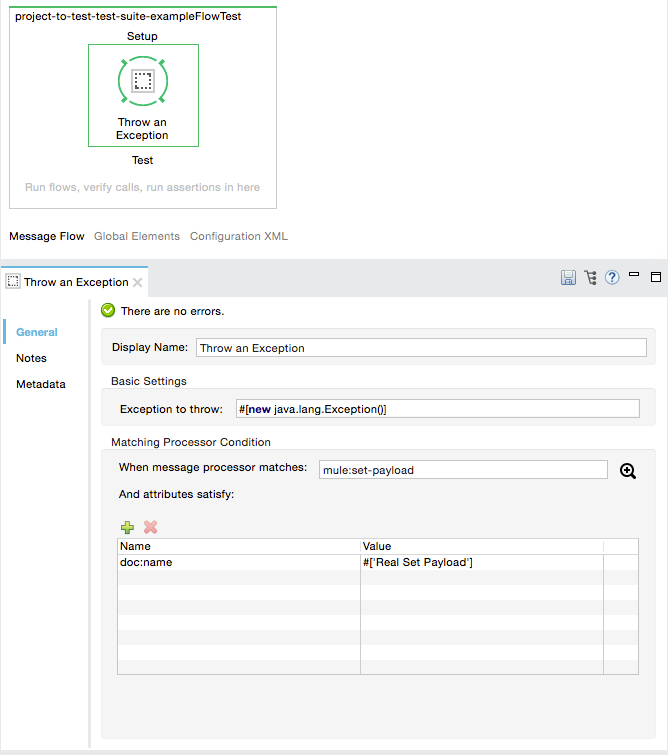
<mock:throw-an whenCalling="mule:set-payload" exception-ref="#[new java.lang.Exception()]">
<mock:with-attributes>
<mock:with-attribute whereValue="#['Real Set Payload']" name="doc:name"/>
</mock:with-attributes>
</mock:throw-an>You can define as many attributes as you deem necessary to make the mock as representative as possible. When defining an attribute, you do so by defining:
| Attribute Name | Description |
|---|---|
|
The name of the attribute. This value is literal, it doesn’t support regular expressions. |
|
Defines the value that the attribute of the real message processor should contain. |
The code below reproduces the example described above, but with the MUnit Java API.
import org.junit.Test;
import org.mule.api.MuleMessage;
import org.mule.munit.common.mocking.Attribute;
import org.mule.munit.runner.functional.FunctionalMunitSuite;
public class TheTest extends FunctionalMunitSuite {
@Test
public void test() {
Attribute attribute =
Attribute.attribute("name").ofNamespace("doc").
withValue("Real Set Payload"); (1)
MuleMessage messageToBeReturned =
muleMessageWithPayload("Real Set Payload"); (2)
messageToBeReturned.setProperty("property_name",
"property_value",PropertyScope.INBOUND); (3)
whenMessageProcessor("set-payload") (4)
.ofNamespace("mule") (5)
.withAttributes(attribute) (6)
.thenReturn(messageToBeReturned); (7)
}
}| 1 | Define the real message processor attribute to match. |
| 2 | Define the Mule message that should be returned by the mocked message processor. |
| 3 | Define the properties of the Mule message that should be returned by the mocked message processor. |
| 4 | Define the name of the message processor to be mocked (accepts regular expressions). |
| 5 | Define the name of the namespace of the message processor to be mocked (accepts regular expressions). |
| 6 | Set the message processor’s attribute defined in (1). |
| 7 | Set the message to be returned by the mocked message processor defined in (3). |