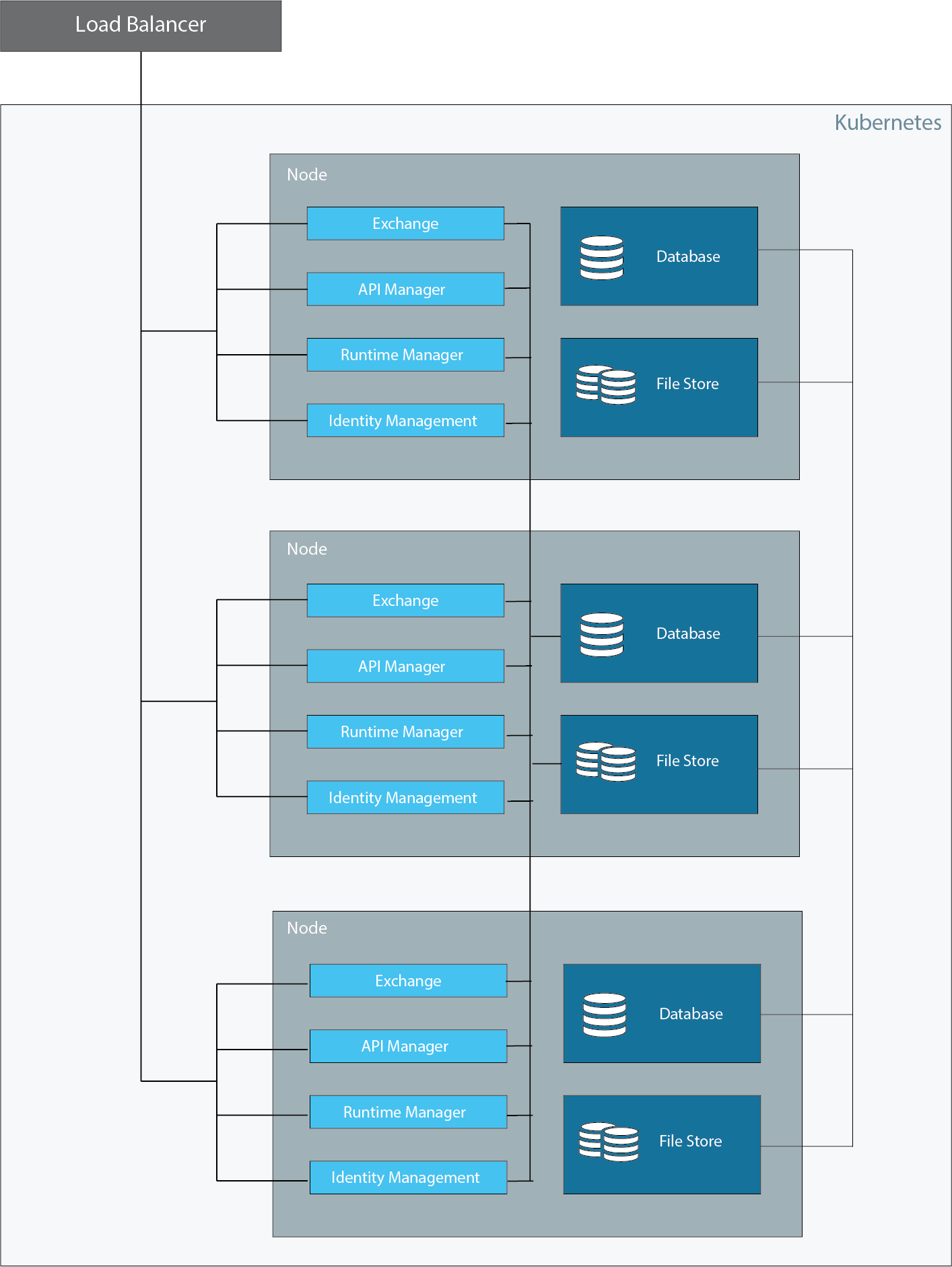
About Minimum System Requirements
| This product was previously named Anypoint Platform On-Premises Edition. Beginning with the 1.5.1 release, it is named Anypoint Platform Private Cloud Edition. |
To ensure the performance and stability of Anypoint Platform Private Cloud Edition, your environment must meet the minimum system requirements described in this topic. Before installing or upgrading, review each of following sections and ensure that your environment meets these requirements.
| If your system does not meet all of the minimum system requirements, you cannot install Anypoint Platform Private Cloud Edition. |
After reviewing this topic and ensuring that your environment meets all of the minimum requirements, see Workflow: Install Anypoint Platform Private Cloud Edition for information on installing the platform.
Supported Network Topologies
To ensure platform performance, stability, and high-availability, Anypoint Platform Private Cloud Edition supports the network topologies outlined in the sections below.
| Anypoint Platform Private Cloud Edition is only supported on physical servers or VMWare virtualization environments. |
In these configurations, to ensure high availability and performance, each node must run on its own physical server. If you are using a virtual machine to host these nodes, you must ensure that each VM node is running on a separate physical server.
3-node Configuration
The minimum supported network topology for a production environment is a 3-node configuration as shown in the following diagram:
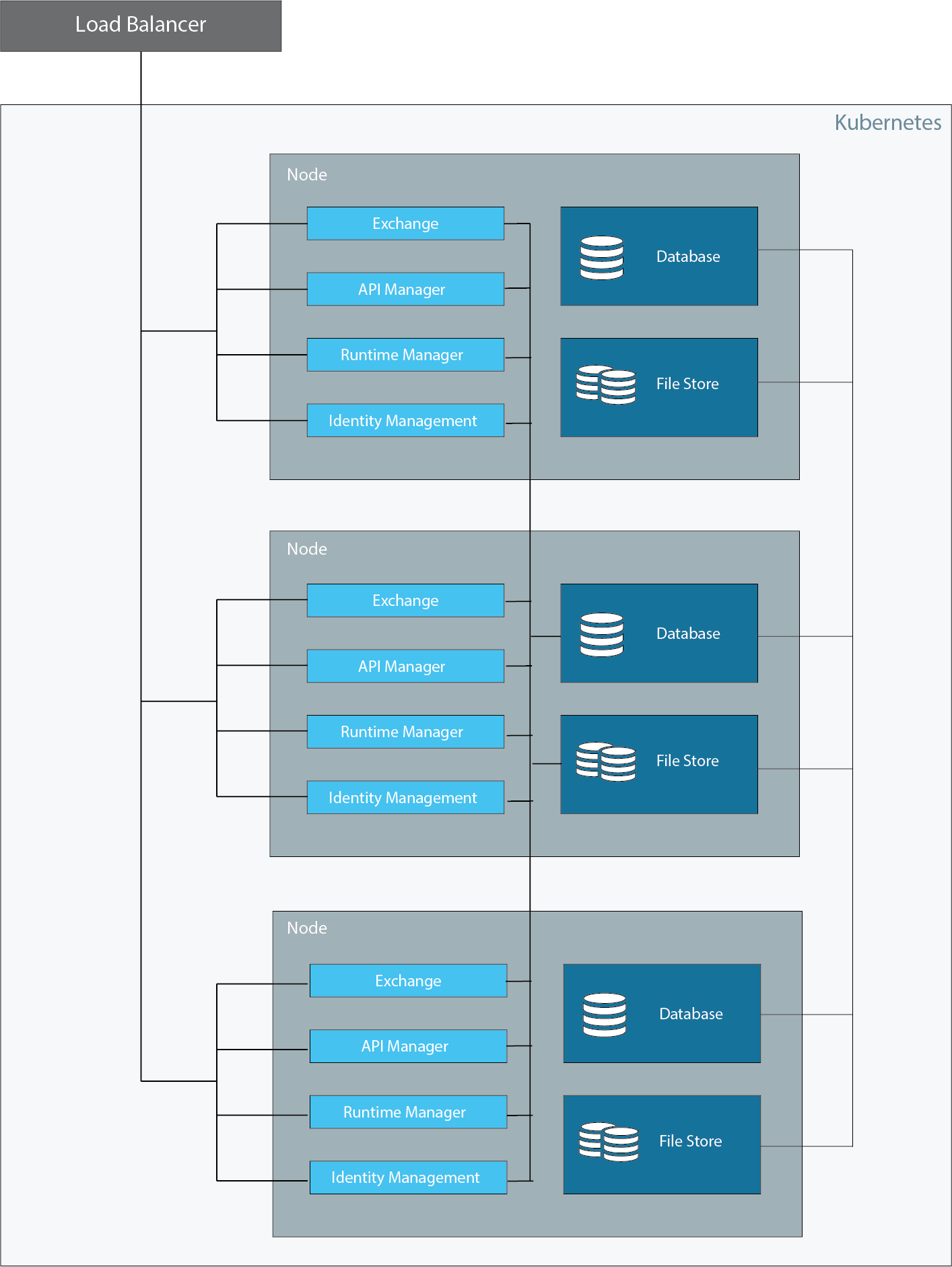
This configuration represents the minimum number of nodes that can enable high-availability and failover. In this configuration, each node hosts the platform applications and services. You must configure a load balancer to use round-robin distribution of traffic among each of the three nodes.
Each node also hosts an instance of the database and file store. Hosting the database and object store enables persistence, but requires larger minimum disk and memory requirements. Although each node contains a database, only one of the database is used as the master. Applications on each node write to this database only. The other two database instances are used for data persistence.
6-node Configuration
The maximum supported network topology is a 6-node configuration as shown in the following diagram:
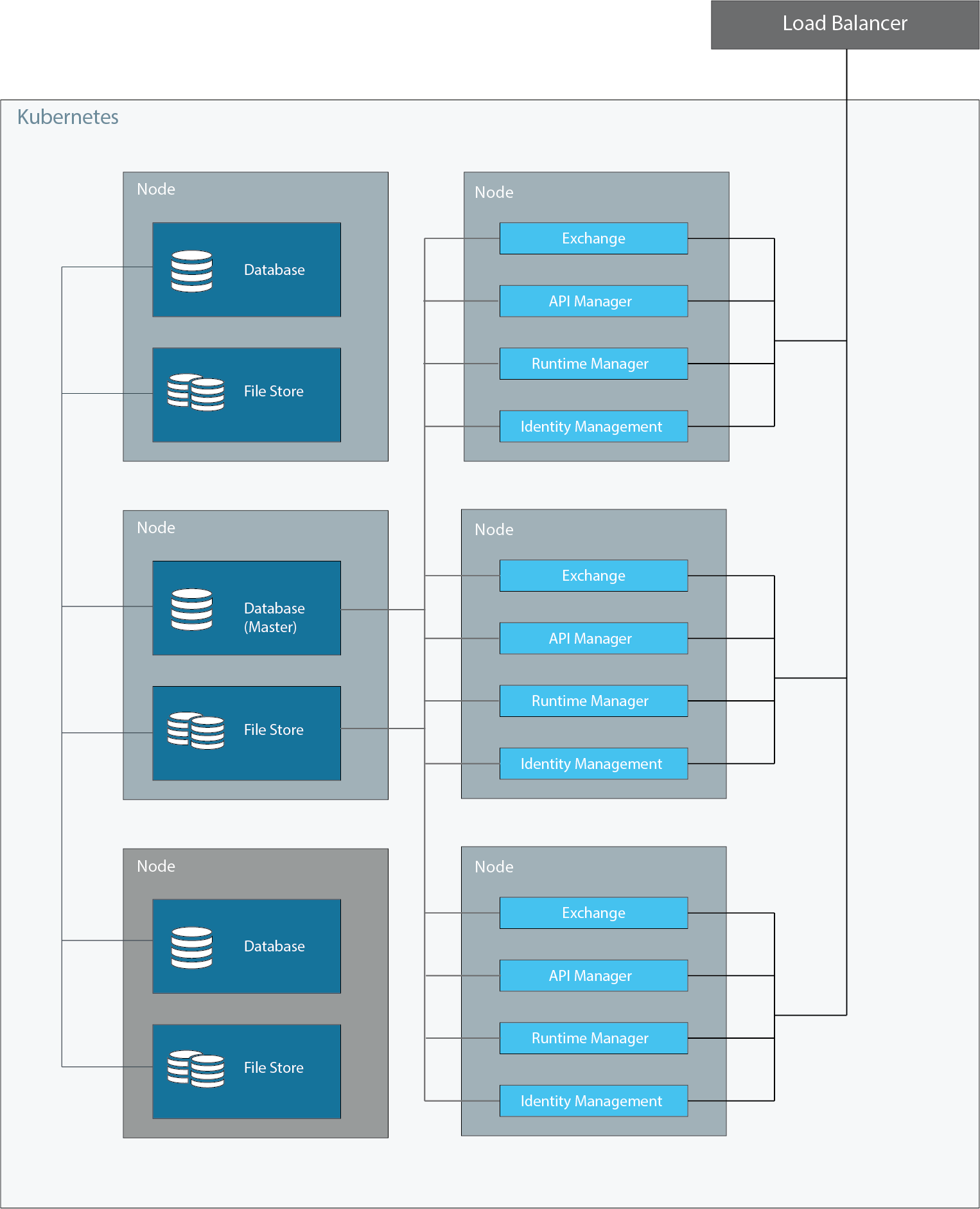
In this configuration, three nodes are dedicated to hosting the platform applications and services. You must configure a load balancer to use round-robin distribution of traffic among each of these three nodes.
The other three nodes host the database and file store instances. Although each node contains a database, only one of the database nodes is used as the master. Applications on each node write to this database only. The other two nodes are used for data persistence.
Software Requirements
Hardware Requirements
The following sections describe the minimum disk sizes and performance requirements of Anypoint Platform Private Cloud Edition. During installation, the installer tests to ensure that you have enough enough disk space and performance.
Disk Size Requirements
For production usage, each node in your configuration must meet the following minimum requirements:
| Component | Requirement |
|---|---|
RAM |
32GB |
CPU |
8 Cores |
HDD 1 (operating system, /) |
50GB |
HDD 2 (system data, /var/lib/gravity) |
100GB |
HDD 3 (application data, /var/lib/data) |
250GB |
HDD 4 (Docker) |
100GB |
HDD 5 (etcd, /var/lib/gravity/planet/etcd) |
20GB |
/tmp (can be part of / filesystem) |
20GB |
Networking (connectivity between hosts) |
1GbE |
Supported Virtualization Environments
Anypoint Platform Private Cloud Edition is only supported on physical servers or VMWare virtualization environments.
In these configurations, to ensure high availability and performance, each node must run on its own physical server. If you are using a virtual machine to host these nodes, you must ensure that each VM node is running on a separate physical server.
Network Requirements
The following sections describe the network requirements for running Anypoint Platform Private Cloud Edition.
Static IPs
All servers in the cluster should have static private IPv4 assigned to them, these must persist after server restarts. If IP addresses are not persistent between reboots, the cluster may enter a failed state.
VXLAN
The version of Kubernetes supported by Anypoint Platform Private Cloud Edition uses an overlay VXLAN and UDP transport to encapsulate traffic. There is direct communication between components of the cluster via TCP. The table below shows the ports used for inter-host communication. You must ensure that all of these ports are configured correctly.
| Protocol | Port/Range | Purpose |
|---|---|---|
TCP |
2379, 2380, 4001, 7001 |
etcd distributed database |
TCP |
4242 |
Installer |
TCP |
6060 |
Health check |
TCP |
6443 |
Kubernetes API server |
TCP |
7373 |
Serf RPC agent |
TCP |
8080 |
Kubernetes API server |
TCP |
10248, 10249, 10250, 10255 |
Kubernetes Kubelet |
TCP |
5000 |
Docker registry |
TCP |
3008-3010, 3022-3025, 3080, 7496, 7575 |
Cluster control plane |
TCP |
7000, 7011, 7199, 9042, 9160 |
Cassandra |
TCP |
18080, 18443 |
Object store cluster |
TCP |
5431-5435, 5973 |
Database cluster |
TCP |
30000-32767 |
Internal services port range |
TCP |
61008-61010 |
Installer port ranges (only used during install) |
TCP |
61022-61024 |
Installer port ranges (only used during install) |
UDP |
8472 |
Overlay VXLAN network |
IPV4 Requirements
To run the platform, the IPV4 forwarding flag must be set to true. You must ensure that there are no processes on your system that set this flag to false. If the IPV4 flag is set to false, the platform fails.
NAT Traffic Requirements
In some situation, the Kubernetes overlay network uses NAT. NAT requires that servers be able to send and receive packages with a source and destination that is different from server’s internal IP.
SSL Certificate Requirements
In order to use the Anypoint Platform Private Cloud Edition, you must provide SSL credentials. You can upload a certificate through the Anypoint Platform UI. This certificate must be trusted by every machine that is connected to the platform.
| You must register the same SSL certificate on every server containing Mule Runtimes that are managed by your installation. |
SMTP Server Requirements
Your network must include an SMTP server to manage e-mail alerts that are triggered by the platform. See Private Cloud Edition Features for information on configuring SMTP for the Anypoint Platform.
Device Requirements
Anypoint Platform Private Cloud Edition requires the following devices. You must assign two dedicated devices: one as a system state directory, and the other as a target for Docker devicemapper configuration. These two devices must exist on every node of your cluster.
-
Anypoint System Data Device: stores system configuration and metadata, for example, database and packages. As package sizes can be arbitrary large, it is important to estimate the minimum size requirements and allocate enough space as a dedicated device before installation.
-
etcd Device: provides dedicated storage for a distributed database used for cluster coordination. It does not require much space, 20GB should be enough.
-
Application Data Device: stores application configuration and data. The amount of space required should be at minimum 250GB, but might vary depending on your specific use case. It is important to estimate the minimum size requirements and allocate enough space as a dedicated device ahead of time.
-
Docker Device: used by Docker’s Device Mapper storage driver.



