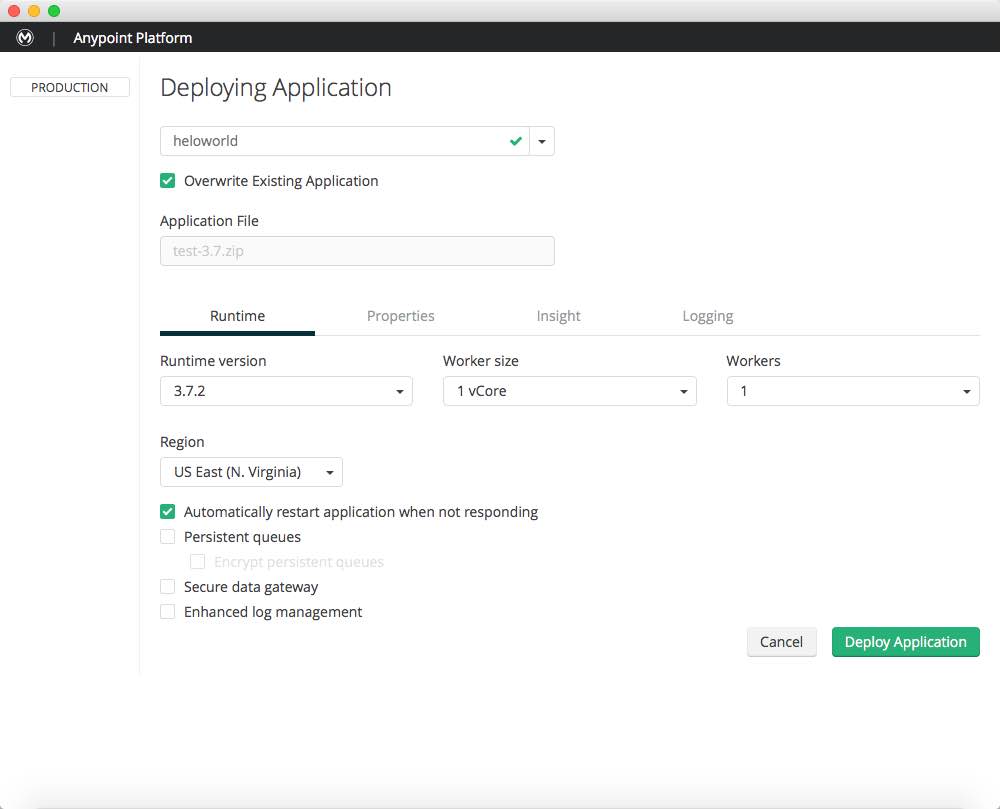
Anypoint Studio 5.3 with 3.7.2 Runtime Update Site 2 Release Notes
October, 2015
This release features a new deploy to Anypoint Platform experience that allows you to deploy to both CloudHub workers and Mule servers using the Anypoint Runtime Manager. It also allows you to configure the business group, environment, application properties and settings as part of the deployment process. Additionally, this release features performance improvements and bug fixes.
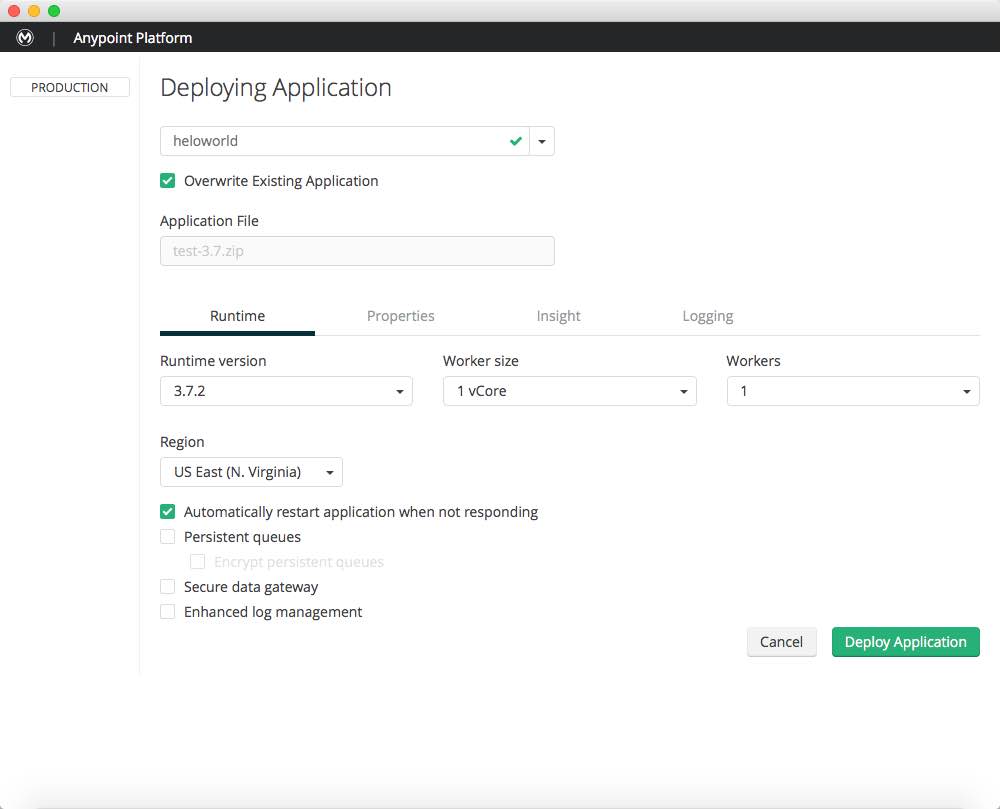
Current Release Versions
| Enterprise Runtime | Community Runtime | |
|---|---|---|
ESB Runtime |
3.7.2 EE |
3.7.0 CE |
Anypoint™ Studio |
Version: 5.3.1 |
|
Management Console |
n/a |
|
Mule DevKit |
3.7.0 |
|
APIkit |
version: 1.7.0 |
|
Migration Guide
This section presents configuration considerations you may want to adjust when migrating from a previous version of a Mule runtime, or previous version of Studio. Contact MuleSoft if you have a question about a specific migration activity or concern.
From the previous versions of Studio (5.1.1, 5.2.0, 5.2.1, to 5.3.0) there is no special migration needed, but when coming from older versions, it’s recommended that you create a new workspace to host projects built with this new version. When opening a previous Workspace with projects that were created with Studio 5.1.0 or older, and which has metadata stored in disk, Studio asks you to perform an update to all the projects so that the Metadata Manager can handle the types and to show the types in your project. Note that performing this conversion might imply loosing previously defined run configurations.
| Studio as an Eclipse plugin only works with Eclipse 4.3 or 4.4 due to an SWT dependency. |
|
You can easily import all of the external components that you had installed in your old version of Anypoint Studio through a single action. This includes connectors, runtimes, and any other type of extension added through the Anypoint Exchange or the Help → Install new software menu, as long as there are no compatibility restrictions. Do this by selecting File→Import and then choose Install→From existing installation. 
Then specify the location of your old version of Anypoint Studio in your local drive. |
Hardware and Software System Requirements
-
This release does not change the hardware and software system requirements established by the 3.6.1 Runtime.
-
MuleSoft recommends a minimum of 4 GB RAM on a developer workstation. As applications become complex, consider adding more RAM. Contact MuleSoft with any questions you have about system requirements.
-
This version of Anypoint Studio requires Java 7. Note: If you are installing Anypoint Studio on a Mac computer with OS X that has no Java installed, the OS may require that you first download and install JDK 1.6. Install JDK 1.6 first and then install JDK 1.7.
New Features
This release features a new deploy to Anypoint Platform experience that allows you to deploy to both CloudHub workers and Mule servers using the Anypoint Runtime Manager. It also allows you to configure the business group, environment, application properties and settings as part of the deployment process.
Eclipse Plugin
If you are using Studio as an Eclipse plugin, you can get this version of Studio using the Eclipse update site http://studio.mulesoft.org/r4/plugin.
This allows you to download Anypoint Studio core and third-party components version 5.x.x and with an embedded version of Mule Runtime v3.7.x along with other optional components.
For a detailed description of the update site’s content visit the Studio in Eclipse section.
Bug Fixes
[STUDIO-7041] - HTTP Editor rendering it’s too slow [STUDIO-7105] - Metadata descriptions don’t propagate [STUDIO-7111] - [SE] Problem with 3.5.3 ESB Server [STUDIO-7155] - Static Metadata doesn’t work when the type extends Map but doesn’t have generics [STUDIO-7160] - [Deploy to AMC] Deploy to AMC fails when current the app is running. [STUDIO-7163] - Error retrieving DataSense structures with multiple categories [STUDIO-7182] - [Metadata] When using multiple metadata categories Metadata Tree viewer always shows Unknown



