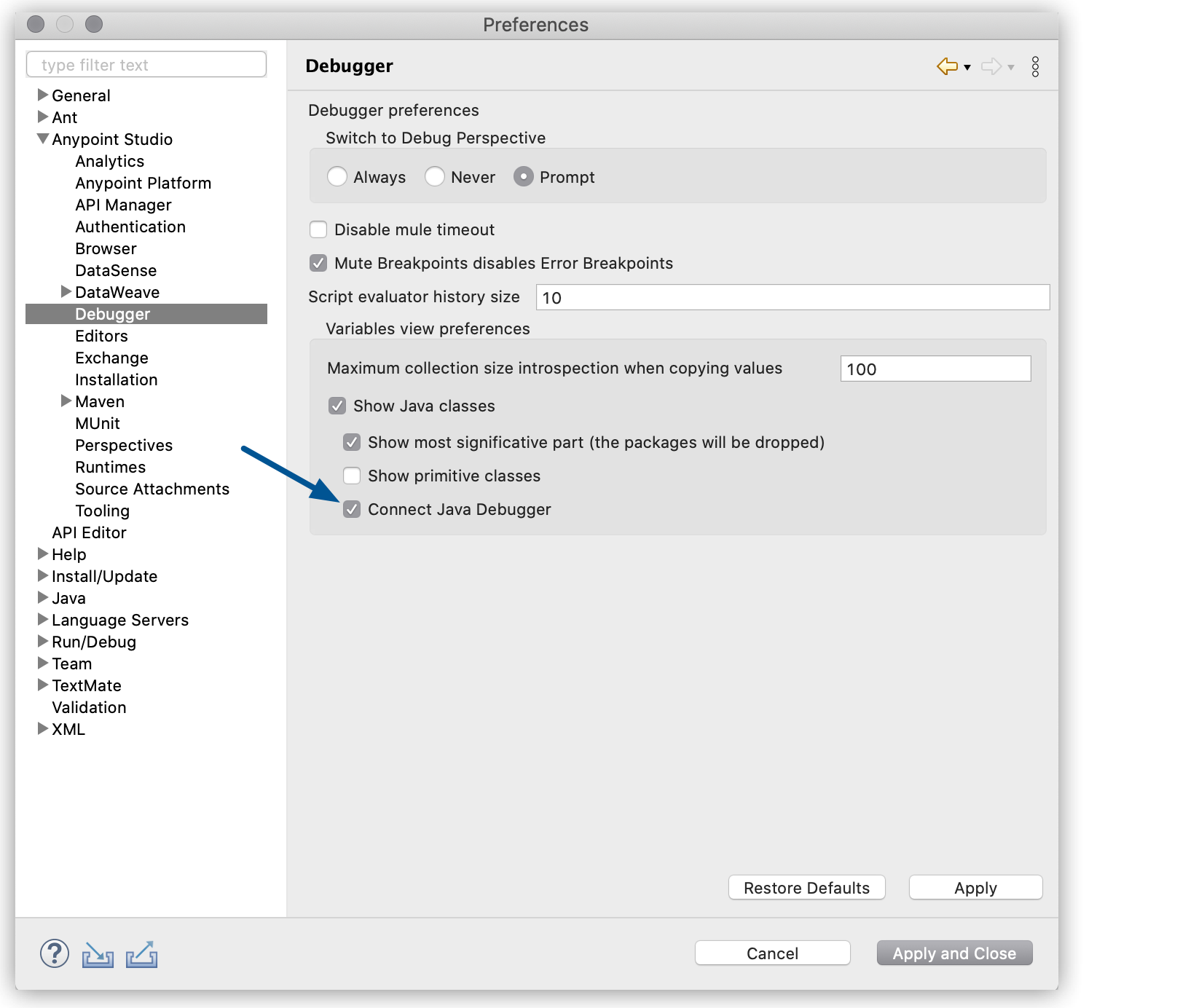
Connect the Java Debugger
Studio disconnects the Java debugger by default. The following steps show you how to connect your Java debugger if you need to debug Java code in Studio:
-
Open the preferences view in the manner appropriate to your OS:
-
In MacOS, either navigate to Anypoint Studio > Preferences… or press
cmd + ,. -
In Windows and Linux, navigate to Window > Preferences….
-
-
Expand Anypoint Studio in the left navigation bar, and select Debugger,
-
Select Connect Java Debugger.
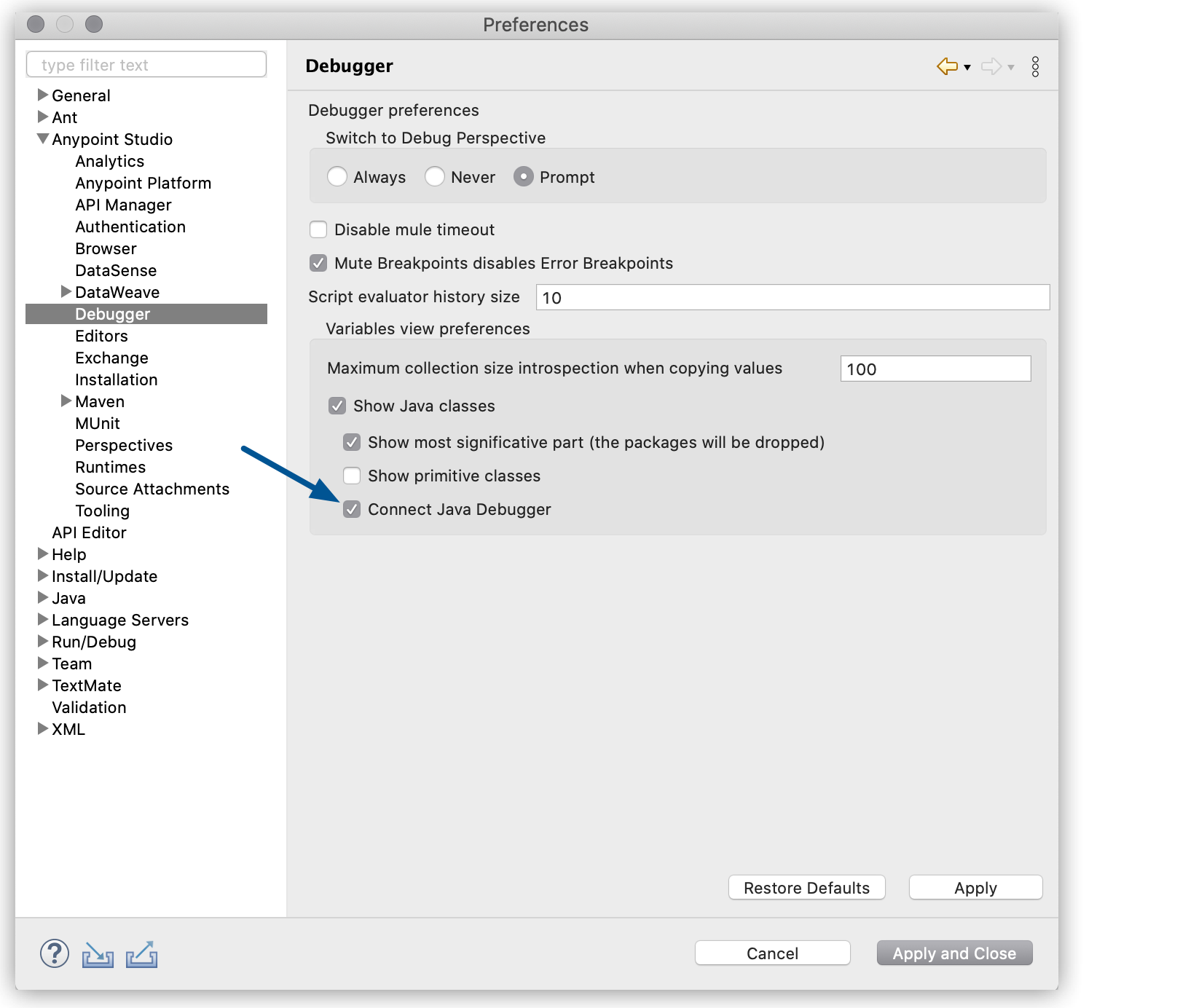
-
Select Apply and Close.
Note that connecting the Java debugger in Studio can cause performance degradation in your subsequent redeployments.



