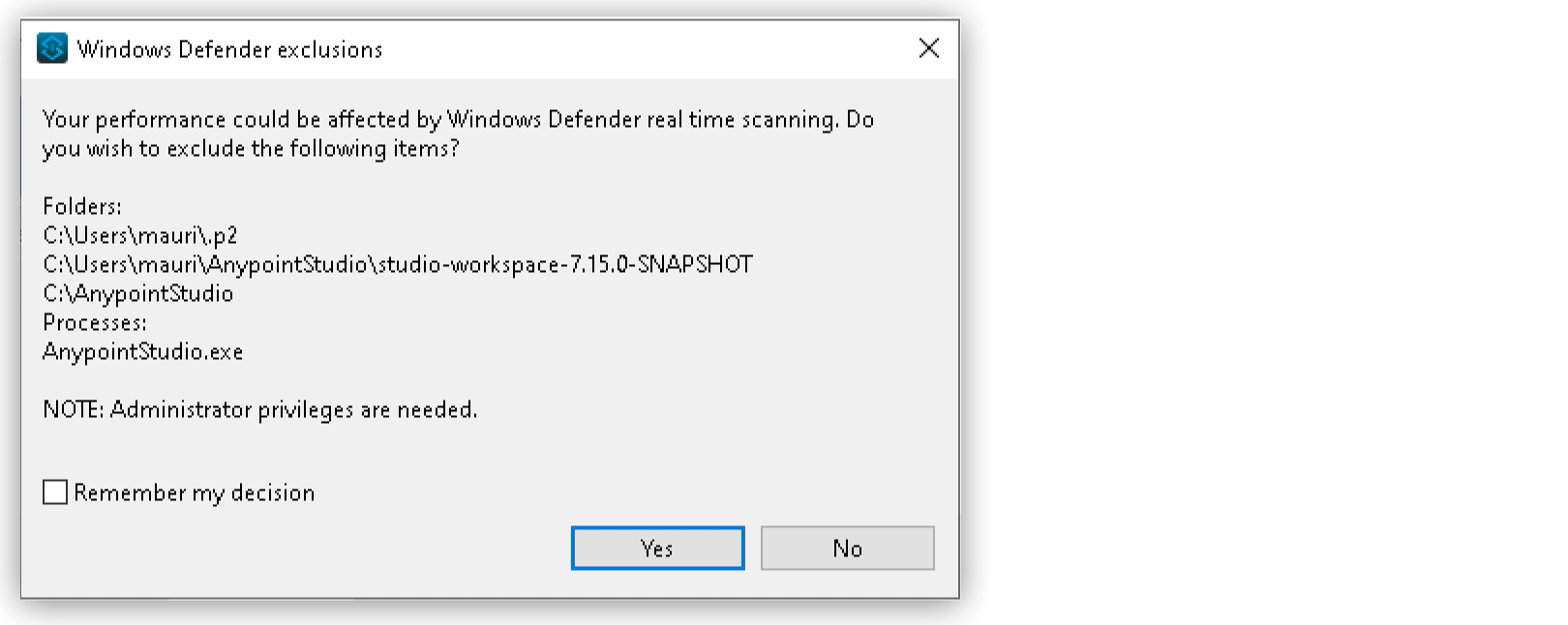
Download and Install Anypoint Studio (Windows)
-
Download the Anypoint Studio installation file from the Download Site.
-
Extract the Windows installation file into the
C:\root folder.To avoid installation errors:-
Ensure that you extract the installation file into the
C:\folder so that theAnypointStudio.exefile is located in theC:\AnypointStudio\folder after installation. -
Ensure that your user has read and write permissions for the
C:\directory. -
If you use a Windows antivirus application, ensure that the
plugins/andfeatures/directories are in the trusted category.
-
-
Open the extracted Anypoint Studio.
When Studio first runs, the embedded OpenJDK Platform libraries might cause a Windows Security alert.
Ensure to allow the OpenJDK Platform library from Temurin publisher through your Windows firewall. -
Click OK to accept the default workspace.
-
If you choose to use an existing workspace, this must have been created using Anypoint Studio 7.0 or later.
Studio 7.x supports only Mule 4.x projects, because the structure of the project, export format, XML, and scripting language are different from the ones used by Mule 3.x.
-
Exclude Studio from Windows Defender Scans
While Windows Defender is a tool for keeping your computer safe, it can slow down the performance of Studio because it scans files in real-time as they are accessed, which causes delays. To prevent performance issues, you can completely exclude Studio from Windows Defender real-time protection:
-
Run Studio.
A Windows Defender real-time protection notice asks whether to exclude Studio folders and processes:
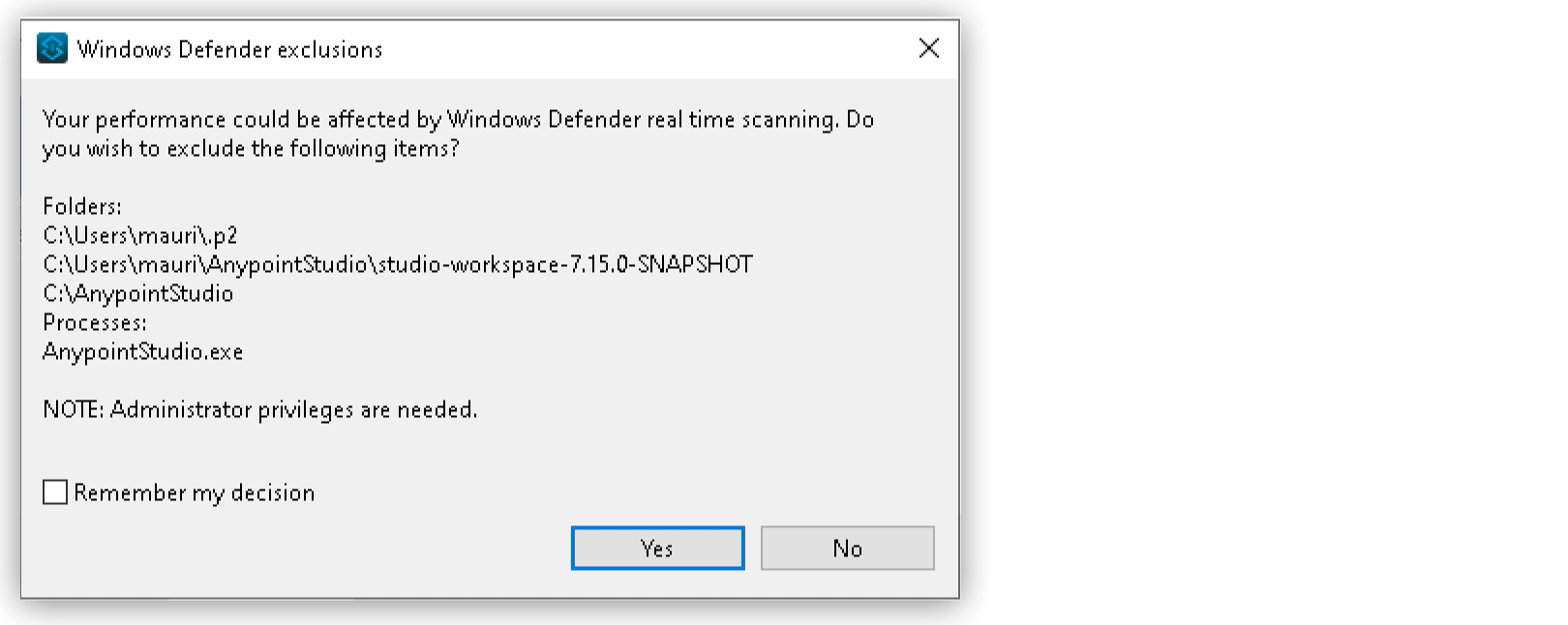
-
The
/.p2folder stores Studio plugins. -
The second folder shows the path of the workspace that you select when launching Studio.
-
The third folder points to the Anypoint Studio application location.
-
-
Optionally, select the Remember my decision checkbox.
-
Click Yes.
-
Click Yes again when Windows PowerShell requests permission to make the change:
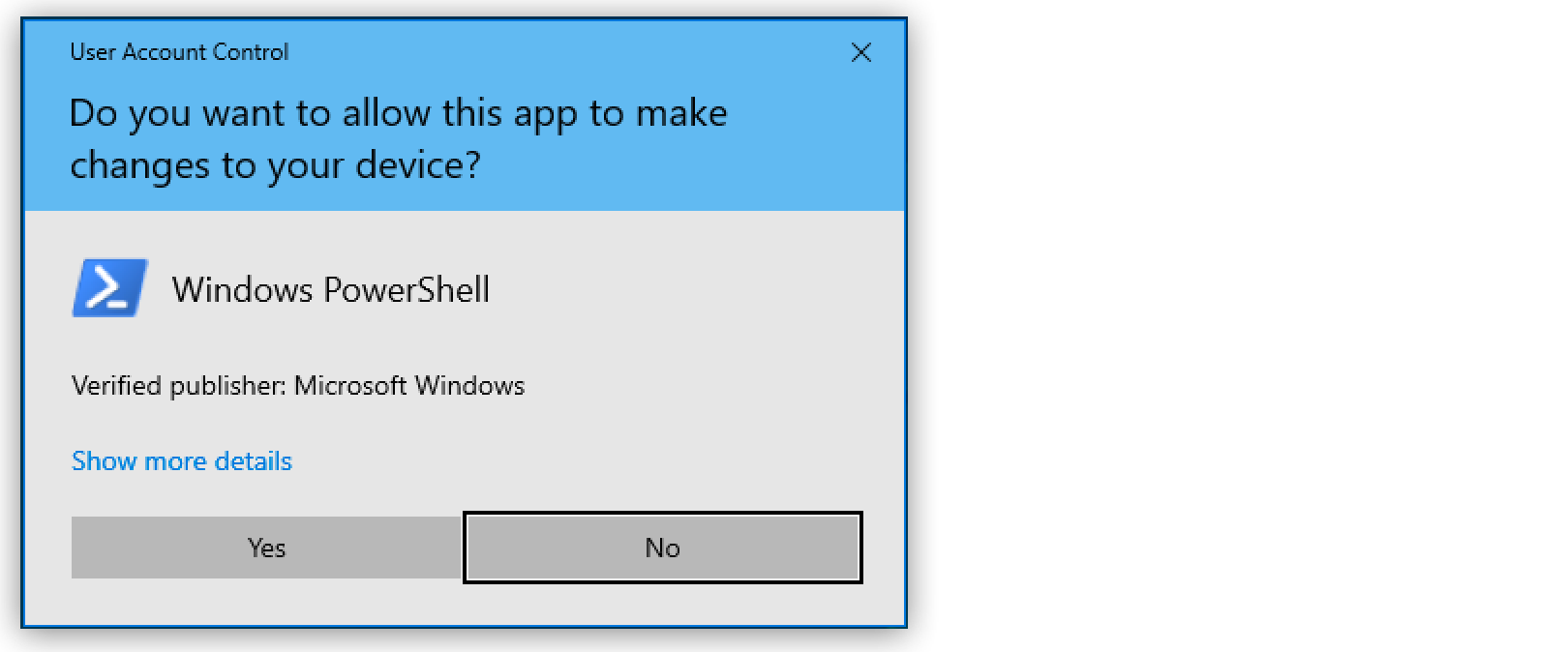
| If you select the Remember my decision checkbox and click No, Windows Defender real-time protection scans Studio folders and processes as you work with them. |



