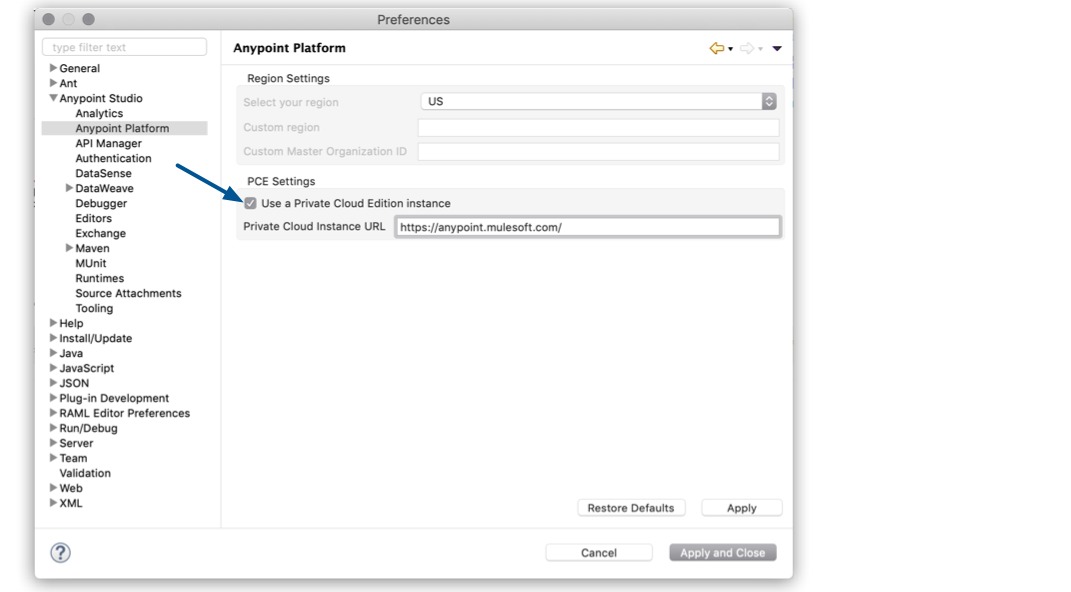
Configure Private Cloud Edition in Studio
Anypoint Studio 7.4 and later supports native integration with Anypoint Platform Private Cloud Edition (PCE) versions 1.6 and 2.0.
Follow these steps to integrate your Studio installation with the Anypoint Platform components in a PCE deployment:
-
In the taskbar at the top of the Anypoint Studio display, select Anypoint Studio > Preferences….
-
Select Anypoint Studio > Anypoint Platform.
-
Select the Use a Private Cloud Instance URL.
-
Type the URL of your PCE installation in the Private Cloud Instance URL field.
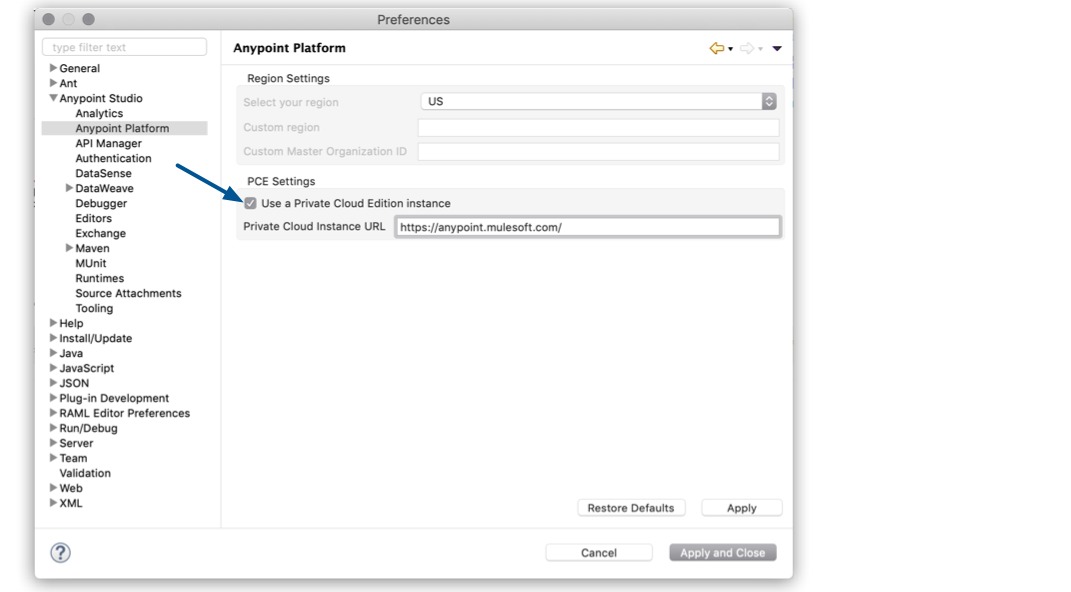
-
Click Apply and Close.



