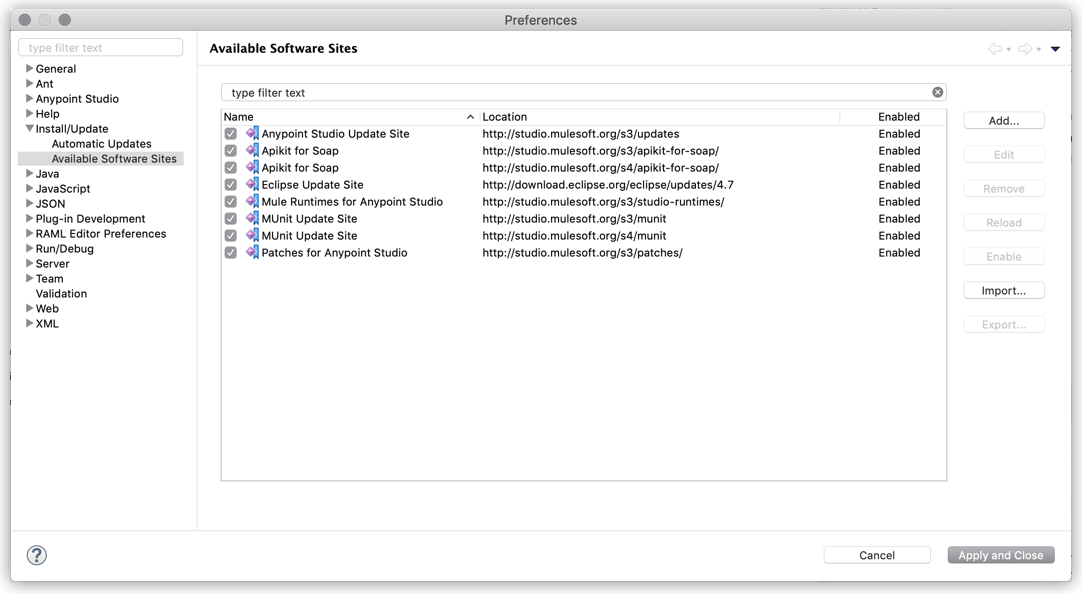
Anypoint Studio Update Sites
Anypoint Studio uses update sites to update both itself and embedded versions of Mule runtime engine and MUnit.
Accessing an Update Site
-
Navigate to Help > Install New Software.
-
In the Work with field, select one of the update sites.
Allowing Connection to Update Site Through Firewall
If you are on a network that has firewall restrictions, you must allow the URLs of the update sites to download extensions:
-
Navigate to Help > Install New Software.
-
Click Manage…. The list of available software is displayed:
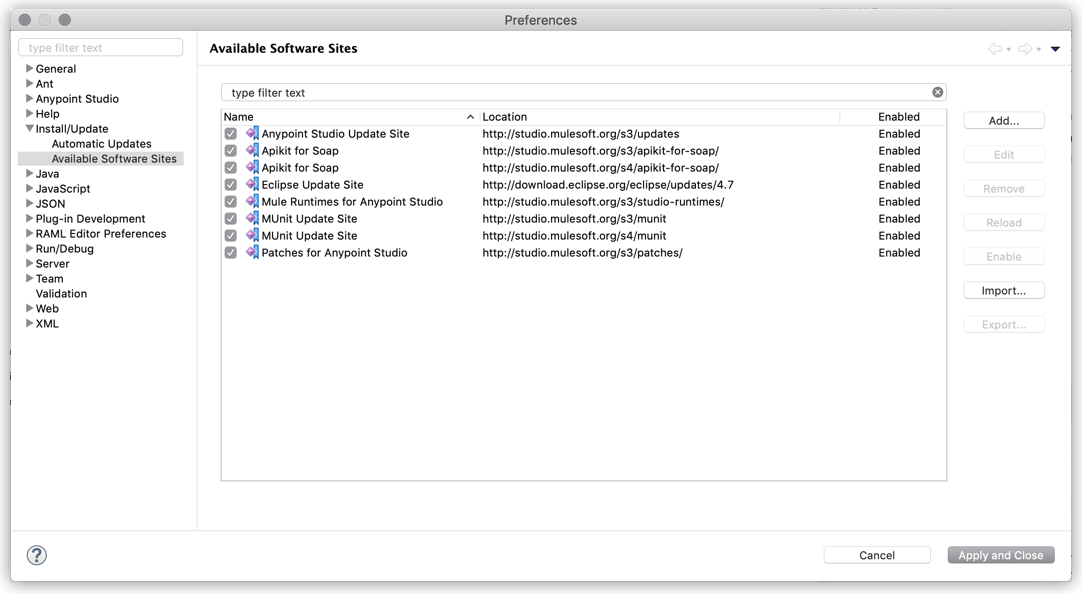
-
Add the URLs from the Location column to your firewall list of allowed URLs.



