
Downloading and Installing Anypoint Studio (OS X)
-
Download the Anypoint Studio installation file from the Download Site.
-
Extract the Anypoint Studio package and move it to your
/Applicationsdirectory. -
Open the extracted Anypoint Studio.
-
It is possible that Gatekeeper flags Studio as an unsafe application:

-
To open Studio, navigate to System Preferences > Security and Privacy and in the General tab select Open Anyway:
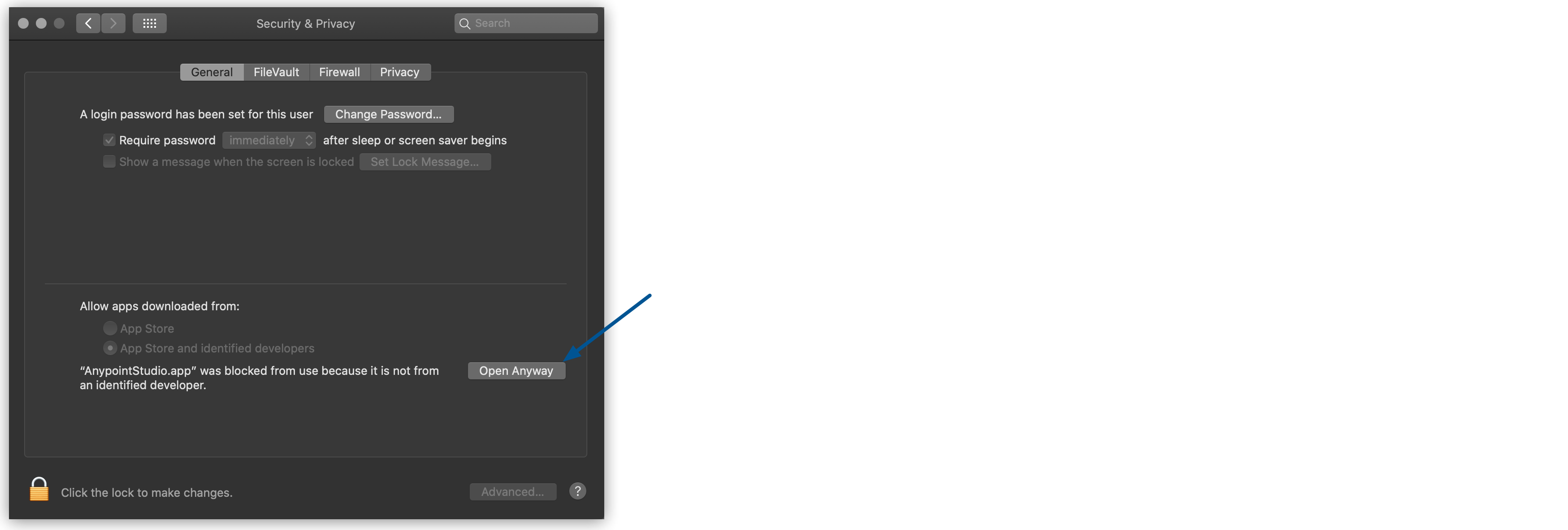
-
-
Click OK to accept the default workspace.
-
You must Use an absolute path when defining your workspace because Anypoint Studio does not expand the
~tilde used in Unix and Linux systems. -
If you choose to use an existing workspace, this must have been created using Anypoint Studio 7.0 or later.
Studio 7.x supports only Mule 4.x projects, because the structure of the project, export format, XML, and scripting language are different than the ones used by Mule 3.x.
-



