hl7:hl7-encoding-transformer
HL7 Encoding Transformer
This transformer allows you to convert an HL7 message to and from the following formats:
-
HL7 XML
-
HL7 ER7
-
HAPI Message Object
When configuring this transformer, you define the HL7 message encoding for the output message only. The transformer automatically detects the format of the incoming message and applies the conversion accordingly.
You can use this transformer as a building block in your flow or as a Global Element, which you define once and then reference from your building blocks.
| The HL7 Encoding transformer is part of the Mule Healthcare Toolkit, which includes transformers, components and endpoints for receiving, processing and sending HL7 messages. For details and a full list of available tools, consult the Toolkit’s main documentation page . |
Sample Complete XML
Studio
<hl7:hl7-encoding-transformer name="toHAPI" doc:name="HL7 Encoding Transformer" hl7Encoding="XML" validation="WEAK" ignoreBadInput="true" mimeType="text/plain"/>Mule Runtime
<hl7:hl7-encoding-transformer name="toHAPI" hl7Encoding="XML" validation="WEAK" ignoreBadInput="true"/>Configuration For Studio and XML
Studio Visual Editor
General
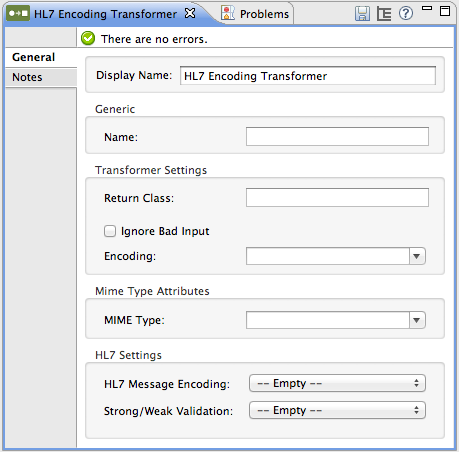
| Name | Description | XML |
|---|---|---|
Display Name |
The name of the building block as it appears in the flow. |
---- doc:name="HL7 Encoding Transformer" ---- |
Name |
A unique name for this transformer. This is necessary when using this transformer as a Global Element. |
---- name="toHAPI" ---- |
Return Class |
Class of the message returned by the transformer. Note that if you need to specify an array type you must postfix the class name with brackets ( [ ] ). For example, to return an |
---- returnClass="ClassName" ---- |
Ignore Bad Input |
(Boolean) If this transformer is part of a chain, and it does not support the class of the message it receives, it continues processing the message through the flow. If unchecked (set to |
---- ignoreBadInput="true" ---- |
Encoding |
Character encoding for transformer output. |
---- encoding="UTF-8" ---- |
MIME Type |
MIME Type for transformer output. |
---- mimeType="text/plain" ---- |
HL7 Message Encoding |
Format of the output HL7 message. |
---- hl7Encoding="HAPI" ---- |
Strong / Weak Validation |
Allows you to select between STRONG or WEAK HL7 message validation (leave blank for no validation). * |
---- validation="STRONG" ---- |
XML Editor
To access the Studio XML Editor, click the Configuration XML tab under the canvas.
The table below describes all configurable parameters for this building block.
| Name | Description | XML |
|---|---|---|
Display Name |
The name of the building block as it appears in the flow. |
---- doc:name="HL7 Encoding Transformer" ---- |
Name |
A unique name for this transformer. This is necessary when using this transformer as a Global Element. |
---- name="toHAPI" ---- |
Return Class |
Class of the message returned by the transformer. Note that if you need to specify an array type you must postfix the class name with brackets ( [ ] ). For example, to return an |
---- returnClass="ClassName" ---- |
Ignore Bad Input |
(Boolean) If this transformer is part of a chain, and it does not support the class of the message it receives, it continues processing the message through the flow. If unchecked (set to |
---- ignoreBadInput="true" ---- |
Encoding |
Character encoding for transformer output. |
---- encoding="UTF-8" ---- |
MIME Type |
MIME Type for transformer output. |
---- mimeType="text/plain" ---- |
HL7 Message Encoding |
Format of the output HL7 message. |
---- hl7Encoding="HAPI" ---- |
Strong / Weak Validation |
Allows you to select between STRONG or WEAK HL7 message validation (leave blank for no validation). * |
---- validation="STRONG" ---- |
Standalone
HL7 Encoding Transformer Attributes
| Name |
|---|
Type/Allowed values |
Required |
Default |
Description |
|
* |
Yes |
- |
Encoding of the HL7 message output by the transformer. Can be a string in HL7 pipe-delimited format (ER7) or XML; or a HAPI object. |
|
* |
No |
|
Enable/disable default HAPI HL7 message validation during sending/receiving: * |
The HL7 Encoding Transformer also accepts all attributes configurable for transformers. See the Transformers Configuration Reference for details.
Namespace and Syntax
http://www.mulesoft.org/schema/mule/hl7
XML Schema Location
http://www.mulesoft.org/schema/mule/hl7/mule-hl7.xsd



