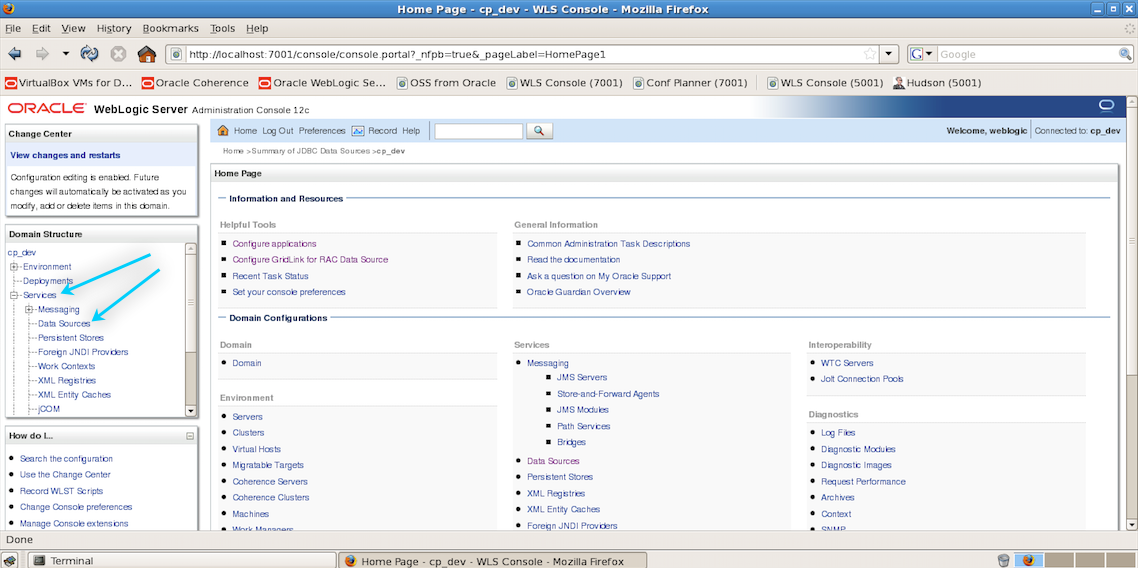
Installing and Deploying MMC to Weblogic
| Mule Management Console (MMC) was deprecated in December 2015. Its End of Life is July 15, 2019. For more information see the MMC Migrator Tool or contact your Customer Success Manager to determine how you can migrate to Anypoint Runtime Manager. |
This document describes how to deploy the production version of Mule Management Console to Oracle WebLogic Server. Note that you can also deploy MMC to a variety of other application servers or containers, such as Tomcat or JBoss. See Installing the Production Version of MMC for full details.
Please contact the MuleSoft Support team with any questions about downloading and deploying Mule Management Console.
To deploy MMC to Weblogic, complete the following steps.
-
In the left-hand Domain Structure panel, select Services, then Data Sources.
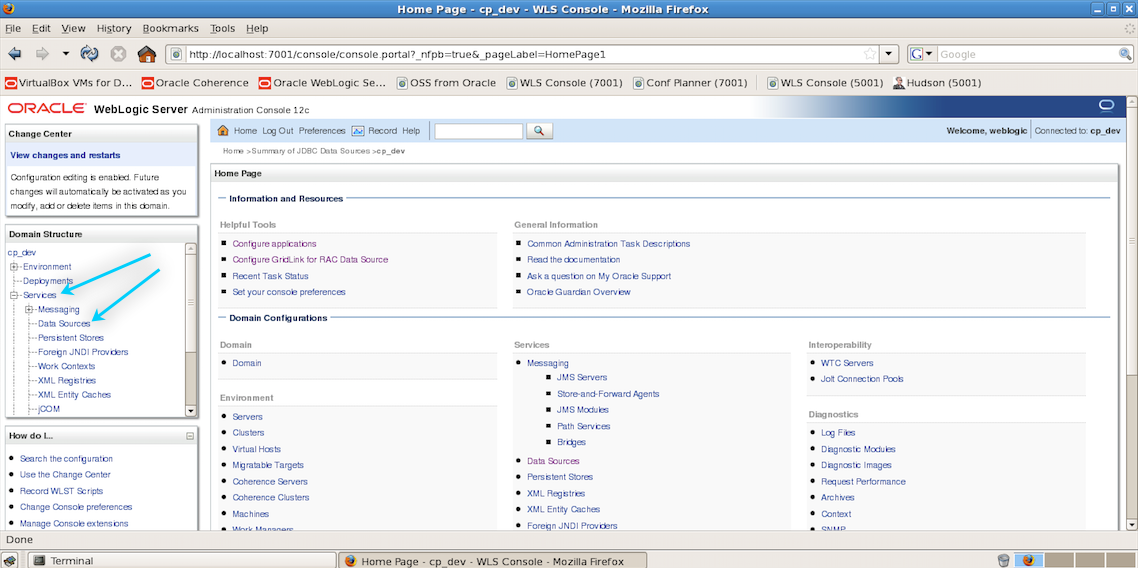
-
Click New, then select Generic Data Source from the drop-down menu.
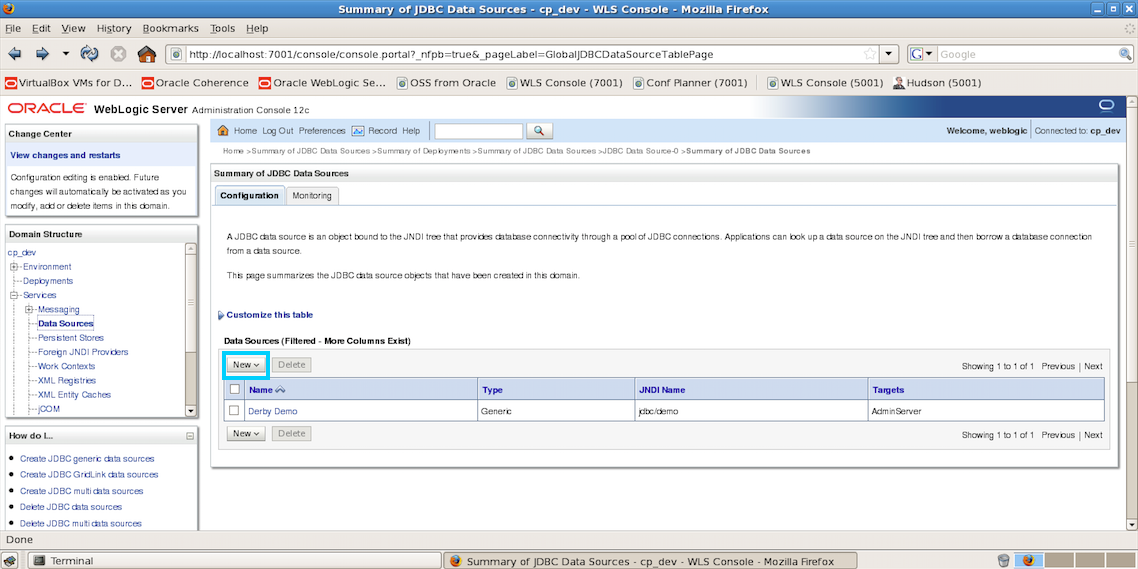
-
Type any name for your data source.
-
In the JNDI Name field, enter
jdbc/galaxy/InternalDS. -
Select the database type you want to use, then click Next.
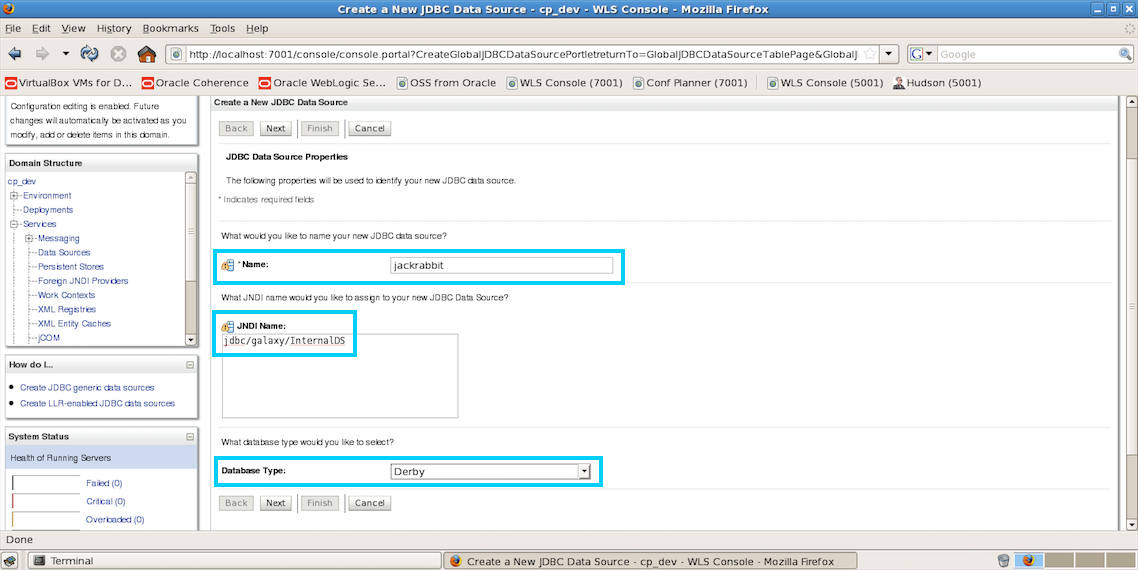
-
Leave the default option for the database driver unchanged; click Next.
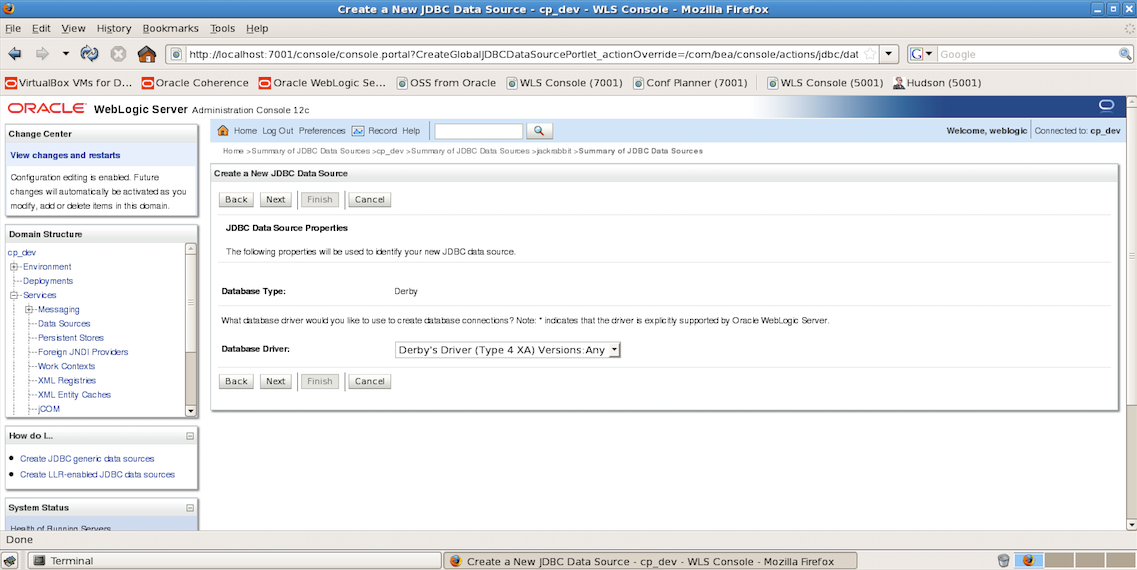
-
On the next screen, click Next.
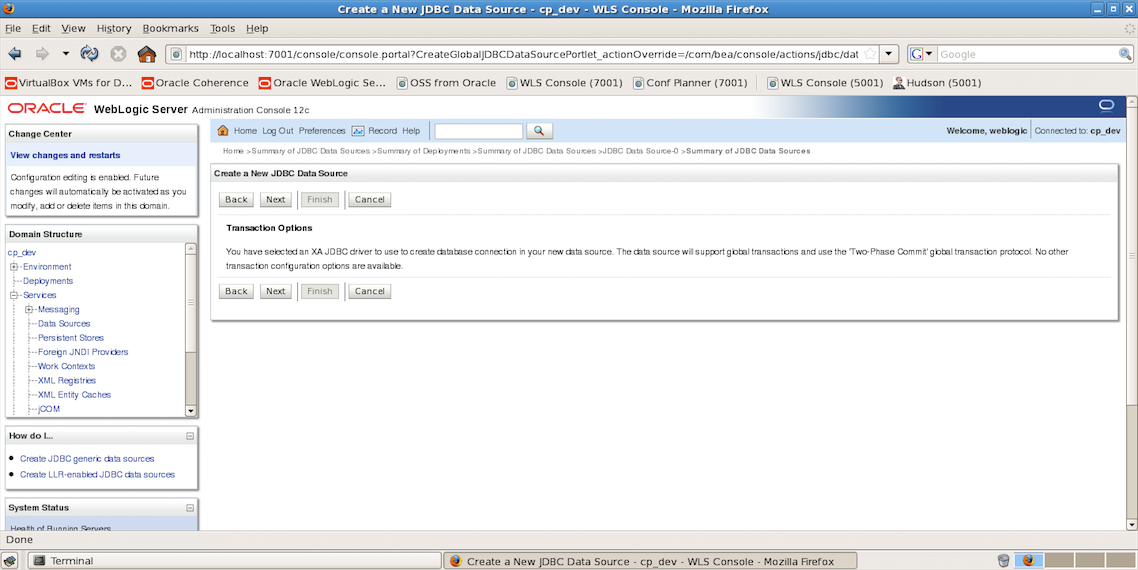
-
Complete the required parameters with the following values:
Field Value Database Name
dbDatabase Host
localhostPort
1527Databas e User Name
<user name for your database>Password
<password for your database>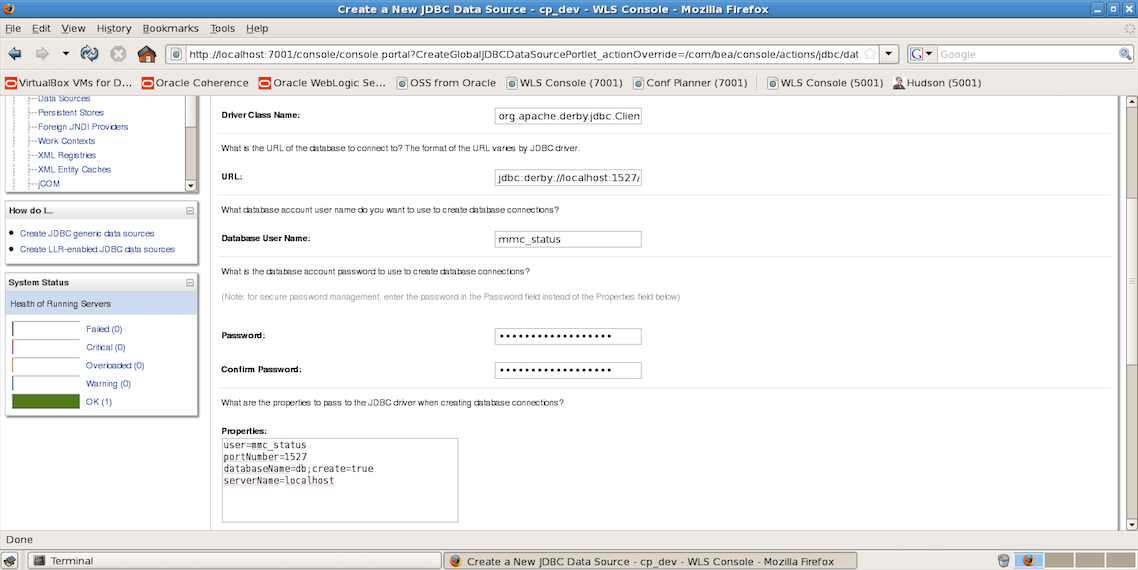
Verify that the values are correct, then click Next.
-
Select the servers where you want to deploy Mule Management Console, then click Finish.
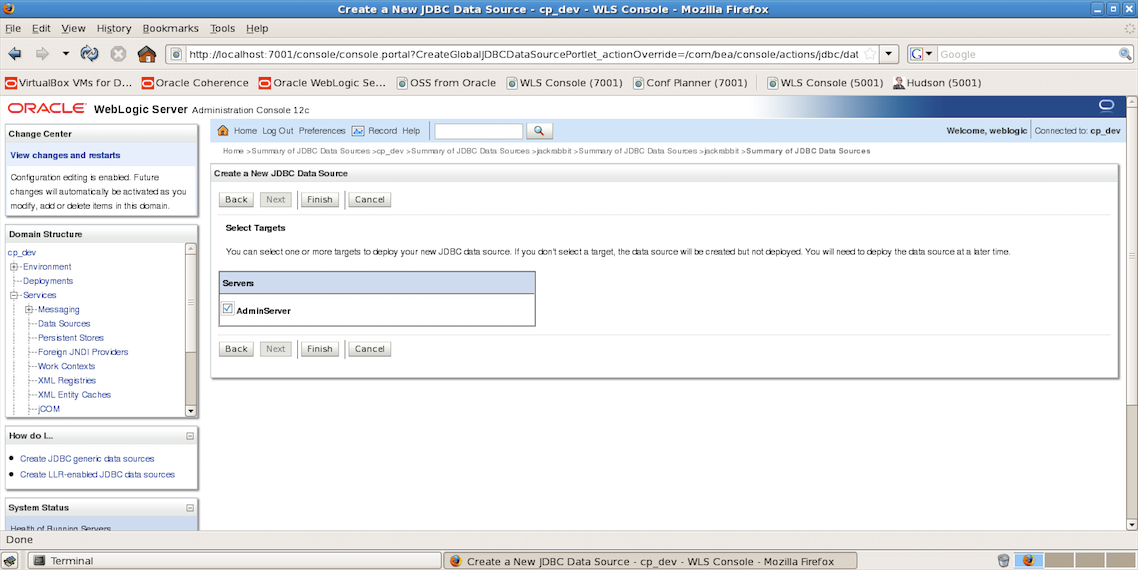
See Also
-
Get familiar with the Orientation to the Console.
-
Learn the basics of using MMC with the MMC Walkthrough.
-
Learn more about Setting Up MMC to meet your needs.
-
Access the Troubleshooting with MMC.



