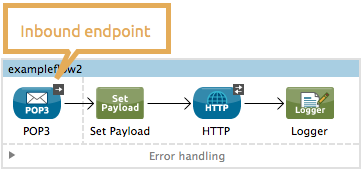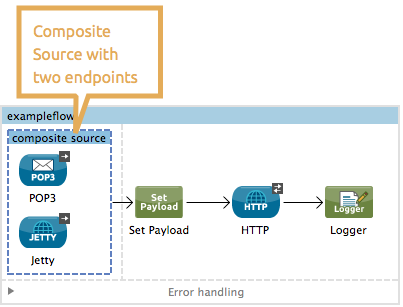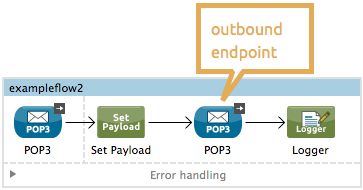Some connectors require that connection information such as username, password, and security tokens be configured in a global element rather than at the level of the message processor within the flow. This global connector configuration maintains the configuration and state, and many connectors of the same type in one application can reference the connector configuration at the global level. For example, a Mule application with four different HTTP connectors may all reference the same globally-configured HTTP connector which defines specifics such as security, protocol, and proxy settings. Because they all reference the same global connector configuration, all four HTTP endpoints behave consistently within the application.
Selected global connector configurations can also be defined as shared resources for a domain, then referenced by all applications that reference that same domain. For more information, see Shared Resources.
Note that the global element that you configure in Anypoint Studio is called a Connector Configuration. The corresponding XML tags are <connectorName>:config for operation-based connectors and <connectorName>:connector for endpoint-based connectors.