View Fixed Issues
Anypoint Studio July 2014 with 3.5.1 Runtime Release Notes
July 14, 2014
MuleSoft is pleased to announce the release of Anypoint Studio July 2014 with 3.5.1 Runtime.
| Upgrading from an existing instance of Anypoint Studio or previous Mule runtime version? Refer to the Migration Guide. |
Current Release Versions
| Enterprise Runtime | |
|---|---|
ESB Runtime |
Version: 3.5.1 |
Anypoint* Studio* |
Version: July 2014 |
Anypoint DevKit |
Version: 3.5.1 |
APIkit |
Version: 1.4.1 |
Management Console |
Version: 3.5.1 |
SAP Connector |
Version: 2.2.2 |
New Features and Functionality
Our new version of Anypoint Studio (formerly known as Mule Studio) functions as a single download and includes the 3.5.1 runtime with an Enterprise trial license. It includes the following new features:
-
Anypoint Templates: Browse the library on Anypoint Exchange or within Anypoint Studio to find templates that help you rapidly integrate systems.
-
Streamlined package explorer and no more mflow files: We’ve simplified how you access your Mule flows and improved Studio’s ability to work with source control systems. Mflow files are no longer needed, and all Mule configuration files can be accessed through
src/main/app. -
What’s New & Migration Wizard: When updating Studio or downloading the new version, a What’s New dialog presents key migration information. In addition, a migration wizard helps you update your existing projects to reflect the adjustments to the project file structure.
-
Connector Driver configuration: You can now easily configure JDBC or SAP drivers from the global connector configuration window and receive project errors when drivers are configured incorrectly.
-
DataSense Improvements: DataSense retrieves metadata at a faster speed in this release. You can also easily clear the metadata cache by right-clicking a connector and clicking Clear DataSense Metadata, forcing re-retrieval.
-
Improved Connector Usability: After you drop an Anypoint Connector on the canvas, no operation is pre-selected, ensuring the configuration steps are more clear.
-
XSD Filtering for Anypoint DataMapper: It is now possible to map from and to partial XML schemas by filtering elements to be mapped. This allows you to work with large XML structures more easily and makes it possible to import large structures that could not be imported before.
Hardware and Software System Requirements
For most use cases, Anypoint Studio July 2014 with 3.5.1 Runtime does not change the hardware and software system requirements established by Anypoint Studio May 2014 with 3.5.0 Runtime. MuleSoft recommends a minimum of 4 GB RAM on a developer workstation. As applications become complex, consider adding more RAM. Please contact MuleSoft with any questions you may have about system requirements.
Deprecated in this Release
Mflow files have been deprecated. These files were used by Studio in design time. Now you can only use the common Mule configuration XML files.
Important Notes and Known Issues in this Release
This list covers important known issues with Anypoint Studio with the 3.5.1 Runtime. Please read this list before reporting any issues you may spot.
Mule ESB
Note that only those tickets labeled with MULE apply to both the Enterprise and Community versions of the runtime; tickets labeled with EE apply only to the Enterprise version.
| JIRA | Summary |
|---|---|
MULE-7697 |
|
Anypoint Studio
-
In the debugger perspective we fixed an issue around adding the options to create a Mule Template project and provided a new option to create a project from the libraries. You can reset the Perspective to show these two new options in the context menu.
-
When adding a JDBC Driver, a
libpackage is created insidesrc/main/app. This is an Eclipse behavior, even if it looks odd. Thelibfolder exists and thejarfile is added the the Referenced Libraries. -
The Internal Web Browser doesn’t work in Eclipse in Ubuntu. This prevents Ubuntu users from having the Templates repository functionality from Studio.
-
The first time you open a new workspace in Ubuntu, some of the menus are not shown. This seems to be an Eclipse issue with Ubuntu. After resetting Studio everything is shown as expected.
-
Login popup is displayed when trying to deploy to CloudHub. (STUDIO-5292)
Mule Management Console
n/a |
Mule Management Console (MMC) does not support visibility into batch processing. |
MMC-1756 |
Inconsistencies when disbanding a cluster when one of the nodes is down. |
MMC-1754 |
Global Permissions - Error 500 message when Creating a new Alert Notification with only Manage Alert Notification permission. |
MMC-1738 |
Dashboard → Cluster Application status: When a cluster is disbanded, the portlet ‘Cluster application status’ continuously throws an exception into the logs. |
MMC-1739 |
Dashboard - Deployment Status portlet - Unable to see deployment of clusters that are into group. |
MMC-1695 |
Sorting by column on all tables (flows, applications, deployments, etc.) is applied only for each page. |
Improvements
MULE-7671 |
Allow use of single HttpClientMessageDispatcher per endpoint to reduce thread contention |
MULE-7669 |
Introduce a system property to disable HTTP stale connection check |
MULE-7666 |
Introduce a system property for configuring HTTP |
MULE-7589 |
VM transactions should support multithreading |
MULE-7664 |
Allow size of internal buffer used for copy streams to be customized via system property |
MULE-7656 |
Allow Jetty connector implementation to be customized |
MULE-7637 |
Implement HTTP Outbound performance improvements |
MULE-7615 |
RandomAccessFileQueueStore.getLength() is slow. |
MULE-7576 |
Update apache commons-io to version 2.4 |
MULE-7145 |
Redeploy domain when domain config resource is updated |
MULE-7556 |
Add OOTB support in new DB connector for TRUNCATE operation |
EE-3997 |
Update apache commons-io to version 2.4 |
EE-4017 |
Change signature of PrimaryNodeListener registration method |
Anypoint Studio
STUDIO-2226 |
Change the "New - Mule Flow" option to "New - Mule Configuration File" |
STUDIO-4192 |
Cloud Connector: Deselect all default operations |
STUDIO-4568 |
Don’t retrieve metadata if connector isn’t configured |
STUDIO-4612 |
set variable name should not have expression by default |
STUDIO-4667 |
DB: Improve process of adding DB Driver |
STUDIO-4721 |
New Database: Move bulkMode and streaming attributes to general tab |
STUDIO-4781 |
Connector/Endpoint unification in Studio |
STUDIO-4998 |
Lighten color of disabled "Refresh Metadata" in Datasense Explorer |
STUDIO-5127 |
Templates Repository :: Add Start from Template option to New menu |
STUDIO-5128 |
Templates Repository :: Add Open Template Repository from New Project Window |
STUDIO-5129 |
Templates Repository :: Add Open Template Repository from Welcome Screen |
STUDIO-5131 |
Templates Repository :: Send Mule Studio Instance Unique ID in each repository access |
STUDIO-5144 |
Improve visibility of Mule import options. |
STUDIO-5151 |
Repository: Enable "close window" button in studio browser |
STUDIO-5174 |
Large XSD: validate if the XSD is too large before processing |
STUDIO-5197 |
[mflow-removal] Remove JAXB elements from MuleConfiguration classes |
STUDIO-5224 |
Move Perspective tabs to "Top Right" |
STUDIO-5225 |
Rename "Mule" perspective to "Mule Design" |
STUDIO-5226 |
Create Shortcut Menu |
STUDIO-5227 |
Add Shortcut to jump to palette search box |
STUDIO-5230 |
Rename "Filter" to "Search" in palette |
STUDIO-5237 |
Drivers: Change Button Text |
STUDIO-5239 |
Driver: Add File location to global config screen |
STUDIO-5243 |
Driver: Display message encouraging user to add driver when it is missing |
STUDIO-5249 |
import/export: export fails when there is no message flow editor open. |
STUDIO-5256 |
Reorganize the Package explorer project.xml and library order |
STUDIO-5279 |
With the re-naming of the "Repository" to "Library" we need to update any User facing Text |
STUDIO-5299 |
Change labels for SAP required libraries |
New or Fixed in this Release
Mule ESB
soapVersion ignored on CXF proxy |
|
jackson-xc wrong version |
|
Proxy service does not rewrite schema locations in the WSDL |
|
ExpressionSplitterXPathTestCase has wrong assertions |
|
Bulk Update fails using a file as a source when the file was generated in Windows due to \r at the end of the line |
|
Transaction isRollbackOnly() should considered already finished transactions |
|
FunctionalTestCase method runFlowWithPayloadAndExpect does not pass in payload |
|
CXF: java.lang.reflect.Method cannot be cast to java.lang.String |
|
Possible contention on DefaultStreamCloserService. |
|
Aggregator result has invalid session variables values |
|
ObjectStoreManager is not disposed when application is undeployed |
|
NoClassDefFoundError when Mule is started from outside the bin directory |
|
Mule fails to start if UntilSuccessful has a persistent object store with stored events |
|
JMS caching-connection-factory doesn’t close connections on redeploy |
|
Scatter-gather throws IllegalStateException when using only one message processor |
|
Scatter-gather throws exception when using a one-way outbound endpoint. |
|
scatter gather should require at least two routes |
|
Database row handler should use column aliases instead of column names |
|
Change oracle config port type to |
|
NewDatabaseMuleArtifactTestCase fails (test problem) |
|
CloserService generates debug log message without checking logger state |
|
Provide a way to preserve the original directory when using moveToDirectory |
|
FileToByteArray transformer conflicts with ObjectToByteArray |
|
CopyOnWriteCaseInsensitiveMap KeyIterator class implementation issue |
|
MuleBaseVariableResolverFactory cannot assume that nextFactory.getVariableResolver() will return null if variables doesn’t exist. |
|
OOM when recovering VM transactions |
|
Close method for ReceiverFileInputStream should not raise errors if called twice. |
|
DynamicClassLoader leaking classloaders |
|
Web service consumer does not send the SOAP action when using version 1.2 |
|
Cookies not sent when there’s a % in the path |
|
Proxy credentials are not being sent if target endpoint doesn’t have its own credentials |
|
org.mule.api.security.tls.TlsConfiguration#getSslContext() no longer visible |
|
Store procedure detected as DDL when there are no spaces between the \{ and "call" |
|
tls-default.conf entries are ignored sometimes |
|
File filter not working when recursing on subfolder |
|
Continuos redeploy on exception when app file name contains "+" |
|
DatabaseMuleArtifactTestCase broken after maven changes |
|
Mule freezes with 100% CPU utilization if accessing a non-existing property |
|
App specific log file not created on windows |
|
JMS Session Pooling Memory Leak |
|
Batch job doesn’t finish, when the payloads of the processed records are bigger than 512KB. |
|
MMC agent’s stats consume a lot of memory that is never freed up |
|
There is no stack trace when something goes wrong on a batch’s commit phase. |
|
Thread leak in Batch due to work managers not being reused between job instances |
|
Mule fails to start if org.apache.xerces.jaxp.datatype.XMLGregorianCalendarImpl is not in classpath |
|
No log message when batch job reaches max failure threshold |
|
Exception is not logged if accept record expression fails in batch |
|
Legitimate null values from db are filtered out of XML |
|
Batch processing changes java.sql.Timestamp object with java.util.Date objects |
|
On Complete phase is not invoked when max failed records threshold is reached |
|
inconsistent behavior when using an AbstractMessageTransformer in batch |
|
Batch throws NPE when a step uses a filter to stop a record |
|
No stack trace when batch logs a non-Mule exception |
|
Rate Limiting Policy does not allow any more calls in a small period after the rate is exhausted |
Anypoint Studio
STUDIO-4289 |
DB: Create Editor for Oracle configuration |
STUDIO-4462 |
Support MEL auto-completion with DataSense query editor |
STUDIO-4719 |
Icons need to be vertically centered with arrows |
STUDIO-4976 |
Template repository integration prototype |
STUDIO-5051 |
Text isn’t centered in label |
STUDIO-5052 |
Poll gives a warning about the payload in DataSense Explorer |
STUDIO-5058 |
DataSense for watermark not available inside MPs inside a poll element |
STUDIO-5064 |
DataSense Explorer DataSense Explorer should update on save |
STUDIO-5067 |
Define plan for removing mflows |
STUDIO-5086 |
DB: Create Editor for Derby Database |
STUDIO-5102 |
Studio Core Cache Mule Servers ClassLoaders to improve DataSense speeds |
STUDIO-5165 |
Templates Repository :: Shortcut to open Repository |
STUDIO-5170 |
Migration tool for no mflows |
STUDIO-5172 |
Database: Show missing Drivers in the problems pane |
STUDIO-5173 |
Adding Drivers: support for connectors with Multiple Drivers (SAP) |
STUDIO-5219 |
Add a way to reset the whole DataSense/Metadata cache |
STUDIO-5253 |
Templates repository :: syntax error when hovering in templates repository icon in tool bar |
STUDIO-3937 |
Add new Studio 3.5 plugin to Eclipse marketplace |
STUDIO-5141 |
Remove subclipse pre-configured update-site |
STUDIO-5171 |
Update ErrorSense screens to be based on mockups |
STUDIO-5176 |
Test MUNIT with the mflowless experience |
STUDIO-5248 |
Bring color back to deprecated icons |
STUDIO-5259 |
Create an Integration Application using last features |
STUDIO-5262 |
Build an integration Application |
STUDIO-5268 |
Move mule-project.xml to the bottom of the project structure as it was before |
STUDIO-5308 |
Update What’s New text in wizard and image |
STUDIO-5311 |
Change Templates Library URL to production instance |
STUDIO-436 |
Endpoints not changing their icons when setting RQ-RS for Composite source and Sub-Flow |
STUDIO-1766 |
mflow file is not generated after exporting and importing a project that contains errors in the XML (E.g.: Not having correct namespaces) |
STUDIO-1949 |
When two flows were in the same file, when importing project, empty flow file created. |
STUDIO-2295 |
Improve the way that Studio validate nested elements |
STUDIO-2529 |
Invalid names are allowed in the Data Mapper creation wizard |
STUDIO-2547 |
Problem saving project |
STUDIO-2883 |
Should not be allowed to add a Poll to a transactional processor |
STUDIO-2884 |
Poll processor should not be allowed inside the Rollback and Catch Exception Strategy since it is not legal |
STUDIO-2992 |
Datamapper isn’t validating last row when it has less columns than header in csv file |
STUDIO-3044 |
Magento create-product XML gets broken |
STUDIO-3054 |
Validation warning in XPath expression |
STUDIO-3080 |
Project Refactoring Exception |
STUDIO-3120 |
Changing Server Runtime modifies flow XMLs too much, making it hard to diff between versions |
STUDIO-3124 |
MuleStudio on Ubuntu 12.04 LTS freezes during startup |
STUDIO-3186 |
Unclear error with multiple element mappings |
STUDIO-3243 |
DataMapper: encoding is not being updated in the graph when you change it |
STUDIO-3336 |
Can not drag unknown message processors around on canvas |
STUDIO-3361 |
Support POJO based query builders |
STUDIO-3439 |
Out of memory error when parsing query expression |
STUDIO-3516 |
Problem drawing the response section when using Composite Source |
STUDIO-3518 |
Mule Studio creates a duplicate Mule configuration file. |
STUDIO-3530 |
URL for Database Connection definition in DataMapper DB Lookup does not update upon selection |
STUDIO-3563 |
Support Enums in DataSense (DM + QueryBuilder) |
STUDIO-3639 |
Adding components in flow or sub-flow with java code in the description fails |
STUDIO-3653 |
XML message processor attribute marked as an error when its ok |
STUDIO-3659 |
Editor let message processors be placed before poll message processor |
STUDIO-3762 |
Poll: regression problem with validations |
STUDIO-3831 |
JDBC is not creating a minimum classpath to do test connectivity |
STUDIO-3870 |
Mflow file marked as modified when having DataSense enabled and changing to another file from same project |
STUDIO-3872 |
Connections explorer - Connectors list not displayed correctly when changing between Mflows from same project |
STUDIO-3873 |
Connections explorer - When adding a new connector, and changing Mflow file the CC added disappears from the Connections explorer list |
STUDIO-3920 |
One way icon arrow disappears |
STUDIO-3958 |
SSL protocol payloadOnly flag value changes in 2-way editing |
STUDIO-3959 |
Servlet endpoint has problems with references (Connector and Global Element) |
STUDIO-4048 |
After updating plugin, |
STUDIO-4053 |
Batch: I shouldn’t be able to drop a commit only inside a Batch Step |
STUDIO-4148 |
MEL Autocompletion: autocompletion doesn’t work inside templates |
STUDIO-4155 |
Studio is not updating MFLOW file after change in the corresponding XML |
STUDIO-4160 |
DM output objects missing for CMIS operations |
STUDIO-4161 |
DM input objects missing for CMIS operations |
STUDIO-4170 |
Drag and Drop: I’m able to drop a Batch Commit or Step outside of a Batch Job scope |
STUDIO-4190 |
New Widget to select runtimes is not testable |
STUDIO-4317 |
XML files are being picked as Mule mflows |
STUDIO-4401 |
New DataBase: Generic Config validation error |
STUDIO-4426 |
objectStore ref should be optional in UntilSuccessful |
STUDIO-4494 |
Studio with 3.3.3 EE and 3.4.2 EE Runtimes, and mavenized pointing to 3.4.2 EE uses 3.3.3 EE |
STUDIO-4503 |
Project creation :: Java Model Exception in specific situations |
STUDIO-4523 |
Double clicking on a rule in DataMapper generates an error |
STUDIO-4540 |
Element in batch:commit cannot be moved to the containing batch:step |
STUDIO-4561 |
DataSense throws exception when generating XML view when is pointed to empty schema |
STUDIO-4562 |
Unfriendly error message when testing a Database connection without a driver |
STUDIO-4574 |
Datasense throws exception when doing database query with simple join |
STUDIO-4615 |
DataSense not available in watermark |
STUDIO-4636 |
Project name refactor doesn’t work with parse-template |
STUDIO-4642 |
Payload explorer overlaps connector properties area |
STUDIO-4660 |
Cloud connector libraries :: Wrong label version |
STUDIO-4686 |
Batch + Poll +New Database + DataMapper:: DataSense metadata propagation shows poll element instead of database operation |
STUDIO-4696 |
DataSense not working properly when defining wrong named connector’s configuration |
STUDIO-4699 |
Debugger exception randomly shows in the console |
STUDIO-4700 |
Studio starts multiple apps when starting just one |
STUDIO-4722 |
Error running Tutorial app after making change to set payload |
STUDIO-4752 |
Studio loses focus in some situations |
STUDIO-4770 |
Scatter gather :: debug Breakpoint is not marked |
STUDIO-4819 |
Exporting/Deploying a project adds the file mule-app.properties every time |
STUDIO-4901 |
studio-maven-plugin is skipping dependencies that are not included in the Mule core |
STUDIO-4902 |
Return null for many Workday Hire_Employee ws request call from DM |
STUDIO-4914 |
SAP :: xsd and XML details and files are empty when uncheck Output XML |
STUDIO-4930 |
'Next Editor' action (Or Command+F6 shortcut in MAC) not displaying correctly the name of open tabs |
STUDIO-4936 |
Debugger: It is impossible to attach sources. |
STUDIO-4944 |
Autocompletion not working for boolean expressions |
STUDIO-4947 |
Maven :: Mavenize :: Concurrent modification exception adding some dependencies |
STUDIO-4950 |
SAP :: Error getting Contributions Libs With Dependencies As Classpath |
STUDIO-4951 |
Query Editor: When switching from DataSense Query language to native with an invalid query |
STUDIO-4959 |
Datamapper :: preview error |
STUDIO-4963 |
DataSense: metadata not retrieved when the element does not have return type. |
STUDIO-4966 |
Problem when opening CE editors |
STUDIO-4967 |
Datamapper :: Error clearing field assignment related to Rule |
STUDIO-4979 |
DataSense: Metadata retrieval is executed twice when using a salesforce query operation |
STUDIO-4983 |
Add support for JSON to XML transformers |
STUDIO-4986 |
New Example Project: the option is not shown in the debugger perspective |
STUDIO-4988 |
Batch: Drag and drop problem with commit |
STUDIO-4991 |
Populate Maven Repository installs broken commons-cli in local Maven repository |
STUDIO-4992 |
DataMapper :: project created in windows :: Backslash not interpreted in Mac |
STUDIO-5004 |
Problem rendering Composite Source on canvas |
STUDIO-5009 |
Tooltip and caption is not properly displayed for element-controller-list elements |
STUDIO-5023 |
Drag and Drop: Exception Strategies can not be drop outside of a flow |
STUDIO-5024 |
Drag and Drop: If an empty flow has an Exception Strategy you can’t drop a poll in it. |
STUDIO-5033 |
Datamapper: Input and Output panels need scrollbars when resizing |
STUDIO-5037 |
Web Services Consumer - WSDL issue |
STUDIO-5038 |
Deploy to CloudHub :: Domain is cleared when writing after the dialog was just opened |
STUDIO-5047 |
Debugger: when stopping in a Message Processor that uses OAuth and pressing F6 you get an NPE |
STUDIO-5048 |
Problem adding Microsoft Dynamics CRM and Microsoft Dynamics CRM On-Premise connector libraries to the classpath |
STUDIO-5049 |
APIKit :: apikit:mapping-exception-strategy shows as an Unknown element |
STUDIO-5059 |
Validations in Studio work randomly |
STUDIO-5060 |
Failed to execute runnable when opening Studio |
STUDIO-5063 |
HTTP: Edit Connector button doesn’t work |
STUDIO-5071 |
WSC :: After changing a WSDL that cannot be parsed, the WSC does not take into account the changes |
STUDIO-5072 |
WSC :: port and address fields filled with old WSDL data |
STUDIO-5073 |
Data Mapper Should Not Hang with big structures |
STUDIO-5088 |
NPE When Mule builder try to regenerate flows |
STUDIO-5089 |
Cloud connector operations being shown as unknown elements in certain circumstances |
STUDIO-5091 |
Flow Reference should propagate metadata to referenced flow |
STUDIO-5092 |
Salesforce connector :: Query language :: problem with message dialog |
STUDIO-5094 |
Studio it’s working very slow when having big projects |
STUDIO-5096 |
Batch Ref Should support Data Sense |
STUDIO-5099 |
Choice Should Propagate Metadata |
STUDIO-5111 |
Groovy Component: NPE when validating groovy script |
STUDIO-5116 |
New Database: Oracle and Derby are not listed when creating a new Connector Config from the Database MP |
STUDIO-5117 |
Global Elements are not working |
STUDIO-5118 |
Exception Strategies: |
STUDIO-5122 |
Mule Studio SAVE is slow |
STUDIO-5123 |
Invalid validation for empty attributes |
STUDIO-5132 |
.mflow removal - Remove .mflow files from project editor, generate .mflow model in memory. |
STUDIO-5133 |
Batch: You can drag a batch step into a splitter figure. |
STUDIO-5137 |
Oracle Database: when configuring the Bean or URL options, user and password attributes are added to the XML |
STUDIO-5138 |
set-variable validation for empty value is wrong |
STUDIO-5140 |
When the Mule project server referenced in mule-project.xml is not present, default to the most recent one. |
STUDIO-5143 |
DataMapper: ClassNotFound Exception when creating mapping from Pojo to Pojo |
STUDIO-5145 |
ErrorSense: problem when closing project |
STUDIO-5146 |
Templates repository :: UnknownHostException :: When internet connection is lost |
STUDIO-5147 |
Templates repository :: java.lang.IllegalArgumentException :: when URL is invalid |
STUDIO-5167 |
Create New Project wizard :: Scroll bar in windows |
STUDIO-5168 |
Remove Mflows :: NPE when creating a project in an empty workspace |
STUDIO-5169 |
Remove Mflows :: String index out of range: 0 |
STUDIO-5179 |
Endpoints :: Unexpected error while opening editor |
STUDIO-5180 |
Close project :: Project Resource is not open :: project with package and class |
STUDIO-5181 |
NPE when creating a Mule Configuration File without a project created in the workspace |
STUDIO-5184 |
NPE :: Error during status handling |
STUDIO-5186 |
DataMapper :: Copy structure :: from input :: cannot be cancelled |
STUDIO-5187 |
DataMapper :: XML filter :: Father can be unchecked without uncheck child |
STUDIO-5188 |
Datamapper :: copy from input does not copy the elements filtered |
STUDIO-5189 |
Problem with xml-only-soap-web-service Example |
STUDIO-5190 |
Mflowless: problem when importing a project from external location that has mflows. |
STUDIO-5191 |
studio:studio maven plugin is throwing NPEs with newer versions than latest released |
STUDIO-5192 |
Open flow from a flow ref: if you change the reference to a flow and press F3 it doesn’t work until you refresh the focus |
STUDIO-5194 |
Mflowless :: NPE when creating project |
STUDIO-5196 |
DataMapper :: NPE when clicking in From output → Copy structure |
STUDIO-5198 |
Mflows removal: when importing a project with General > Import that had mflows, the user should be warned and the project should be migrated |
STUDIO-5199 |
Problem with Error Markers |
STUDIO-5200 |
Datasense: NPE when trying to retrieve metadata in Database |
STUDIO-5201 |
Problem with validation in Examples |
STUDIO-5202 |
Move Exception Mapping to Error Handling and change the icon |
STUDIO-5204 |
No Operation: when changing the runtime the icon should be shown as unknown |
STUDIO-5206 |
Assertion Error when saving a Mule config |
STUDIO-5208 |
Problem with Validations |
STUDIO-5209 |
Poll :: When dragging and element after a poll, sometimes is lost |
STUDIO-5211 |
Widget is disposed :: when changing from one editor to another |
STUDIO-5212 |
Misspelled error in DataMapper Message |
STUDIO-5213 |
Default folder opened should be src/main/app instead of src/test/resources |
STUDIO-5214 |
DataMapper :: Warning details message is not displayed correctly |
STUDIO-5217 |
Add MySQL Driver to Salesforce to Database template project |
STUDIO-5221 |
Add Quote String Character To CSV |
STUDIO-5222 |
Mule Studio project specific context menu options displayed on Java and other non-Studio projects context menus |
STUDIO-5231 |
Problem when creating Salesforce to Database Example |
STUDIO-5232 |
When clicking in error pane Database and some flows disappear from canvas |
STUDIO-5240 |
WS Consumer failing to create mapping |
STUDIO-5242 |
The repository should not be in a modal window so that it can be interacted with and the rest of studio at the same time. |
STUDIO-5244 |
Arrow pointing in the wrong direction and Batch On Complete phase disappeared |
STUDIO-5246 |
NPE when moving a config file from one folder to another |
STUDIO-5247 |
NPE using templates |
STUDIO-5251 |
Invalid folder structure when importing |
STUDIO-5254 |
Import External Project without copying to Workspace does not add src/main/app as source folder |
STUDIO-5261 |
Help :: DefinitionNotFoundException |
STUDIO-5266 |
Cannot correctly import projects that have drivers added |
STUDIO-5267 |
Problem when importing an old project |
STUDIO-5271 |
Problem when opening an old workspace that has projects with mflows |
STUDIO-5276 |
Batch :: org.mule.tooling.core.module.DefinitionNotFoundException |
STUDIO-5277 |
org.eclipse.swt.SWTException: Widget is disposed |
STUDIO-5280 |
Problem when trying to launch an application with all the files closed |
STUDIO-5285 |
Delete file :: Cannot initialize the editor |
STUDIO-5286 |
DataMapper :: URL "Common.xsd" is not well-formed |
STUDIO-5288 |
Database Driver :: When selecting driver for the first time, it is not recognized |
STUDIO-5289 |
NPE when exporting a project that is building |
STUDIO-5293 |
Assertion error when having a non parseable Mule config XML |
STUDIO-5294 |
Test Connection fails when you create a Connector from the Connection Explorer after creating a project |
STUDIO-5295 |
Name fields for global elements should not offer any form of autocompletion. |
STUDIO-5296 |
Manual "Refresh Metadata" action not working |
STUDIO-5305 |
Error saving DataSense caches running with Java 8 |
STUDIO-5306 |
Use correct capitalization for menus |
Migration Guide
This section presents configuration considerations you may want to adjust when migrating from a previous version of a Mule runtime, or previous version of Studio. Contact MuleSoft Support if you have a question about a specific migration activity or concern.
To migrate from a previous version of Studio, use Help > Check for Updates.
Migrating to the Latest Version
With Anypoint Studio: * To migrate from the May 2014 version of *Anypoint Studio , you can visit Help > Install New Software to upgrade to this version.
If you update Studio from the May 2014 version to the July 2014 version and don’t update the APIKit component, you may encounter errors when running an application. Make sure you also update the APIkit extension via the update site.
If you update Studio from the May 2014 version to the July 2014 version and want to use the latest ESB Runtime 3.5.1, you need to install it manually, since the Studio update doesn’t also update to the 3.5.1 runtime. Once you update Studio, go to Help > Install New Software and install the 3.5.1 runtime from the Anypoint Studio Update Site.
To migrate from older versions than the May 2014 release of Anypoint Studio, please download and install the current version from ESB Solutions or the Customer Portal.
If you wish to install a previous runtime or a community runtime, follow the instructions to add additional runtimes to your new instance of Studio.
*Without Anypoint Studio: * To migrate from a previous version of Mule ESB standalone, download and install Mule ESB from ESB Solutions or the Customer Portal.
Importing Projects Built in an Older Version
To import existing projects into the current version, create a new workspace in Anypoint Studio, then import any existing projects into your new workspace.
In this new version of Studio there is an important difference in the file structure of a project: .mflow files (and the /flows folder they sit in) no longer exist; instead, .xml files (that sit in the folder src/main/app folder) now contain flow information. As a result, when opening an old workspace after updating to the current version of Studio, users see a pop up dialog instructing to remove the mflow files and the flows folder. Studio automatically removes the files after the user confirms this.
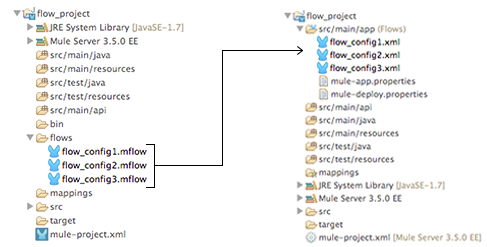
Without Anypoint Studio: In this case, you must manually delete any .mflow files in your existing projects and move the .xml files to the new required location in the src/main/app folder.
Migrating to the Latest Version of Mule Management Console
The current version of MMC requires migration steps that vary according to the version and setup of the MMC you are migrating from. Please either perform a clean install or follow the steps targeted to your current version in the instructions for Upgrading the Management Console.
MMC can now be deployed in two different "flavors", both as a .war file or as a .ear file. The .ear file is necessary for Weblogic servers, which don’t support MMC as a .war; the .war file is recommended for all servers that support it.



