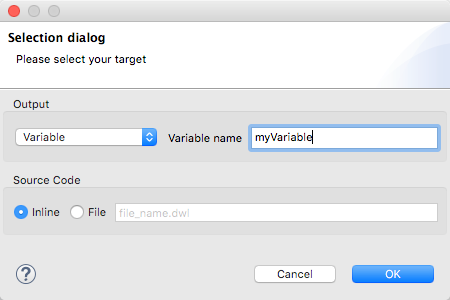
Add Another Output to the Transform Message Component
A single Transform Message component can shape different output parts, such as the payload, a flow variable, or a property. You must define each output part in a separate DataWeave code, written out in a separate tab of the Transform pane. For example: if one tab defines the payload, and another an outbound property, both are parts of the same output Mule message.
To add a new output:
-
Click the Add new target button
 .
. -
Specify where in the output Mule message to place the result of this new DataWeave transform. In case you’re creating a new variable or property, you must also set a name for it.
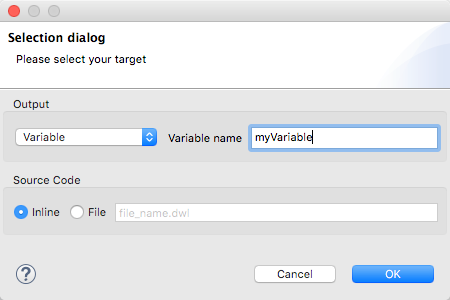
| Execution order of multiple outputs can vary. Ensure each transformation is independent of the order of execution and the other outputs. |



