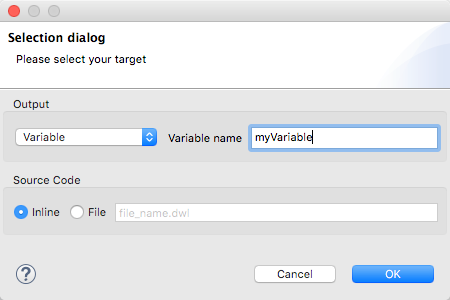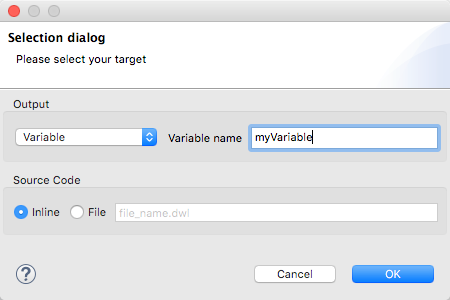
Change the Target Output of a Transformation
By default, the Transform Message component outputs to the message payload. You can change this target, so that the result of your transformation populates another part of the output such as a property or variable.
-
Click the Edit Current Target button
 .
. -
Specify where in the output Mule message to place the result of your DataWeave transform. In case you’re creating a new variable or property, you must also set a name for it.