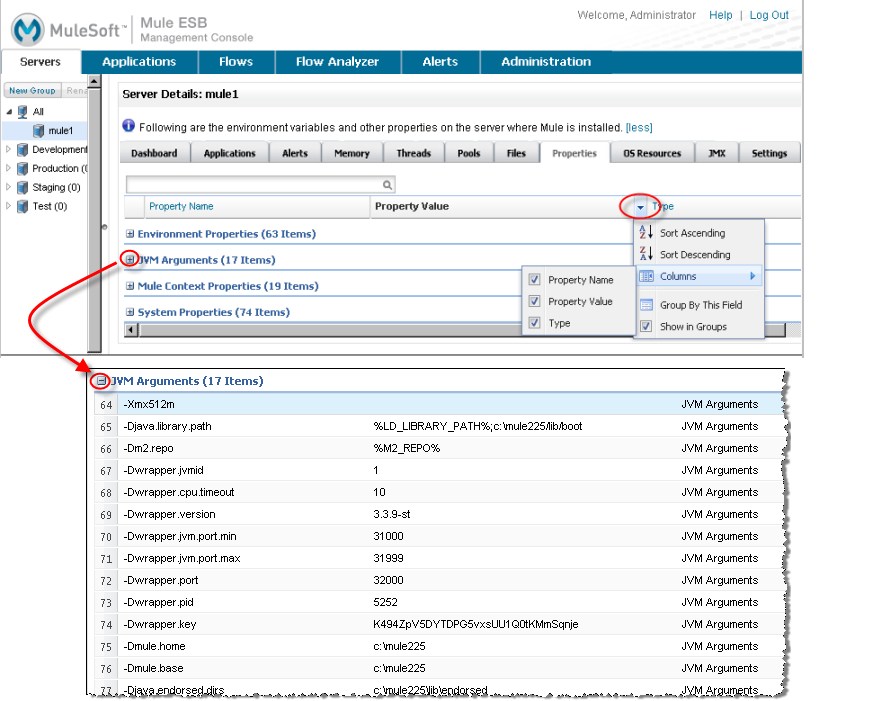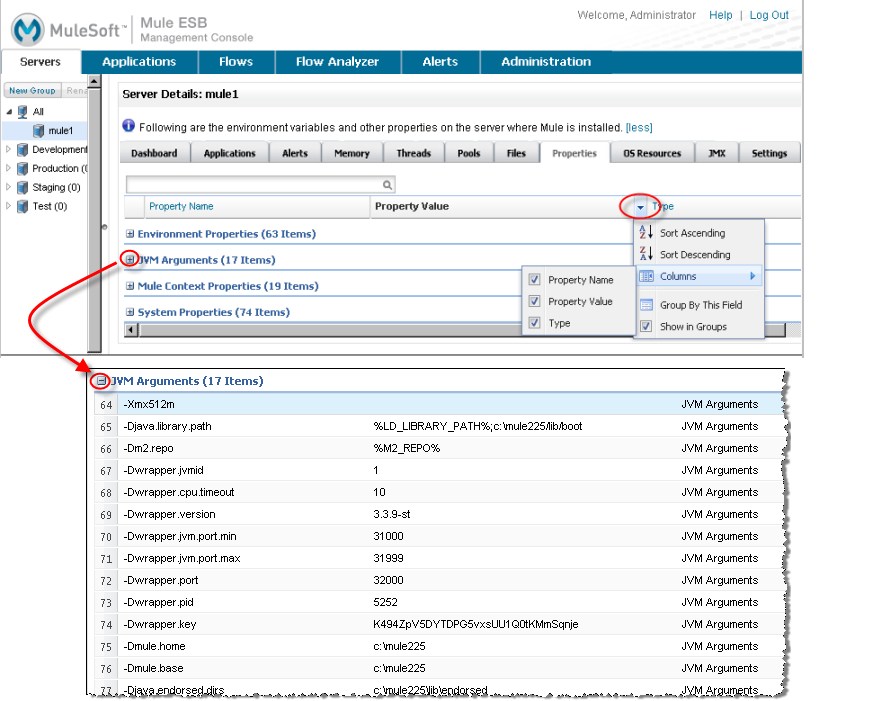
Viewing Server Properties
The Properties tab displays the JVM arguments (such as -Dmule.base), Mule context properties (such as the server ID), and system properties (such as JAVA_HOME). You can sort the table by the property name or value by clicking the column heading.
In the top half of the figure below, you see the server properties at the summary level. Notice that you can click in a column heading to sort by that column and to group property fields. You can also add or remove column headings from the display. The bottom half of the figure illustrates the server property details that display, in this case for JVM arguments.