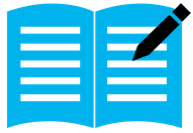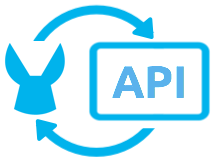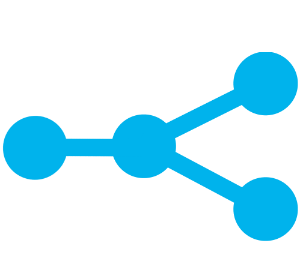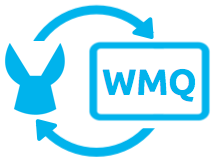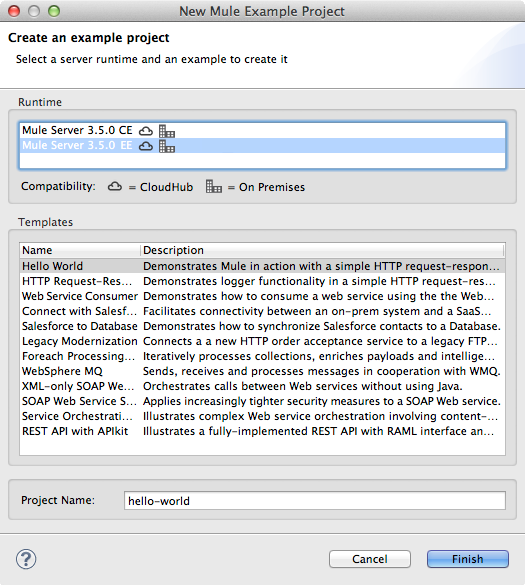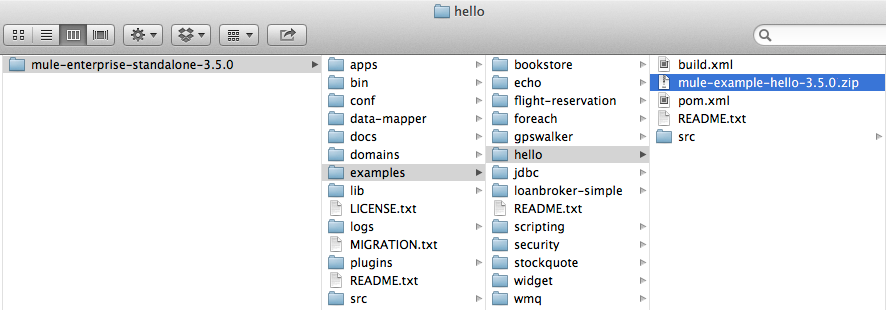Studio
Complexity |
Example App |
Key Concepts |
Included in Runtime |
|
Community |
Enterprise |
|||
Low |
|
✓ |
✓ |
|
Low |
|
✓ |
✓ |
|
Medium |
|
✓ |
||
Medium |
|
✓ |
||
Medium |
|
✓ |
||
Medium |
|
✓ |
||
Medium |
|
✓ |
✓ |
|
Medium |
|
✓ |
||
Medium |
Implements a REST API with a RAML interface. |
✓ |
✓ |
|
High |
|
✓ |
||
High |
|
✓ |
||
High |
|
✓ |
||
Standalone
Complexity |
Example App |
Key Concepts |
Included in Runtime |
|
Community |
Enterprise |
|||
Low |
|
✓ |
✓ |
|
Low |
|
✓ |
✓ |
|
Low |
Uses AJAX to communicate from a Mule to a Web browser. |
✓ |
✓ |
|
Low |
Uses the simple-service configuration pattern, transformers and filters with Groovy scripting, and CXF clients and services. |
✓ |
✓ |
|
Low |
Invokes a JSR-223 script from Mule. |
✓ |
✓ |
|
Medium |
|
✓ |
✓ |
|
Medium |
|
✓ |
✓ |
|
Medium |
Invokes an ASPX Web service from Mule. |
✓ |
✓ |
|
Medium |
|
✓ |
||
High |
|
✓ |
✓ |
|
High |
Uses JDBC endpoints and SQL queries together to manipulate data. |
✓ |
||
High |
|
✓ |
||