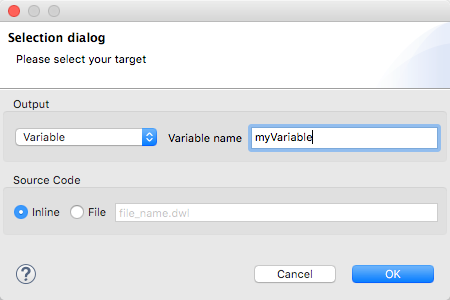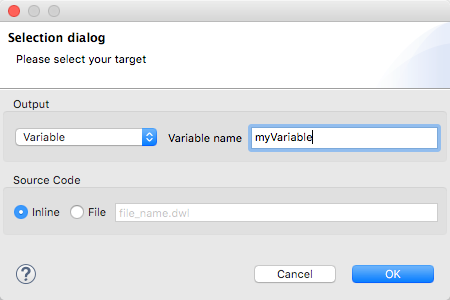
Change the Target Output of a Transformation (Anypoint Studio)
|
This version of Mule reached its
End of Life Deployments of new applications to CloudHub that use this version of Mule are no longer allowed. Only in-place updates to applications are permitted. MuleSoft recommends that you upgrade to the latest version of Mule 4 that is in Standard Support so that your applications run with the latest fixes and security enhancements. |
By default, the Transform Message component outputs to the message payload. You can change this target, so that the result of your transformation populates another part of the output such as a property or variable.
-
Click Edit Current Target above the DataWeave code editor.

-
Specify where in the output Mule message to place the result of your DataWeave transform. In case you’re creating a new variable or property, you must also set a name for it.