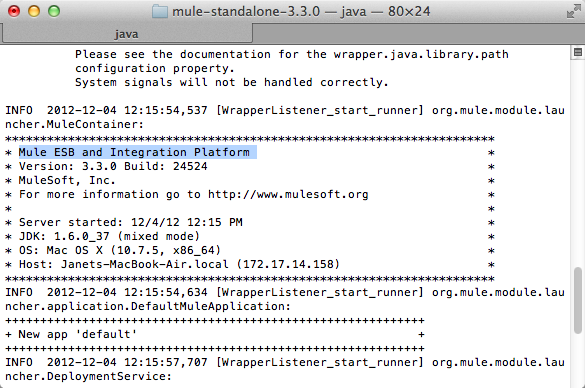Studio
This procedure assumes that you have already launched Mule Studio and have opened a new or existing project. If you have not yet opened your first project in Studio, click File > New > Mule Project, and observe the default value in the Server Runtime field in the wizard.
-
In the Package Explorer, click the expand arrow next to the name of one of your projects to expand the folder.
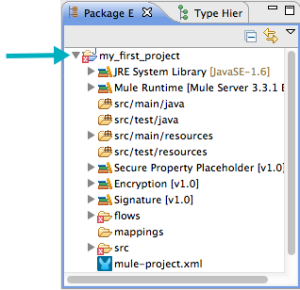
-
Double-click the
mule-project.xmlfile to open it in a new tab in the canvas. -
Note the Server Runtime version in the Runtime column at right.
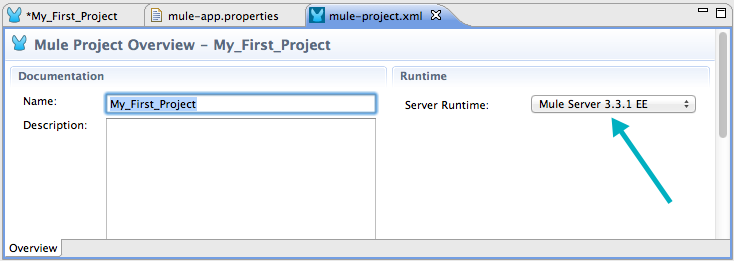
Standalone
-
Run Mule standalone from the command line.
Need More Detail? .. Open a new command line. + *PC*: Open the *Console*. + *Mac*: Open the *Terminal* application (Applications > Utilities > Terminal). .. Access the directory and folder in which downloaded Mule. For example, type + `cd /Users/aaron/Downloads/mule-standalone-3.3.1/` .. Start Mule. For example, type + `./bin/mule` |
-
After Mule starts, scroll up in the command line window to find the
Mule ESB and Integration Platformwhere Mule displays the version.