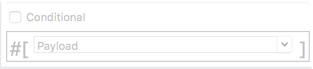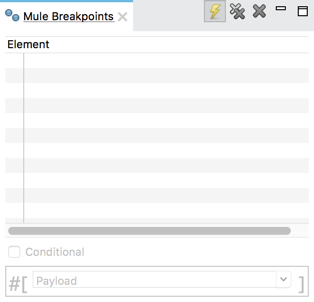
Breakpoints View Reference
The Mule Breakpoints View displays all breakpoints defined in all the applications opened in Studio.
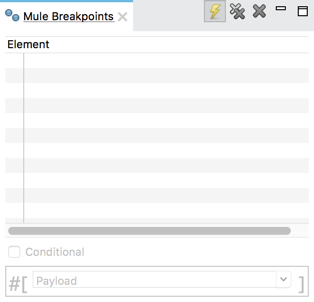
Breakpoint description format:
<application name> [<message processor number>] - <flow name>
| Number | Description | Remarks |
|---|---|---|
|
Error Breakpoint Icon |
When enabled, any event processor in the application becomes a breakpoint if it throws an error. |
|
remove all breakpoints |
When selected, removes all breakpoints but doesn’t remove message processors |
|
Remove selected breakpoint |
Removes the selected breakpoint. |
|
Conditional Breakpoint |
Sets the condition to evaluate for the selected breakpoint. |