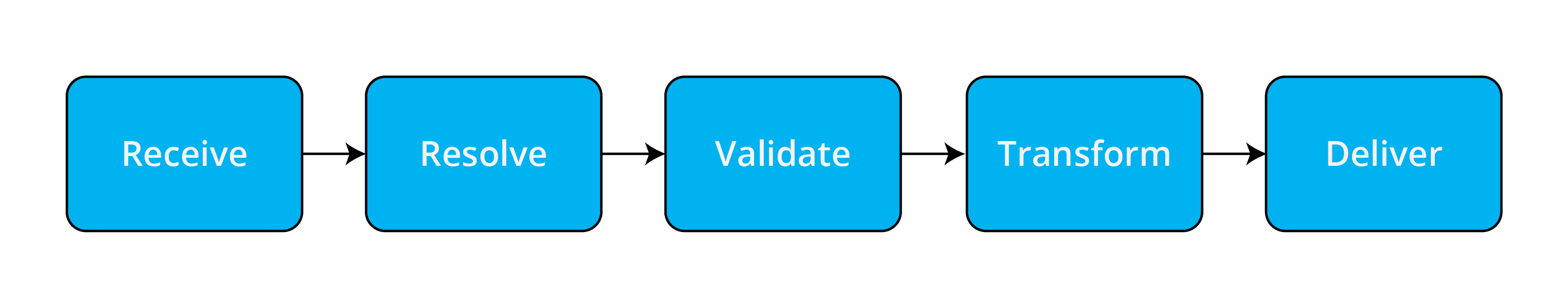
B2B Transaction-Processing Framework
| Anypoint Partner Manager V1.0 was deprecated in March 2021. Its End of Life is March 31, 2022. Support for Anypoint Partner Manager 1.0 continues in accordance with the Product Support and Maintenance Terms but is not available for new customers or upgrades. For the latest version of Anypoint Partner Manager, contact your Customer Success Manager to determine how you can migrate to the current version. |
A B2B transaction-processing solution serves as a translation layer between internal systems and the various formats (X12, EDIFACT, XML, CSV, and others) and transport protocols (AS2, FTP/S, and others) commonly used in electronic transactions between companies. Because a company cannot typically dictate that all its trading partners adhere to a single configuration, it is often necessary to develop custom solutions for each trading partner. When custom software development is required for each trading partner, the effort and time required to onboard new trading partners increases dramatically, thereby limiting the business relationships a company can pursue.
B2B Transaction Processing Framework enables developers to build a single set of Mule Runtime flows that can process a wide range of messages from many different partners by dynamically applying rules and configuration data stored in Anypoint Partner Manager (APM). Thus, non-programmers such as data analysts can use APM to onboard new trading partner relationships and support new transaction types without having to develop, test, or deploy new Mule Runtime flows.
This section identifies high-level framework components and their roles in end-to-end B2B transaction processing.
Functional Architecture
B2B transaction processing typically proceeds through some combination of the stages shown in Functional Architecture.
| Processing stages and their sequence can vary between implementations. |
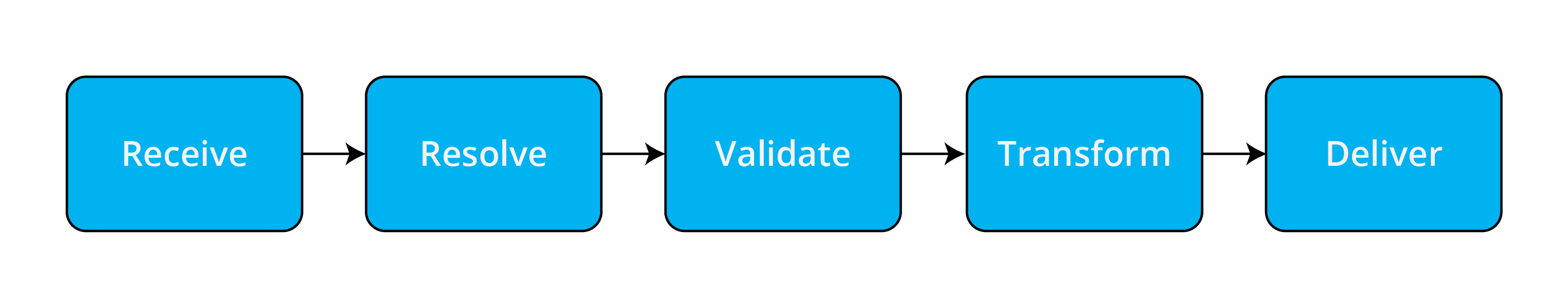
Receive
Each incoming transaction from a partner or internal system is delivered through a transport protocol endpoint configured to receive the message.
Resolve
Using data that may be inside a document or in incoming metadata (such as HTTP headers or filenames), this stage identifies the partner and the transaction type, then uses these to retrieve corresponding processing details from APM. These details include:
Transform
Each incoming message is translated into a message format appropriate for the target service being invoked. This translation is performed dynamically using a Map retrieved from the Trading Partner Management (TPM) API.
Deliver
Using endpoint configuration data retrieved from the TPM API the flow dynamically delivers the message to the Business Service endpoint address.
Technical Architecture
B2B Message Processing Framework shows the primary components of the framework and how these components interact to process B2B transactions. Component definitions follow the diagram.

MuleSoft-Provided Components
Anypoint Partner Manager
Anypoint Partner Manager (APM) is the B2B Transaction Processing Framework user interface, enabling you to:
Trading Partner Management (TPM) API
The Trading Partner Management (TPM) API manages storage and retrieval of configuration data for partners, including the details for processing their transactions.
Tracking API
The Tracking API manages storage and retrieval of metadata from processed transactions.
For example:
-
Sender
-
Receiver
-
Time stamps
-
Message type
-
Acknowledgement status
This includes, but is not limited to correlation logic for matching acknowledgements to original messages and identifying duplicate messages.
Partner Manager Connector
The Partner Manager Connector (PMC) runs inside Mule Runtime and coordinates all interaction with the APM APIs (TPM and Tracking).
Object Store
The Object Store is a distributed cache in Mule Runtime that replicates data across nodes in a cluster. TPM configuration data, once retrieved, is cached in the Object Store. Caching minimizes calls to the TPM Service, thereby improving performance and reliability. PMC manages this caching.
Customer-Built Flows
| At this time the flows identified below must be developed by the customer. MuleSoft may provide these components as part of the product in the future. However, in order to provide full extensibility and customization, the option will remain for customers to provide their own implementations . |
Receive Flows
Each receive endpoint corresponds to a Mule flow that consists of the appropriate protocol connector and the appropriate endpoint configuration. After receiving a message over a particular protocol, each receive flow:
-
Tracks the message using the Partner Manager Connector (PMC) in order to persist a copy of the message as it was received from the partner.
-
Places a queue message with headers populated with any important metadata from the inbound protocol, such as transport headers and filenames, on the Resolve queue.
Receive flows are activated dynamically by a Receive Endpoint listener flow which polls the TPM system for the list of endpoints that should be active. This flow creates a specific endpoint for each flow based on a template for the required transport protocol. It then dynamically instantiates that flow into the Mule Runtime and starts it, so that the required connector endpoint is active and listening for messages.
Resolve Flow
-
Pulls together from the message and any transport headers the needed metadata fields for identifying the specific document type.
-
Passes the metadata fields to the TPM service to look up the document type and associated configuration settings (Map, Schema, target Endpoint) and adds this information to the context headers that travel with the message to be used by later stages.
-
Passes the message to the next processing stage.
Transform Flow
-
Dynamically applies the configured mapping script from the context header to translate the message into the canonical format for the target Business Service.
-
Does any necessary data translation, such as resolving partner values to your company’s values using lookup tables functions, and flows.
-
Uses the PMC to track the mapped, canonical version of the message.
-
Passes the updated message body to the next processing stage.
Validate Flow
-
Dynamically applies the configured schema script to validate that the message is in the required format.
-
Uses the PMC to track the validation result for the message.
-
Passes the message to the next processing stage.
Deliver Flow
-
Invokes the target service by passing the transformed message to the configured transport endpoint.
-
Uses the PMC to track the result from the target service.
Message Payload Persistence Flow
This is an optional flow that can be implemented to store message payloads at various stages. It receives a MuleSoft message from the PMC, persists that message payload to the desired data store, and returns a URL that can be used to retrieve the message later using the Message Payload Retrieval Flow. The URL is stored in the related tracking data stored in the Tracking API in APM and displayed to the user in the context of the transaction. Clicking this link will invoke the Message Payload Retrieval Flow and display the message payload in a pop-up window.
Message Payload Retrieval API Flow
The Message Payload Retrieval API Flow is used to retrieve the message payload with a URL (which contains the specific transactionId of the message to be retrieved).
Business Service Flows
For each target internal service, there is typically a Mule Runtime flow that exposes a REST-based API and communicates with the backend system using the appropriate connector or connectors. These Business Service flows are not technically part of the B2B system, but are often part of the overall solution.
Replay Flow
The replay flow coordinates replaying transactions. It polls the Tracking service for transactions that have been marked for replay. When it finds transactions that need to be replayed it:
-
Pulls the original message body and headers from the Tracking API and the Message Payload Retrieval API.
-
Constructs a new Mule message with the original payload and headers and passes it to the Resolve flow to reprocess the transaction.
-
Tracks the fact that the transaction has been replayed.
-
Updates the TPM service to indicate that the replay is complete
Information Architecture: APM-Configurable Entities and Terms
APM stores the configuration data shown in B2B Transaction in order to support the dynamic processing of different transaction types for different trading partners.
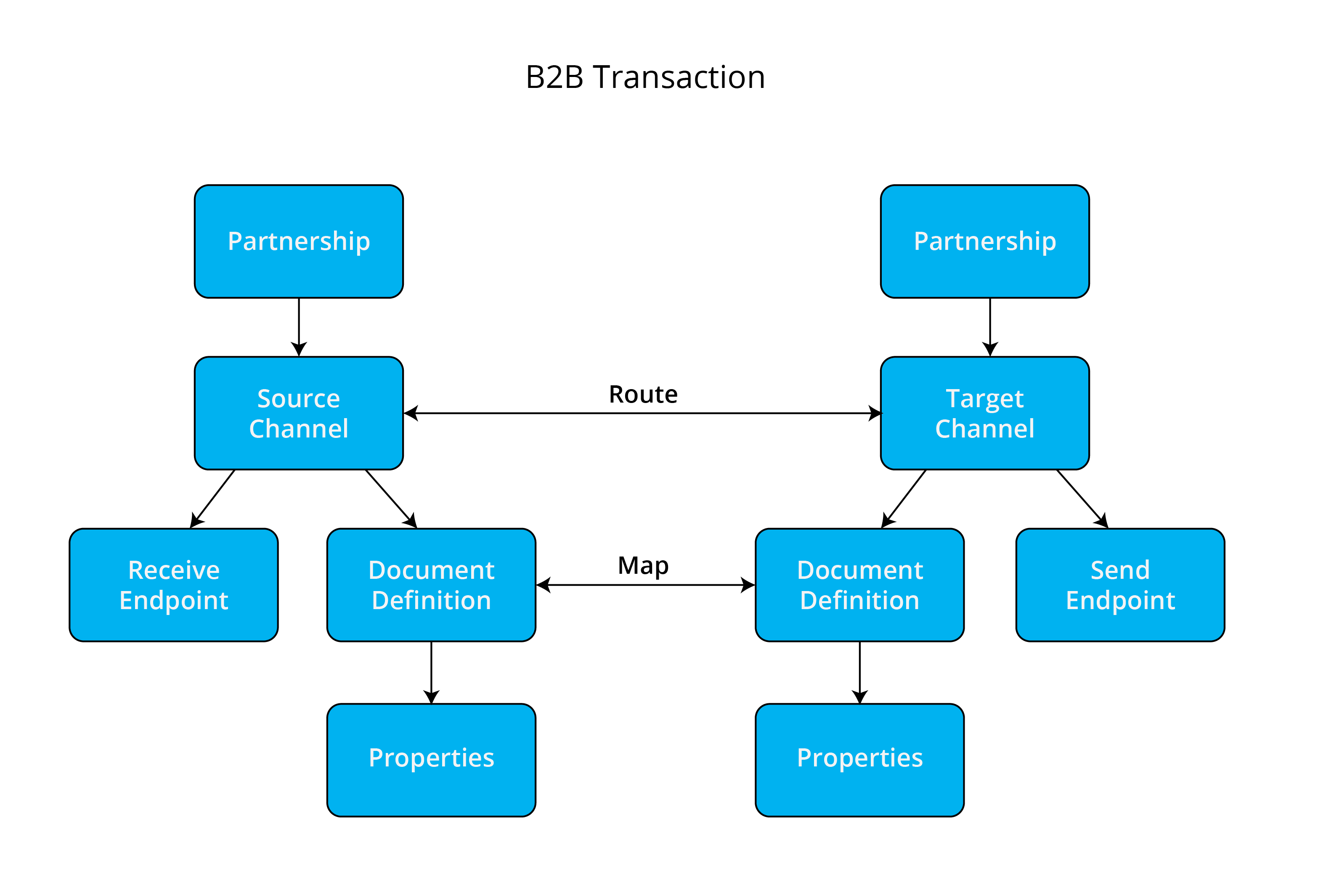
Partner
Represents an external company with which your company does business. Your company itself is also considered a Partner.
Partnership
The relationship between your company and an external company with which your company does business. Your company itself is also considered a Partner, and there is a special partnership called the “Home Org” in APM.
Partner Identifier
A predefined identifier of a specific Partner. There are several types of Partner Identifiers used in B2B transactions and configurable in APM. For example, for EDI X12 documents there are ISA identifiers, which are used in EDI interchanges to identify the sender and receiver. AS2 is another type of identifier, used in AS2 transmissions.
Endpoint
An receive endpoint is a URL to which a document can be sent.
A send endpoint is a URL from which a document can be sent.
For information about how endpoints are created, see Endpoint Resolution.
Document, Message, File
These terms are used interchangeably in the B2B world to reflect an instance of a structured payload being passed through a system to convey information about a transaction. For consistency, we use the term document to represent these instances.
Document Type
Document Types are configured in APM. A given document type is identified by the following pieces of information:
-
Standard
-
Examples: X12, EDIFACT, XML, CSV, JSON
-
-
Version
-
X12 (Examples: 4010, 5010)
-
RosettaNet (Example: PIP3B3v11.12.00
-
| For standards that don’t have version, such as XML and CSV, Version is not part of the Document Type configuration. |
-
Message Type
-
X12 - 850, 855, 856, etc.
-
RosettaNet - 3B3
-
XML - root node name, namespace
-
CSV, JSON - Name given to the transaction, not necessarily contained in the message
-
Document Properties
Document Properties are data fields that are extracted from received documents for the purpose of searching, correlation, TPM resolution, or duplicate checking. Document Properties are configured for Document Types. The user provides the Name of the property and the Path (XPath for XML, JSONPath for others) for retrieving the property from the document. These properties are extracted from the document by the Tracking API and stored to be used later for the purposes mentioned above.
Schema
The schema is stored with the Document Type. It is one of the following, depending on the message type:
| Message Type | Schema type |
|---|---|
XML |
XSD file |
CSV |
NA |
EDI |
EDI Schema Language (ESL) file |
JSON |
JSON Schema |
Map
Script (XSLT or DataWeave) for transforming one Document Type to another Document Type.
Source Channel
Details pertaining to how to receive a particular document. Receive is relative to the B2B Transaction Processing flows. For example:
-
An inbound transaction would have a Source Channel that receives a Document from an external partner.
-
An outbound transaction would have a Source Channel that receives a document from an internal system.
Target Channel
Details pertaining to how a particular document is sent. Sent is relative to the B2B Transaction Processing flows. For example:
-
An inbound transaction would have a Target Channel that sends a document to an internal system.
-
An outbound transaction would have a Target Channel that sends a document to an external partner.
Transaction
Denotes the end-to-end processing of a single instance of a document from the receipt at an endpoint all the way to the desired destination. A TransactionId can be used to find metadata and persisted payloads for the transaction at each stage.
Directional Processing
Transactions are either inbound or outbound.
- Inbound transaction
-
A transaction between an external partner and the home organization, initiated by the external partner.
- Outbound transaction
-
A transaction between the home organization and an external partner, initiated by the home organization.
B2B Directional Processing depicts the relationships between these configuration entities relative to the processing of inbound or outbound transactions:
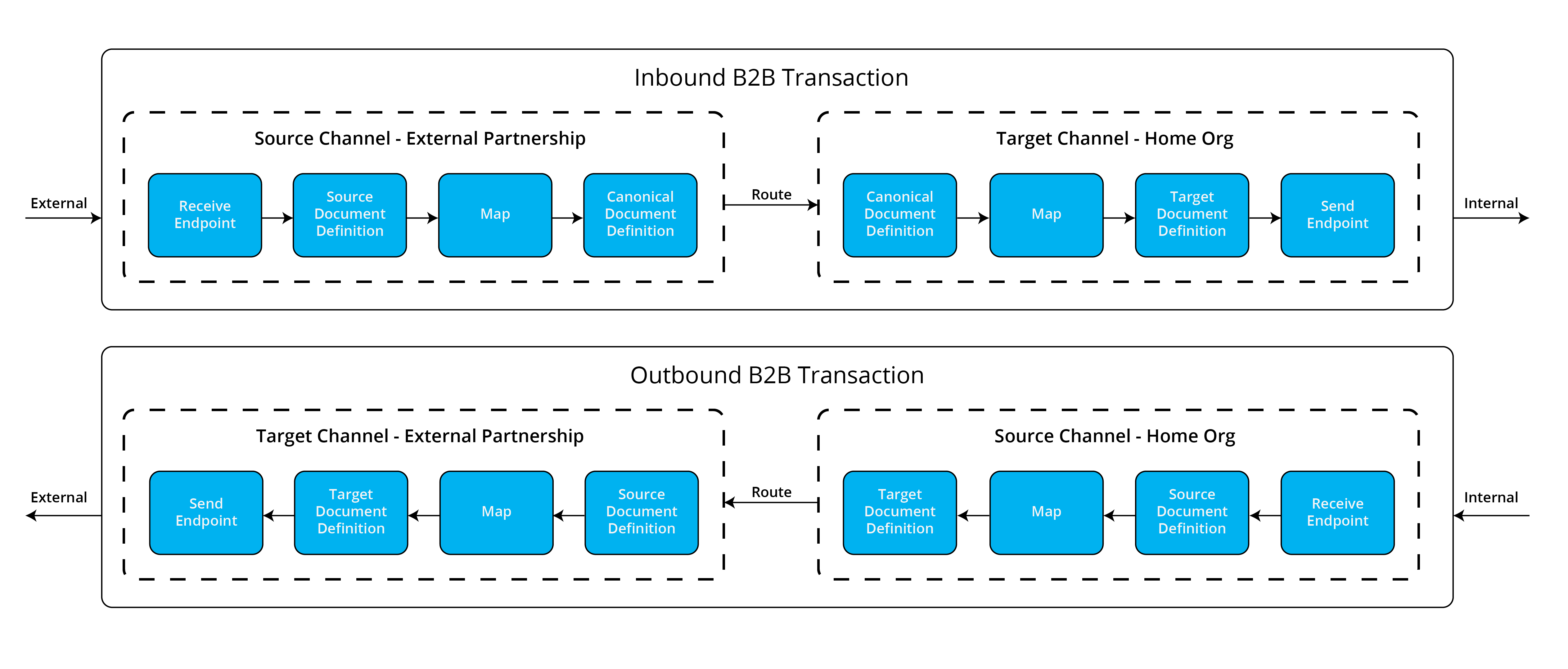
| In the interest of illustrating a range of usage scenarios, the architecture shown in B2B Directional Processing depicts configuration details that may not appear in a specific scenario. |
A common practice is to map each incoming document to a standard internal format, (often called the canonical format). If the target system accepts this format, there is no need to apply a second map. That is, a map can be configured for the Source Channel to transform into the canonical format, and there is no map needed for the Target Channel. However, if there are multiple Target Channels for a given Source Channel, there may be a need to apply an additional map in one of the Target Channels; in that case two different maps would be applied.
For an outbound transaction, the document might originate in the canonical format, so there may not be a map required in the Source Channel. However there would be one in the Target Channel to map to the desired format of the external partner.
User Interface
The APM user interface enables partner configuration, administration and detailed transaction monitoring.
Transaction Monitoring
-
Search and view results of processed transactions.
-
View end-to-end processing that occurred for a transaction.
-
Manually cause the replay of failed transactions.



