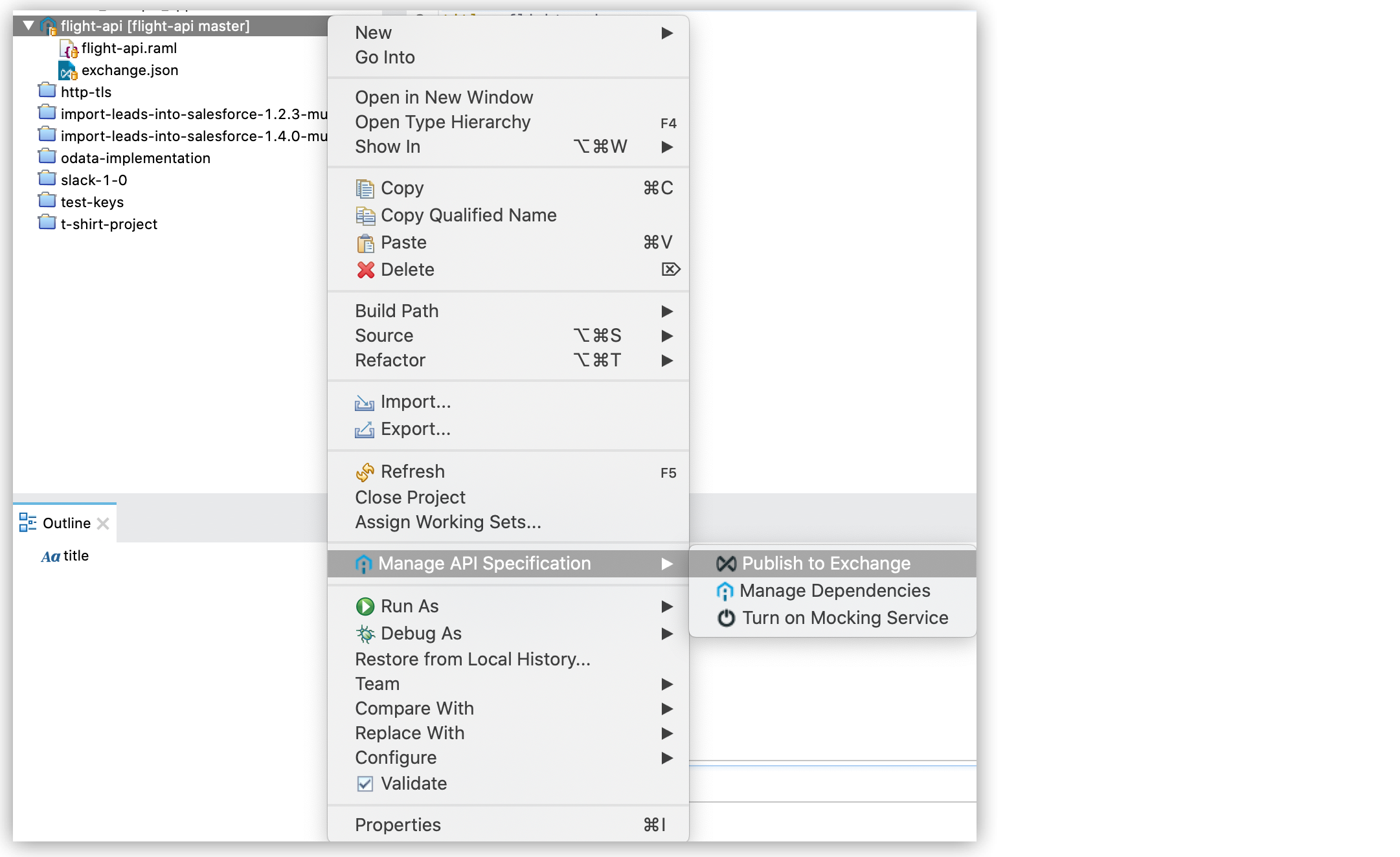
Publish an API Project to Exchange
You can publish your API project as a new version of an API specification to Exchange.
To publish your API project as an API in Exchange:
-
In the Package Explorer view, right-click your API specification project and select Manage API Specification > Publish to Exchange.
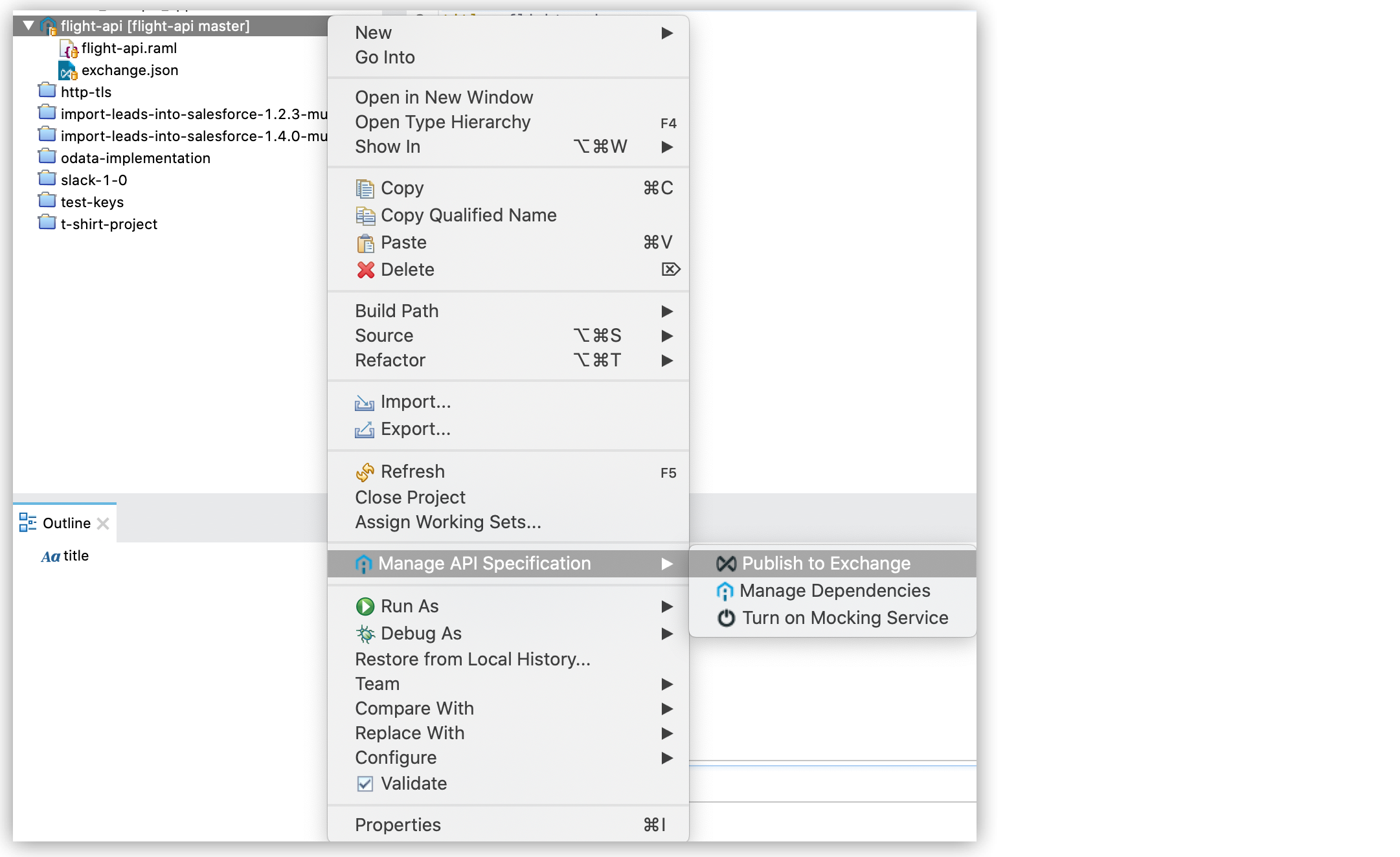
-
Configure the following properties for your API to be an Exchange asset:
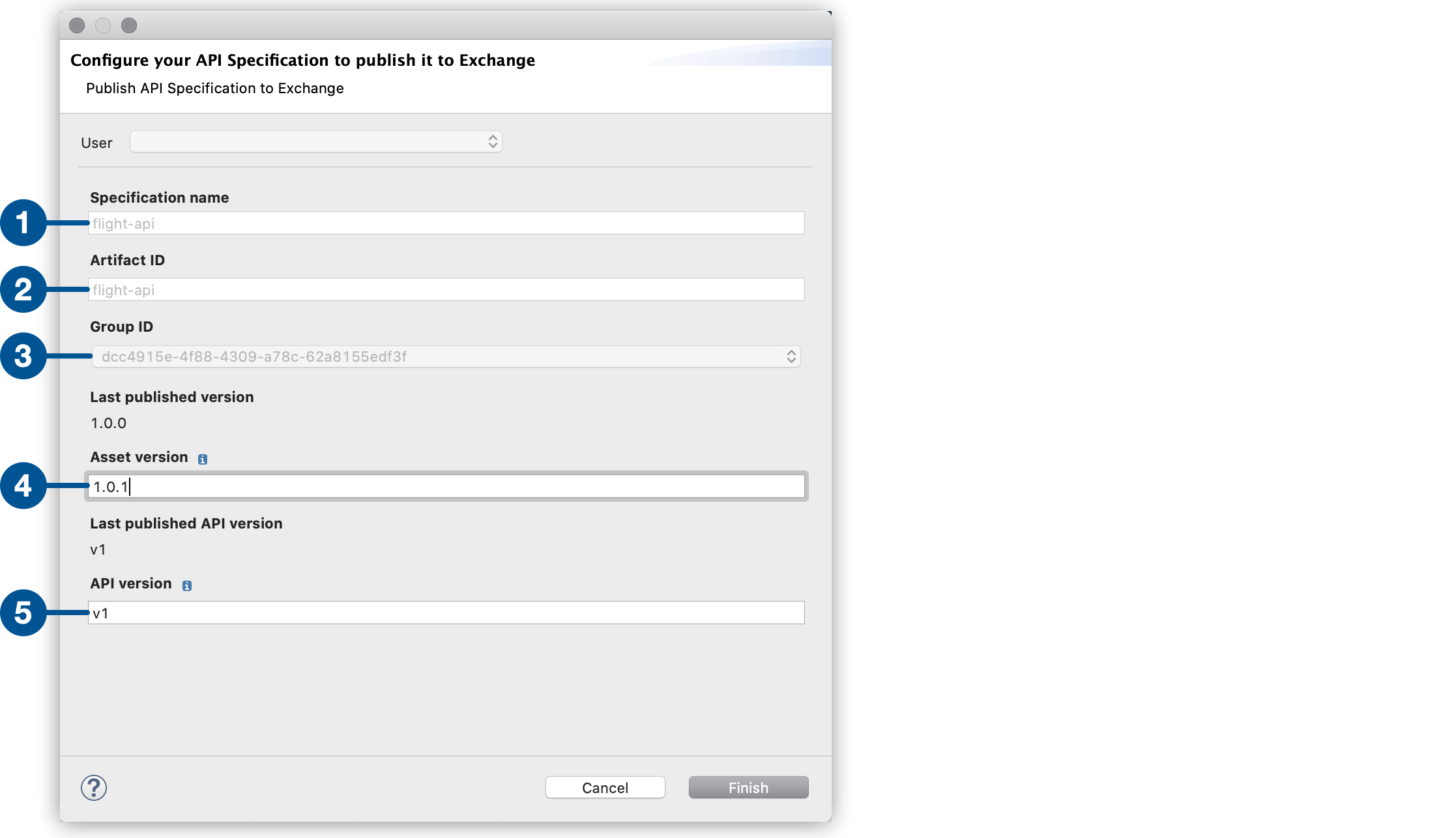
| 1 | In Specification name, type the name of your API |
| 2 | In Artifact ID, type the name of your API artifact |
| 3 | In Group ID, choose the group ID to which your API artifact belongs |
| 4 | In Assert Version, type the version of your API asset |
| 5 | In API Version, type the version of your API specification |
-
Select Finish.



