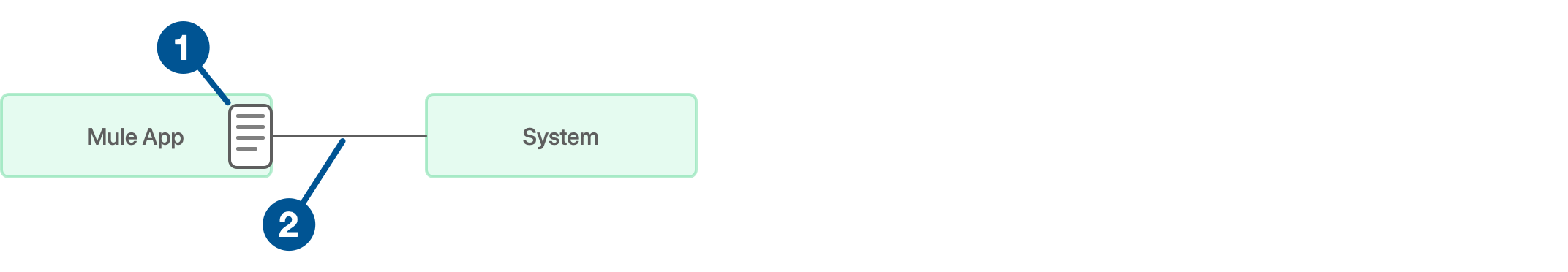
Connections from Connectors to Systems
When you add to a flow a card that represents a connector, Flow Designer requires that you specify how your Mule app can connect at runtime to the system that the connector is for.
For example, if you add a card that represents an instance of Database Connector, Flow Designer opens the Database Configuration dialog. In that dialog, you can either select an existing connection to a database or create a connection.
A connection, in the sense that Flow Designer uses the term, is the saved set of information that a Mule app needs to connect to a system when the app is running. The connection is not an open channel of communication between the app and the system. It is the information that the app needs to use to open a channel of communication with the system.
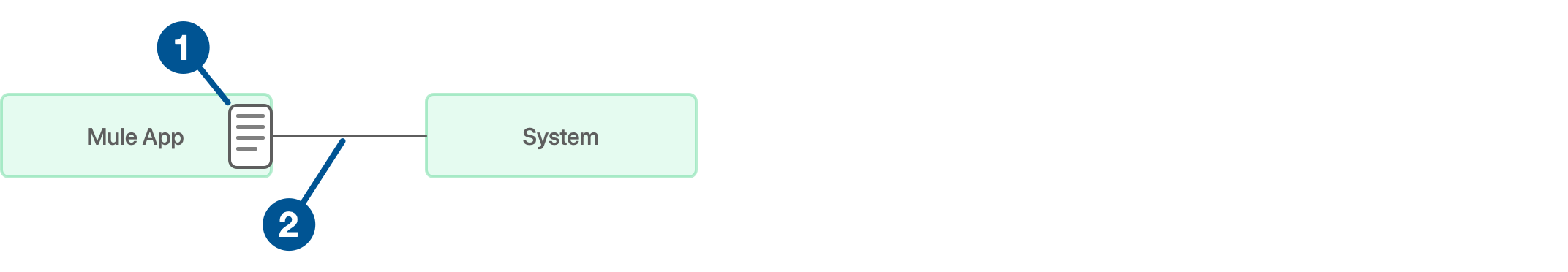
| 1 | A connection in the sense that Flow Designer uses the term: the set of information that a Mule app needs to open a channel of communication with a system. |
| 2 | A connection in a more common sense: an open channel of communication between two entities. |
A connection is used in a configuration for a connector. A configuration is a saved set of data that includes a connection and specifies various types of information, depending on the type of connector that the configuration is for. You can create and save one or more configurations for each type of connector that you use in a Mule-app project. The relationships between connections, configurations, and connectors is depicted in the following diagram:
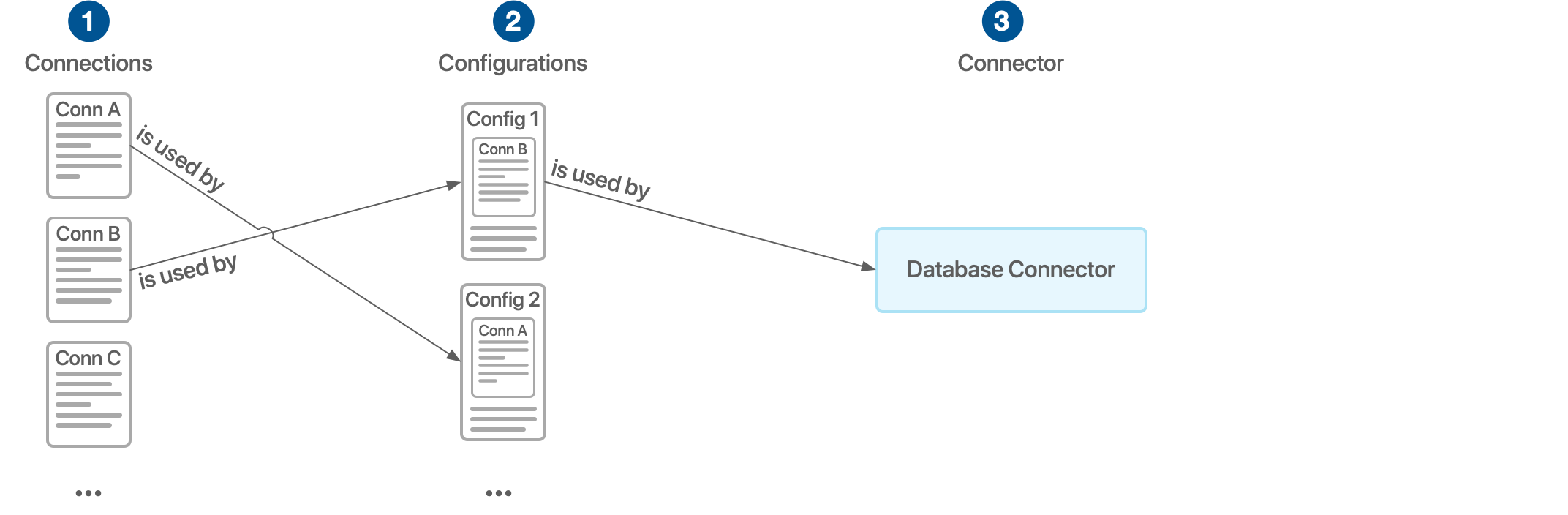
| 1 | You can create a pool of connections for each type of connector. In this diagram, there is a pool of three connections, though the ellipsis ("…") indicates that it is possible for the pool to contain more connections. |
| 2 | You can create a pool of configurations for each type of connector. Each configuration uses a single connection. In this diagram, configuration Config 1 uses connection Conn B, and configuration Config 2 uses connection Conn A. The ellipsis indicates that it is possible to have a larger pool of configurations. |
| 3 | Each instance of a type of connector uses a single configuration. In this diagram, the instance of Database Connector uses only Config 1, even though Config 2 is also available. To give another example, you might have two instances of Salesforce Connector in a Mule app. Each instance might use the same configuration or they might each use a different configuration. Typically, two configurations for a connector type each use a different connection. |
There are two types of connection:
-
Connections that can be used only within a single project
-
Connections that can be shared with multiple projects and users
You create the latter type by selecting the Share this connection with my business group checkbox when you create or edit a connection.
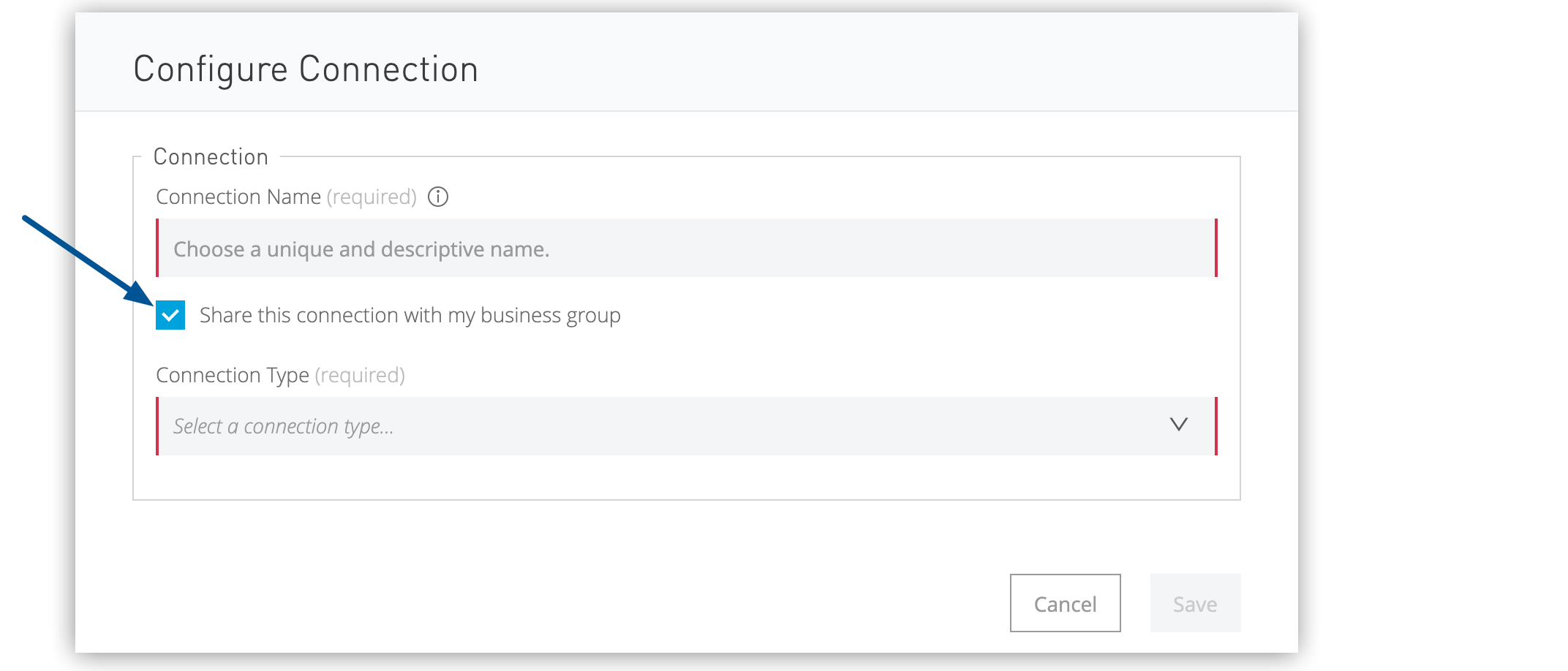
By selecting this checkbox, you make a connection available to yourself and others in your business group for use in other projects. Only you, as the creator of the connection, and administrators in your business group can edit or delete the connection.
One good reason to create a shared connection arises if you are a system administrator and you want to allow multiple people in your business group to create apps that connect to a particular system. Those people can connect using a single set of credentials that you control and that have the same level of permissions.
If you do not select the Share this connection with my business group checkbox when creating or editing a connection, you can use the connection only within the project in which you create it. However, you can use it more than once within that project. For example, suppose you add an instance of Salesforce Connector to a flow; when you do so, you create a connection for connecting to Salesforce through the connector. Later, you add a second instance of Salesforce Connector to your flow. The second can use the same connection that you created for the first.



